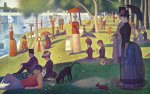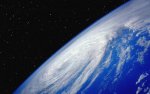share your desktop! (again)
- Inicie sesión ou rexístrese para enviar comentarios
> Columbo episode "Death Lends a Hand" (1st season, second episode, 1971).
I used to watch Columbo on weekend nights with my parents when I was a little kid. Nobody got anything past Columbo.
Aurora wallpaper from the Snow Leopard install DVD.




Must have paid a lot of money to get the rights to all that famous artwork.
They are in the public domain. These authors are all dead longer than 100 years. Seurat died in 1891. I think anybody is free to publish them however they wish. It could ne tricky to get the best reproduction if the art museum says no. Art should be free to copy and the prints should be out their free to use in a digital world.
https://commons.wikimedia.org/wiki/File:A_Sunday_on_La_Grande_Jatte,_Georges_Seurat,_1884.png
Here's the left bank and the working class bathers.
> Art should be free to copy and the prints should be out their free to use in a digital world.
If the current crux of aim of art is to let all people experience an aesthetics. It might have been the chicken or egg problem.
We don't have to pay money for a physical painting to experience kensho. I experienced kensho when I was looking at a picture on the website. It doesn't even have to be authentic.
Last time I had looked at the work of Suerat was when I was maybe teen ager though, she?he? obviously has experienced kensho. The use of light is the opposite to Kurosawa but its strength equivalent. Just kidding.
If you want to sell, just sell it. Anyone who wants to buy should buy it. Feel free. However, the one who pays 10 billion and "owns" the picture is clearly stupid.
Furthermore, considering the deterioration of the original, the digital copy probably outperforms the original in a sense in terms of quality.
> However, the one who pays 10 billion and "owns" the picture is clearly stupid.
Except he/she can turn around and sell it in 10 years for twice the money, and will have increased their investment value faster than putting the money in the stock markets. Plus they got to use the asset for 20 years to enhance the rest of their asset portfolio, such as increasing the value of the home or office where they hung the artwork.
The painters's anger. The art game. Masayoshi Son (CEO of Softbank) said, “I wanted to be a poor painter.” I thought, “If you wanted to be, why did not you do that?.” Anyone can be a poor painter. It sounds as if he mocks painters. By the way, he said that on the TV program hosted by RMS (Ryu Murakami san). RMS is good at especially inversion, but it was literally inverted in the scene of the collapse of the building in his work “Leave the peninsula” (aka From the fatherland with his love). The usual long long description of the scene chilled my excitement or something important. The grace of God for him collapsed with the building. He seems to play the role of the life of the old writers he had despised. His works after that were not so interesting. Just mediocre except a few sentences.
Young people would want to be a businessman like Masayoshi Son rather than a poor painter like me. Son would not know how hard it is, nor how interesting it is. In the TV program, RMS kept asking Son his "success story" which he had mocked and despised. RMS did not ask Son the surveillance issue. I know, I know, I am about to come back to the thread.
Edit: typos
Do you use your own paintings as desktop wallpapers?
> They are in the public domain. These authors are all dead longer than 100 years. Seurat died in 1891.
That's very smart of Apple then, because these are iconic paintings with wide international recognition. We should have smart folks on the libre side thinking up design ideas like this.
> Do you... ?
No, I don't. I want a program that generates random something that can mediate between my ability and the screen interestingly. I will look on the desktop long.
Edited: create something my ability fully >
mediate between my ability and the screen fully >
madiate... screen interestingly.
Added... > Do you... ?
and srry I posted this to the wrong space...
> No, I don't. I want a program that generates random something that can mediate between my ability and the screen interestingly. I will look on the desktop long.
Oh, that makes sense. Do you prefer complicated artwork on your desktop, or do you prefer a simple background?
I forget - did I ask you to share some samples of your artwork with us?
Maybe but I also SSH into various other machines so I like to keep the username and hostname visible in BASH. It makes it easier to remember which machine I'm on at the moment. I've already done that thing where I'm wondering what happened and then I realized I was still SSHed into the other machine. Derp.
Serial console is all you'll ever need. TTY even more 'clean'.
Ken Thompson & Dennis Ritchie @ TTY.
https://www.bell-labs.com/usr/dmr/www/picture.html
Unboxing a Teletype Corp. Model 33 ASR teleprinter/computer terminal.
OBSD (Xenocara, Xinerama) treats the displays as one big screen (Wmaker workspaces) sideways by default (expanded, not mirrored). Wmaker has no issue detecting the edges and positioning the miniwindows and launchers. The icons in the screenshot at left seem to float in mid-air; on the hardware they are in the corners. This is because the displays are of different resolutions.
https://en.wikipedia.org/wiki/Xinerama
'xrandr' output:
obsdair$ xrandr
Screen 0: minimum 320 x 200, current 3360 x 1080, maximum 8192 x 8192
eDP-1 connected primary 1440x900+0+0 (normal left inverted right x axis y axis) 286mm x 179mm
1440x900 59.84*+
1400x900 59.96 59.88
1440x810 60.00 59.97
1368x768 59.88 59.85
1280x800 59.99 59.97 59.81 59.91
1280x720 60.00 59.99 59.86 59.74
1024x768 60.04 60.00
960x720 60.00
928x696 60.05
896x672 60.01
1024x576 59.95 59.96 59.90 59.82
960x600 59.93 60.00
960x540 59.96 59.99 59.63 59.82
800x600 60.00 60.32 56.25
840x525 60.01 59.88
864x486 59.92 59.57
700x525 59.98
800x450 59.95 59.82
640x512 60.02
700x450 59.96 59.88
640x480 60.00 59.94
720x405 59.51 58.99
684x384 59.88 59.85
640x400 59.88 59.98
640x360 59.86 59.83 59.84 59.32
512x384 60.00
512x288 60.00 59.92
480x270 59.63 59.82
400x300 60.32 56.34
432x243 59.92 59.57
320x240 60.05
360x202 59.51 59.13
320x180 59.84 59.32
DP-1 connected 1920x1080+1440+0 (normal left inverted right x axis y axis) 480mm x 270mm
1920x1080 60.00*+
1680x1050 59.95
1400x1050 59.98
1600x900 60.00
1280x1024 75.02 60.02
1440x900 59.89
1280x800 59.81
1152x864 75.00
1280x720 60.00
1024x768 75.03 60.00
800x600 75.00 60.32
640x480 75.00 59.94
720x400 70.08
HDMI-1 disconnected (normal left inverted right x axis y axis)
DP-2 disconnected (normal left inverted right x axis y axis)
HDMI-2 disconnected (normal left inverted right x axis y axis)
The third screenshot attachment shows the output of this line.
xrandr --auto --output eDP-1 --mode 1440x900 --right-of DP-1
> OBSD (Xenocara, Xinerama) treats the displays as one big screen (Wmaker workspaces) sideways by default (expanded, not mirrored). Wmaker has no issue detecting the edges and positioning the miniwindows and launchers. The icons in the screenshot at left seem to float in mid-air; on the hardware they are in the corners. This is because the displays are of different resolutions.
Oh, this is interesting, I should spend some time playing with it. I'm most commonly using a large stand-alone monitor and then a smaller laptop monitor to the side. In a lot of cases I have to do a bit of manual configuring of xrandr to get the monitors to work together right.
> "There's a GUI (ARandR)."
Yes, I became familiar with arandr while using antiX, it does help move things along quite a bit faster. Exe GNU/Linux still required manual xrandr changes, because it was setting refresh rate, gamma, and brightness incorrectly on the laptop monitor, and arandr wasn't giving any useful options. I don't know if that's an Exe GNU issue, or an issue with the way the underlying Devuan system is set up.
On MX I don't have any trouble that can't be handled by arandr. MX is the one Debian-related distro I've used where I can set and forget my multi-monitor setup and it just works.
Can you use arandr on openBSD?
> "Yes, that screen capture was shot on OBSD. Drag&drop works instantly. I guess the other features (like resolution) work the same."
What are your Desktop options besides windowmaker? OBSD looks intriguing, but I would want more options than just wmaker. I'm assuming maybe XFCE and/or Mate are available?
The same DEs as with GNU/Linux, more or less. CWM is the native OBSD window manager although it defaults to FVWM. XFCE is the most popular choice among people who use OpenBSD. Moreover, there's Lumina and Motif.
I've been hearing good things about Lumina. Have you tried it?
A few times, a few minutes at a time. Why not.
By the way, Humble Bundle get BSD books for as little as one dollar, eight or 15 bucks. I recommend the book Absolute OpenBSD and Book of PF.
https://www.humblebundle.com/books/linux-bsd-bookshelf-2019-books
##EDIT##
I tried MATE. It's as easy to install as typing 'pkg_add mate' as root. Afterwards, I added some missing things, like mate-control-center.
Nice picture!!
Can't really tell you aren't on a GNU/Linux distro there.
What do you do in BSD when you need software that's only made for GNU/Linux? I'm thinking of palemoon right now - what if you wanted to run a package like that for which there's no BSD version? Would there be a way to pull in and run a GNU/Linux version?
There used to be a thing called "Linux Compatibility Layer". It was removed from OpenBSD for security reasons. FreeBSD still has it, and most non-native binaries run on it. On OBSD, one needs to recompile from the source code.
@andyprough
> How is i3 at integrating with LibreOffice? Do your keyboard shortcuts carry over into the program?
They key remappings happen at the level of the display server (some by globally editing the keyboard layout at /usr/share/X11/xkb/symbols/, others by using xmodmap) so they work across every application. There's no need for the client to be aware of them, so yes, they work in LibreOffice. However, I sometimes use the vibreoffice[1] plugin for more complete vi-like keybindings in LibreOffice.
I don't use LibreOffice often though, except to read documents that others send me. I much prefer markdown as a format, and the vimroom plugin[2] provides an adequate environment for writing text documents in vim.
> And have you tried them with VLC player? I switch between LO Writer and VLC when I am transcribing a recording, and my keyboard shortcuts need to control the audio (play/pause & short rewind) from within either program, regardless of which window has the focux.
What's your current solution for this? Play/pause is pretty easy. In MATE (my DE), and I assume most DEs, media keys work in VLC whether or not VLC has the focus. On my X200 The play/pause key is Fn+Down. If I needed to play/pause very frequently while typing as you do, I would probably map it to something a little closer to home row, perhaps Space+m.
I'm not immediately sure about short rewind, though. The "previous" multimedia key returns to the previous track. I'm not sure how to rewind within the current track without using VLC's own keybindings, which require VLC to be focused. How do you do this currentl?
It seems that there is an XF86AudioBack key that is supposed to rewind. However, my keyboard does not have it. I tried emulating it with xdotool, but it did not work, even though it works for other XF86Audio* keys. For example,
$ xdotool key XF86AudioPlay
correctly plays/pauses VLC, but
$ xdotool key XF86AudioBack
(symbol) No such key name 'XF86AudioBack'. Ignoring it.
(symbol) No such key name 'XF86AudioBack'. Ignoring it.
VLC has the ability to set "global hotkeys" in its preferences dialog box. Because of the nuances of different desktop environments, these global hotkeys work on some distros and desktops, and do not work on others. Right now, the VLC global hotkeys are working well on MX for me. They allow me to keep typing in Libreoffice without leaving the program in order to hit Play/Pause and rewind, which increases my typing speed.
I see. Those don't work seem for me, although I'm not sure whether this is an i3 issue or a MATE issue.
It may be a VLC issue that you are running into. I've been finding that global hotkeys work better with amarok 1.4.10 than with VLC. VLC is a bit sloppy with the way it handles hotkey input. For example, it doesn't like it if you tell it to take short jumps backward in the current recording several times in a row, and will sometimes start skipping randomly through the recording, ultimately jumping forward when you are trying to tell it to jump backward. Running the recording on the command line through CVLC doesn't seem to give a better result.
I'm setting up my system so I can do all the transcribing using amarok. However, amarok 1.4.10 is a bit picky about which desktop environments it will work well in. I've got it doing well in XFCE, so I'll probably stick with this for awhile. Trinity would be the natural desktop, but Trinity on my laptop has some bug related to playing sound consistently through alsa. And it has a poor performing clipboard manager which is a deal breaker for intensive word processing use. I can swap the Trinity clipboard manager for clipit from the Debian repository, but the alsa issue is going to take me more time to figure out, and I'm not sure it's worth the time investment. XFCE 4.14 is a wonderful desktop that I'm growing very fond of. I never cared for XFCE before, but this latest version has been very pleasing.
If you're looking for a solution that should work in any desktop environment, I recommend quodlibet. It can actually be controlled while it is playing from the command line (and these commands can be mapped to your preferred keyboard shortcuts using whatever utility your DE provides for that).
For example
$ quodlibet --play-pause
Plays or pauses the track
and
$ quodlibet --seek=-5
goes back 5 seconds.
Since these commands talk directly to quodlibet, rather than relying on the DE to forward them however that works (I have no idea), I think that they should work in any DE.
> If you're looking for a solution that should work in any desktop environment, I recommend quodlibet.
Thanks! I hadn't heard of it - checking it out now.
>For example
$ quodlibet --play-pause
Plays or pauses the track
and
$ quodlibet --seek=-5
goes back 5 seconds.
Wow, it works!! VLC is supposed to have this functionality, but it likes to open a new VLC instance instead of acting on the currently playing file. This is very cool, thanks!
>>For example
>>$ quodlibet --play-pause
>>Plays or pauses the track
>Wow, it works!! VLC is supposed to have this functionality, but it likes to open a new VLC instance instead of acting on the currently playing file. This is very cool, thanks!
It's very handy for the setup I use while driving. I have my PocketCHIP connected to a USB GPS receiver and use Navit for navigation, while connected to my stereo system playing podcasts with quodlibet. Navit outputs its directions to stdout so that you can pipe them into whatever command you want. The simplest approach is to pipe them into espeak to convert them to speech, but I pipe them into a script that detects whether quodlibet is playing, and if so, pauses it before running espeak, and unpauses it afterward.
> I have my PocketCHIP connected to a USB GPS receiver and use Navit for navigation, while connected to my stereo system playing podcasts with quodlibet.
Ahh, and I see quodlibet has a smart little RSS feed function for podcasts. This is quite an interesting app. It's been around since 2004 and I've never run into it before.
> Ahh, and I see quodlibet has a smart little RSS feed function for podcasts.
Yes, but I don't have an Internet connection while I'm driving, so I just download them offline via newsbeuter to playback with quodlibet as ordinary tracks. That also simplifies navigation between podcasts in quodlibet, which is good because the interface is not well-optimized for the PocketCHIP's small screen size.
I find that the less color contrast your desktop wallpaper has, the more transparency you can get away with without sacrificing readability. You could try reducing the color contrast in GIMP, although you'll probably still need to settle for a little less than 100% if you want blue text to be readable on that background.
- Inicie sesión ou rexístrese para enviar comentarios