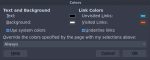Dark Theme for Trisquel Forum
- Inicie sesión o regístrese para enviar comentarios
I think a dark theme would be a fantastic thing to have, and so do my eyes :)
Anyone else would vote for it?
GNUser
I like the idea. Why does there need to be a vote -- wouldn't a user script script suffice?
I was thinking (hoping) for something that doesn't require JS. Kinda like Invidious has a dark theme switch at the top of the page. That would require someone to design it and implement it, which would only be done if there was enough interest from the user base.
Otherwise, we could say that "everything can be done using user side scripts so let's not implement anything on our page".
That being said I can't help much, other than testing, bug reporting and helping with design. I have no idea how to actually code this sort of thing :)
I hear you. Of course, a toggle option would be cool if the website admins want to implement that. I went ahead and threw a userscript together that suits my own tastes. If you or anyone wants it until something better happens, I will share it.
> Otherwise, we could say that "everything can be done using user side scripts so let's not implement anything on our page".
If only more websites would adopt that attitude! x) I understand your point.
On Pale Moon I select under colours "use system colours" which uses my dark GTK theme arc-dark.
https://github.com/horst3180/arc-theme
Attached is a screenshot.

Wow, that's kind of magic... Does this generally work so well or is Trisquel a lucky exception?
It works well for nearly all the websites I visit (e.g. reddit/teddit, slashdot, soylentnews, twitter/nitter etc). Maybe a few forms or login screens are occasionally not displayed correctly, but I have other browsers as well so I'm not too concerned.
Doesn't look too bad... What I don't know is, when you do that, does the website serve the website as usual and your browser does the work, or does the browser actually report to the website that it requires different colors? AKA, would that be a bad idea using Tor?
So, that doesn't depend on JS, right?
The browser overrides the website's colours with the user's selections (see attached screenshot). It works with JS disabled (I'm guessing you missed the "scripts currently forbidden" in the previous screenshot).
I did notice that with browsers based on the latest Firefox the page is first rendered normally and only after a second or so the colours switched to the user's preferences. Anyway, in Pale Moon and Iceape-UXP there is no delay.
I missed that. But still, the fact that it doesn't use JS doesn't mean it doesn't behaves differently in communication with the server, correct?
I don't think there is any communication with the server. It's a setting inside the browser - if it sends this info to the website then it is a privacy leak that the browser needs to address (if such a leak exists it can probably be mitigated via appropriate about:config settings or via addons).
There is a browser add-on for Abrowser called "stylish". It lets you easily apply userstyles, like userscripts, but with custom CSS instead of custom JS. It is licensed GPLv3. But it begs you to let it send data and I'm not sure how much I trust it from a privacy perspective.
For some reason when I try it in my Tor Browser, all I can get is a white background and black text. I can't get things the other way around...
I tried Tor browser on Hyperbola from AUR (10.0.6) and couldn't change colours either (with or without using system theme) so it's probably a bug or a feature of the browser (if you run JS that can probably check your colours but the better solution IMO is not to run JS). I also couldn't get NoScript to work (it's in a disabled state in the addons list but I didn't manage to enable it). JavaScript can be disabled entirely by setting javascript.enabled to false in about:config.
I use https://addons.mozilla.org/addon/dark-background-light-text/ with the colors in the image below and a result on the Trisquel forum as in the other image below. F2 enables/disables the addon.
Thanks everyone for the inputs and suggestions.
Like I said, of course every user could have a "personal way" to set darker themes on website. But, some websites provide its own Dark Theme. I think it would be relevant for Trisquel's Website and Forum to have one. Probably there is not enough interest to make it happen, so I'll leave it at this.
Thanks again.
- Inicie sesión o regístrese para enviar comentarios