HPLIP issue
- Inicie sesión o regístrese para enviar comentarios
Hi guys,
I'm trying to make my printer (an Hp color laserjet cm1312nfi mfp) works under Trisquel 7, gnome printing tools correctly detects It but, probably beause they're using the wrong firmware (there are 2 in my experince to choose between), I need to configure HPLIP. The problem is that hp-setup doesn't find my usb printer connect (while gnome and lsusb find It). Any help ?
Hello! Sorry but that printer requires a proprietary blob. We don't discuss such nasty things here.
You can buy a printer that works with free software e.g. here http://trisquel.info/sites/countclick.php?url=http://libre.thinkpenguin.com
Are you sure that this model requires It ? Why so trisquel make It works by default with gnome printer utils ?
According to the HP documentation it does. I don't quite understand the latter question.
The question is: if It requires proprietary drivers, why If I plug It on Gnome, It is correctly identified and configured ?
Maybe It's just the scan part that requires proprietary drivers ?
Device Plugin (Required/Optional) Min. Plugin Version Reason(s)
HP Color LaserJet cm1312nfi Multifunction Printer Required 2.8.10 Scanning support.
From http://hplipopensource.com/hplip-web/plugin.html, this has the complete listing of printers that require binary non-free plugins.
I wrote it up on the wiki here: https://trisquel.info/en/wiki/printer-freedom .
It's exatcly what I mean, It's only the scan part that requires proprietary binaries and there is the possibility on hplip NOT to install that scanning binaries, my problem is about make hplip find the printer.
HP Color LaserJet cm1312nfi Multifunction Printer HPLIP Support
Here is the doccumentation: http://hplipopensource.com/hplip-web/models/color_laserjet/hp_color_laserjet_cm1312nfi_mfp.html
It's exatcly what I mean, It's only the scan part that requires proprietary binaries and there is the possibility on hplip NOT to install that scanning binaries, my problem is about make hplip find the printer.
Here is an update. I was discussing this issue with vixxio on IRC and we still have not figured out a solution.
The printer is being connected by USB and it was listed when the command "lsusb" was used, both prior and post reboot.
Initially, this was the method being followed to install the printer (https://help.ubuntu.com/community/HPPrinterInstallation/PSC1210),
We have gone through the relevant hplip troubleshooting steps on HPLIP's webstie (http://hplipopensource.com/node/332).
Trisquel is not among the distributions supported by the HPLIP automatic installer (hp-setup), but it might not be an exhaustive listing (http://hplipopensource.com/hplip-web/install.html).
The printer is compatible with the current version of HPLIP from Trisquel's repository.
HPLIP says that the printer requires non-free binaries for scanning according to this listing (http://hplipopensource.com/hplip-web/plugin.html). Whether or not that would not allow the printer to be installed and used for printing only is unknown.
The printer worked with GNOME's printing utility (uses CUPS as a backend), but printing would stop after each printed page.
One of the utilities provided by HPLIP, hp-check, did not find any printers when the printer was configured with GNOME's printing utility (it did find the print queue). Here is the output (http://pastebin.com/MZGMRk0s).
I recommended vixxo to remove the printer from GNOME's utility as it could be taking ownership of the printer making the HPLIP tool unable to see it.
Upon reboot there was an error: "HPLIP STATUS SERVICE: "No system tray detected on this system Unable to start, exiting.""
Using hp-check again gave the same output (http://pastebin.com/yhHy4V4P) without the print queue that was removed. (http://pastebin.com/YS9PLtYC)
Lastly, I recommended him to increase the logging, when running hp-setup with "--logging=debug". (http://pastebin.com/YS9PLtYC)
There are few relevant lines in here:
"
hp-setup[5493]: debug: Bus 002 Device 003: ID 03f0:4f17 Hewlett-Packard Color LaserJet CM1312 MFP
(...)
hp-setup[5493]: debug: Product['HP Color LaserJet CM1312nfi MFP'],Interfaces[5],InterfaceClass[255]
hp-setup[5493]: debug: No Smart Install Device found
hp-setup[5493]: debug: Probing bus: usb
error: No devices found on bus: usb
"
check the shots

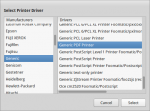
Great! Changing the model allowed me to change even the driver used, hplip still not works, but I can print through gnome printers settings.
Thank you all guys so much.
Sorry for my misleading reply, I got the impression from here, which link I should've included with my reply http://hplipopensource.com/hplip-web/supported_devices/color_laserjet.html
(I though the blob was needed for any operation, not just scanning...)
Glad you got it sorted with the help of these nice guys.
Sorry for being late, but will installing system-config-printer-gnome solve the problem you opened the thread with?
It didn't solved the problem with hplip Itself, but I can print and choose the correct driver from the gnome printer settings.
- Inicie sesión o regístrese para enviar comentarios

