So I decided to upgrade
- Inicie sesión o regístrese para enviar comentarios
As a long time "Taranis" user, I finally made a decision today to switch to "Toutatis". I thought that more than six month after the release, Trisquel 6.0 will be finally stable enough for an upgrade. Unfortunately, I was wrong again.
I'm doing this mainly because I want to use an external ath9k_htc based adapter, whose driver code was first introduced in Linux 2.6.35, and no matter what compat-wireless version I used to backport the required module, it always failed. I also think that 3 years are long enough time to move to something more up-to-date.
Trisquel 4.x does not come with an option to upgrade to a newer kernel version like in Ubuntu, and my previous experiences with the third-party Linux-libre packages, always yielded in a less stable system.
Now the problem is that before the actual upgrade process started (meaning the installation of new packages), I got these two messages, that prevented the upgrade to continue.

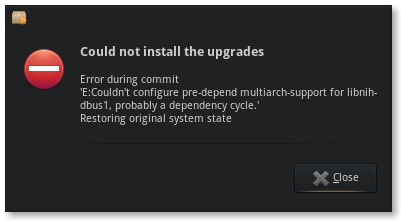
What should I do (preferably not upgrading through STS releases)?
I recently did an upgrade of my friend's Ubuntu 10.10 server to Trisquel 6.0 by manually changing the /etc/apt/sources.list file and then doing a whole lot of wrangling with aptitude. I eventually got it to work by
0) running "sudo apt-get dist-upgrade",
1) finding all the packages that refused to upgrade because of other packages being stuck with backward dependencies,
2) removing those packages that refused to upgrade as well as the dependencies that were preventing their upgrade (to back out of the dependency nightmare), and then
3) getting everything I wanted from the Trisquel repository by installing metapackages like trisquel-desktop-common.
This will work as the last resort when all other solutions failed. I will rather try upgrading through "Short-term support" releases first, since internet connection isn't a problem for me.
I found this: https://trisquel.info/en/forum/trisquel-40-55-reach-end-life-may-9-2013#comment-33112
Probably is the multiarch problem.
sudo nano /etc/dpkg/dpkg.cfg.d/multiarch
The /etc/dpkg/dpkg.cfg.d folder is empty.
You tried reinstall the libnih-dbus1 and trisquel metapackage?
No, I wasn't tried anything yet. I'll check what Synaptic has to say.
I found this for servers: http://tuxnetworks.blogspot.com.br/2012/05/upgrade-from-lucid-to-precise.html
The best thing is try to reinstall. Removing the package remove many applications.
I "reinstalled" the libnih-dbus1 through Synaptic, then tried to upgrade. Everything went the same way as previously (upgrading failed).
The trisquel meta-package isn't installed since I removed a lot of unnecessary bloat when I installed the system. I'll try to install it, and see if that change something.
After installing the trisquel meta-package, and started the upgrade again, the first dialogue is not shown anymore, but the main problem is still there. I'll try "ducking" for this.
This is what I found: http://tkurek.blogspot.sk/2013/04/issues-with-python-minimal-during.html
Another solution (in French): http://nathguil.free.fr/nikola/posts/resolution-dun-upgrade-impossible-vers-ubuntu-precise.html
This page suggest installing multiarch, which isn't available in Lucid/Taranis. This feature was first introduced in Oneiric/Brigantia if I'm not mistaken.
You use 64-bit? The solutions is remove every *:i386 package: https://trisquel.info/en/forum/not-getting-ability-upgrade#comment-34306
No, 32-bit, but from Trisquel 6.0 onwards, I'm installing 64-bit on other machines by default. I doesn't thought about it yet, but I will probably want to move to 64-bit on my laptop too (the processor do support the 64-bit instruction set).
- Inicie sesión o regístrese para enviar comentarios

