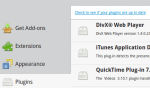Unable to Access Some Features
- Inicie sesión o regístrese para enviar comentarios
Hello All! I'm so glad to be here since installing Trisquel on an old HP Windows machine, but there are some features that seem to be missing Even when I tested it on a virtual machine on my Mac I couldn't find the top bar the help often refers to, there were no hot corners or activity overview in either place. Now that I installed Trisquel on the HP I hardly us the Mac, so I want to get this as fully functional as possible.
The Super key sometimes works, some keyboard shortcuts don't work, and I can't zoom in on the screen unless I'm in a window, the desktop icons don't get very big, thogh on another account they did, it could be because I had something set differently there which made that work, I don't remember, but I may have had an accessibility feature enabled. My eyesight isn't great so I had to get a magnifyer program but it's very jumpy and annoying to use. Raising fonts often impedes some of the text on the screen, but I deal with these inconveniences for the peace of mind of using a non proprietary system without spyware. When I wiped out Windows I felt a great burden lifted from me.
I was lucky to get help with this, it was very unexpected, someone online guided me via a messenger service he found at a directory on the FSF site. I saw it on that list also.
I set up an account on Pidgin with the XMPP, using my name at FSF where I am an Associate Member. If anyone can help me with any of my tech problems it'd be great, hen when we resolve them, I could share our solutions here.
I'd love to have others to chat with on there or someplace. The tech guy I met through a Diaspora pod, there's quite a few GNU people on the pods I was at, on one pod I joined, (with a different name) I saw Richard Stallman, he shared info with me. I read some of his page and messages.
I was so happy to know of the FSF I jumped right in to help financially, because I'm not good in technical skills. If I were a programmer I'd also make the cursor bigger and have other features too. Having the choice to use free software has made me very happy, so I'm glad I could help.
Sincerely, Misty :)
> I couldn't find the top bar the help often refers to, there were no hot corners or activity overview in either place.
Trisquel uses GNOME Flashback by default, which is not the normal GNOME environment, but rather an alternative environment based on a previous version of GNOME. The normal GNOME environment (which is much better in my opinion) is GNOME Shell. If you'd like to try it out, you can install the "gnome-shell" and "gnome-session" packages in Synaptic (from the System Settings window), then when logging in, click on the little icon next to your username and choose "GNOME" (instead of "Trisquel"). You can then switch back to GNOME Flashback at any time by logging out, and when logging in again, clicking the icon next to your name and choosing "Trisquel".
> My eyesight isn't great so I had to get a magnifyer program but it's very jumpy and annoying to use.
GNOME comes with its own zoom tool for poor eyesight. The default shortcut for that is Alt+Super+8, or you can turn it on (and configure its behavior) in the Universal Access window (under System Settings).
Another accessibility feature you might be interested in is an option to make the text size much bigger, though this doesn't affect all programs. You can often increase the text size in unaffected programs, like the Web browser, in their own settings.
> If I were a programmer I'd also make the cursor bigger
I've never done any GNOME theming myself and don't know much about it, but I suspect that this particular change wouldn't require programming. You would just need to make a new theme with large cursor images and then, under the Tweak Tool, choose that theme for "Cursor" in the Appearance section.
Hi, thanks for replying. Awhile ago I did try most of those ideas-the Super_8 command didn't work. I also looked at the cursors I couldn't find anything for a larger size, didn't think of the Theme option, and I did raise fonts which helps a little but then they get in the way of other text.
Your other suggestions I haven't tried- the installing of those programs you mentioned so I'll have to try those and see these features will work then. When the text runs into other text or there's an option I can't find at the bottom of a page, I have to change the scaling temporarily, which gets annoying too so I'll try what you said about the theme suggestion and the others I didn't know about. Thanks again for your suggestions, I'll try those and let everyone know.
> Awhile ago I did try most of those ideas-the Super_8 command didn't work.
Don't forget the Alt key as well.
Though to be fair, I found the key combination to be really finnicky. Sometimes it works, sometimes it doesn't, I think depending on how exactly you push the keys (it seemed like I had to push Alt and Super at the same time, or something).
> When the text runs into other text or there's an option I can't find at the bottom of a page
Do you mean an item in the System Settings window? If so, the best workaround for this strange design where there is no scroll bar is to hold Alt while clicking on the window; this lets you drag it around. (Otherwise, I must admit that I don't know what you're talking about.)
Hi, I looked around at the settings again, under Themes I did look there awhile ago there's no option to enlarge the cursor. Yes the combination with the Super key is very finicky, I can't get that combo to work nohow, occasionally I can get another shortcut combo to work, by sheer luck I guess.
I haven't tried those installs yet, will do as soon as I feel up to it.
About the text, it's like when one line runs into another line and columns get so close to each other they don't show completely.
Have you checked the "Tweak Tool" in the "System Settings"? You can change the theme for the icons, the cursor ("Whiteglass" is a larger white cursor), etc. Under the "Fonts", you can specify scaling rate above 1. Years ago, I did that for my mother. She has never complained.
I tried all the cursor options they didn't seem much different.
If the problem is locating the cursor in the first place, a most efficient solution (I believe) is to enable the related switch in the "Keyboard and mouse" section of "Tweak Tools". In this way, pressing the Ctrl key makes some visual waves around the cursor.
But if you want another cursor theme, you can (some users here have done that I believe): https://askubuntu.com/questions/66843/how-to-change-mouse-cursor-and-theme
Thanks for the link, I'll check that out.
I tried downloading the GNOME Shell and session, but I can't see any difference except for an icon by my name at login. Either I messed up, or there's an incompatibility
I've done everything I can with the Treak Tool too. So for now I'm stuck with a frustrating reading experience. Too bad my Mac has to be so proprietary and spy laiden, it's accessibility features are fantastic and the graphics are aawesome, but the peace of mind I get with the free software is my preferred choice. I don't want to go back to compromising convenience for freedom.
Click on the icon at the right of your user name on the graphical login screen. You can then choose a "GNOME" session.
I always advise to read https://wiki.gnome.org/Projects/GnomeShell/CheatSheet to discover useful keyboard shortcuts. And it is worth knowing http://extensions.gnome.org for any customization of the default interface (a classic desktop can even be obtained in this way, if you want).
SUCCESS! A million thank yous for suggesting the GNOME shell, I found the option by my name- Oh wow this is so awesome! I really appreciate your help. My friend will be glad to know about this, I showed him the thread, he sent me to this site, so I'll be glad to tell him how well my computer works now; he had no idea, but he got me into Trisquel, which I couldn't have done without assistance.
You are AWESOME! Oh you wonderful techies, you have made me very happy. :D
Sincerely, Misty
Hello I have a problem, I was doing so well till I messed with some settings and I couldn't get my computer to work very well so I tried reinstalling the shell and session but it didn't fix it and accidentally uninstalled something I shouldn't have- needless to say I am REALLY EMBARRASSED and my tech guy is not available for awhile. I was ashamed to come back here for help after my wonderful success.Usually I can undo the messess I get myself into.
I had my stick drive so I installed from there because when I tried installing from this site the darn program I downloaded wouldn't recognize me and said I was denied because of lack of rights so I used the drive, but now I can't get the updates, the computer starts to get them then stops and says "connection failed," like my connection was bad. it also said to check my settings, so I did, I even restarted the modem. though I was online as the Admin. When I installed it the first time I had my tech guy helping, he showed me how to update with the Terminal but I forgot how to do it. My confidence has hit an all-time low. The details on the update were for abrowser, but when I updated with Terminal, there were other things including security.
Hopefully someone here can help me. I am so mad at myself but I learned some valuable lessons.
> I messed with some settings and I couldn't get my computer to work very well so I tried reinstalling the shell and session but it didn't fix it
Yeah, reinstalling programs doesn't tend to affect their settings. Programs' settings are mostly stored in hidden directories in your home folder. Even when there are global settings, simply removing a package doesn't touch those; you would need to purge (or "completely remove") it to get rid of those. And even then, it doesn't touch settings stored in your home directory.
> I had my stick drive so I installed from there because when I tried installing from this site the darn program I downloaded wouldn't recognize me and said I was denied because of lack of rights so I used the drive
I'm honestly confused as to what you did, or tried to do. So, when you say your "stick drive", I assume you mean the live system you originally used to install Trisquel on your computer? If you run a live session off of that, it's a different system from the one installed on your hard drive, and installing packages while in the live system will have no permanent effect; the packages just remain in your RAM until you shut down or reboot the computer.
But I'm also confused as to what you mean when you say "installing from this site". What exactly did you try to install?
As for a lack of rights, I assume whatever you did either needed to be run as root and wasn't, or that you just needed to type your password. It could also be possible that the person who helped you set up your system forgot to add you to the "sudo" group (for some reason, this is necessary to allow a user to do administrative tasks; I guess it's probably something the Trisquel devs missed, possibly because of the switch from Unity to GNOME, but I'm not sure).
> the computer starts to get them then stops and says "connection failed," like my connection was bad.
Sometimes one of the mirrors just doesn't work well. I'd suggest going to "Software and Updates" (I think) and change your source to one of the other possible sources (I think the most reliable one is listed as "Main server"). Sorry for the vague instructions; I actually currently use Debian, which doesn't have this particular configuration utility.
Of course, if this is something you're doing from a live system, there's no point. Make sure you're in the installed system. :)
Please, try to be clearer. As far as I understand, you try to update your system. What exactly happens if you run the "Software Updater" in the "System Settings" and enter your password (if asked)? If an error message is shown, what is it? Like onpon4 wrote, the server you download your updates from might be down and you only need to try again later. If you cannot wait, you can choose another server from "Software & Updates" in the "System Settings".
Thanks for the replies. I'll explain a bit, was so upset to say. I had the shell and sessions so I could get the zoom feature to work, and I was doing great till I clicked on a setting in the universal access, it was the brightness feature the display went black, not the screen, just the sections with the different programs and settings, (the windows). I tried highlighting but nothing showed, so I put the screen reader on to try to find the setting to undo it, I spent 2 hours on that. I couldn't find it so I thought I'd have to uninstall then reinstall, I uninstalled something, was in the Synaptic packages, no matter what I did I couldn't fix it, then Trisquel became disfunctional, the help would freeze when I clicked on anything in it, then the synaptic packages froze, neither would respond or close till restart.
so I tried to get it from this site. There wasn't an option to put a password after getting the ISO.So I got my thumb drive and installed it that way.
The message said download failed, I don't recall the exact wording but I know it said there was no internet connection, and I should check my settings. I tried a few more times and gave up, then came here.
At least I was able to get back here to ask for help. One thing for sure is I'll never click that option again, I should've done some reading beforehand, but I didn't think it'd make my windows go black. Live and learn.
Please confirm my understanding:
- Somebody installed Trisquel on your hard disk;
- You installed GNOME Shell and successfully got additional accessibility features (such as the zoom);
- You believe you enabled something else in the "Universal Access" utility that blackened part of your interface;
- You could not reverse that change from the "Universal Access" utility;
- You reinstalled some packages hoping the bad configuration would be reversed (it is not, like onpon4 explained);
- The Synaptic package manager froze;
- You tried to download a new ISO of Trisquel from https://trisquel.info/download but the download failed.
I imagine you have already tried rebooting and the black remains. Am I right?
If so, then you need not reinstall anything. Since you do not seem to care about losing the current configuration of your applications, you can simply create a new "Administrator" ("+" button in "User Accounts" in the "System Settings", after "Unlock"ing the utility with your password) and log in with it. All applications will be back to their default settings. You can then execute 'gksu nautilus' in a terminal and move your files from /home/previous_user_name to /home/new_user_name. Using the "-" button in "User Accounts", you can finally remove the previous user too.
If you cannot use "User Accounts" (because of the black parts of the interface), then you can log in a terminal after typing Ctrl+Alt+F1 (Alt+F7 will get you back to the graphical session) and add a new administrator (named "banana" in my example) with 'sudo adduser --system banana'.
Now, if the black disappears after a reboot, then your hardware certainly is defective and I would test the RAM with "memtest86+" (in Trisquel's repository). It is not that easy. But I do not want to write a scary lengthy post and will give further instructions later.
I do not understand how messing up in "Universal Access" can blacken part of the interface and I cannot find in this utility anything that relates to "brightness". And Synaptic never freezes here. That is why I would actually test the hardware no matter what.
One last thing: calm down and ask for help here. Reinstalling everything every time you face a problem is not the way to go and you will not learn anything doing so.
Hello to both of you, thanks for your help. I did uninstall something, because when I had it working, when I had the icon by my name, there was GNOME and GNOME Classic, as well as the default Trisquel. I don't know if they came in together or if what I downloaded separately when I was looking at the packages and I don't remember what it was exactly but it was an accessibility component I added to see if that'd work, this was before the downloading of the shell and session. I feel like a fool goofing around in things I don't understand, I must admit. :(
After the mishap, I uninstalled one of the components, the GNOME classic option disappeared. The GNOME was still there with the black Windows, the Classic version had them too.. When I reinstalled Trisquel, I erased everything so it's all gone and I have to start over but I'm concerned about the security updates my tech guy had me install with the Terminal.
I'll read the instructions in this thread again in the reply about updating and if I understand the instructions I'll try it, when I read it earlier I didn't quite understand it all.
I'm concerned about the security updates my tech guy had me install with the Terminal.
See https://trisquel.info/fr/forum/unable-access-some-features#comment-92913
I'll read the instructions in this thread again in the reply about updating and if I understand the instructions I'll try it, when I read it earlier I didn't quite understand it all.
It is indeed essential if you expect us to help you.
Again, there was no need to uninstall anything. Are "trisquel", "trisquel-recommended", "gnome-shell" and "gnome-session" installed? Within the "Synaptic Package Manager" in the "System Settings", you can check whether those four packages are install and install them again if they are not.
Hi and thanks for all your help. I think I did click Main Server; anyway I'll try again and hope it'll work. I was in the main system when I did it and I was in the Admin account so I couldn't understand why when I downloaded it and tried to run it I was denied. Thanks. :)
Again: please be clear, precise and to the point. Otherwise, there is no way you can get relevant help.
For example in your previous post, you write that:
- "you did click Main Server" (in what window?);
- "you were in the main system" (is there another systems?);
- "you downloaded it" (what?);
- "you tried to run it" (how?);
- "you were denied" (what is the error message?).
hi and thanks again. I realize I need to understand instructions if I want help here, if I were giving advice I'd expect that too.
Usually I don't uninstall something when I have problems, at the time it seemed like the only solution, since my other ideas failed.
I have to reinstall the packages, I'm sure they were erased, otherwise I'd still see the icon by my name. My files got erased too, I usually remember to back them up, so I feel doubly dumb, normally I back them up regularly.
I will get the shell and session back and be sure not to click that setting that blackened my windows.
When I tell my tech guy, he will probably say, "That's how we learn," like he said when I told him I killed a netbook many years ago.
I knew some self taught techies who made worse mistakes than me, though I did kill a netbook, my tech guy might've been able to fix it but I didn't know him then and I gave it to someone else who had no luck with it and I don't know where it is now.
Thanks again for your help.
You really need to calm down. There is no way an accidental manipulation can end up in losing your files. So, either you really do crazy things under stress (delete your own file, what normally involves moving them to the trash bin and then emptying your trash bin) or your hardware is defective.
Hope you don't mind me chiming in here, this obviously is a very complicated case, a lot of ins, a lot of outs and what-have-yous.
My point was simply enjoy the ride. I personally often have more fun setting up a system than using it. Yes, I'm a little bit geeky, who do you ask?! It is possible to break hardware with software but there are not a whole lot of ways to do it, really. I overclocked a GPU and it died some time after, though at the time of the giving of the ghost it was not overclocked so I can't even be sure I was to blame. And then you can wreck your disk if you use the really funky low level tools where the manual page says about certain parameters (in ALL CAPS no less just to get the message through I guess) **EXPERIMENTAL - DO NOT USE**.
Besides that it's mostly smooth sailing. And since you said you usually make backups regularly I see you already have a great habit. Never heard of a guy who regretted he didn't backup... Back it up or lose it, it's not a matter of if but when. So you're pretty much set.
One forum for potentially quick interaction and conversation on Trisquel and other free software issues is the #trisquel IRC channel on freenode. Might be your cup of tea... or not.
Peace and love and cuddly bunnies and so have a lot of fun with your computing in freedom! (And now i'll put the cork in it.)
I'm glad you chimmed in. Thank you for sharing. When I set up computers, I enjoy it usually. When my tech guy helped me convert this machine, I was so happy, I wanted to get more to convert. It was awesome. If I can learn it well enough I will do it. Though I'll never be a geek but I still enjoy learning enough to maintain my computers and help others if I can, or direct them to places like this.
I had success updating the software, now I'm trying to tweak the browser, I'll get the shell and session packages later.
My personal files do seem to be gone.
I went to the forum topic about tweaking browsers, but the topic is locked. Whenever I try to get more addons the page comes up with "What are addons?" but just a sec before, I see the page I wanted. I forgot how we got around that when my tech guy was helping me. I even tried clicking the page numbers to find what I want but the same thing happened, so I checked NoScript and SpyBlock, couldn't find anything that'd cause this. My tech guy had that problem too but I forgot what he did to find it. Maybe I can gt his help today if no one knows here. Hopefully he remembers what he did.
Hi, I had the same issue, here's a workaround for now:
https://trisquel.info/en/browser
Hello Hack and Hack, thanks for all your help. I was looking at some messages here about browser tweaks and saw some posts from you. The info was good to see, but I noticed the discussion was locked, same with a similar thread. Also I see you mentioned Diaspora, I'm there too. My tech guy is from there also; he sent me here to get help for my issues that he couldn't solve. My name is a little different there.
I read the thread about watching youtube vids and lots of very technical instructions which I'm not confident to attempt so I don't watch anything till I'm sure I can do it safely.. One of my passions is keeping google out of my life, but I've seen mention of watching their vids without compromising privacy. Keeping them out of my computer is a priority for me. To me, they are one of most evil companies on earth, yet people still use their services although they're aware how invasive goo is.
If you or someone could help me with browser tweaks, I'd be very happy. I'll also ask on Diaspora and look at the info I copied from a pod I was on last year that has browser settings. Back then I didn't have IceCat so I'm not sure if I kept that info, it was in a list of about:config settings mainly for FF.
A problem I'm having now is I can't get the Weathr Channel site to work since tweaking IceCat and aBrowser though I know I've done it successfully with FF, I don't remember what I did.
Yeah, no idea why threads get locked like that. Oh well, one of those little things that make this forum software (or decisions) unique in a bad way.
I'm not on Diaspora anymore since I was essentially alone there (no one followed from facebook. I should have waited and insisted a bit, maybe few saw my message haha... )
And even now that I'm free from the clutches of social media (feeding my ego), I'm still short on time for myself.
Maybe it's because I'm doing the same thing here. But enough, that's too much introspection already :)
Watching youtube or any video without javascript isn't that hard (but it is a bit intimidating), check the launchy/youtube-dl thread and take it step by step.
Short version: Install the Launchy addon. Create a text file and put the text that works with launchy. Name it something.sh, so you know it's a script. Then right-clic on it, find the permission tab and clic on "allow execution as a program" or something. Last hurdle is to link both. You have to find the right folder, and modify the .xml in there.
Feel free to ask anything on the thread, I'll help any way I can.
This will allow you to right-clic on a page, clic on launchy and it will download and launch the video. When you close the player, the video will be erased.
Andermetalsh's version is maybe easier, less things to tweak. But you'll need to figure out how to launch a script with a shortcut from gnome shell then.
I have no idea about the weather channel, but I know about a gnome shell extension that's easy to setup.
hello thnx for answering. Sorry you left D but I understand. When I'm in a tech mood, uh, feeling daring and adventurous, I'll try your suggestions. After the mess I made last week my confidence is a bit damaged. Your instructions seem fairly straight forward, but I've never done anything like what you describe. would I be able to just watch without downloading? I wish I understood this tech stuff better.
Thnx again. :)
Not exactly:
with the launchy version as it is, you will download the file (after choosing the destination folder). When downloaded, vlc will start and read the video.When you close vlc, the video will be deleted. That's what those 4 lines mean (roughly). The first one is to put first to make it a script.
#!/bin/bash
cd ~/tmptube
youtube-dl $1
vlc *.*
rm ~/tmptube/*.*
Oh, you also need to create a folder in your user folder named tmptube if you use the script unmodified.
If you want to understand that stuff better, check some introductions to bash scripting.
And to using the command line.
Just take it slowly. The best motivation is to make the computer do something that you really want.
You have no reason to lack confidence since it's a completely new subject for you.
ok, thnx for all the suggestions, I'll read some info and go slow, then I'll try the vid thing.
Old threads get locked to discourage spammers from taking advantage of them.
Oh ok. thnx for explaining. It's good someone's keeping an eye on stuff like that. :)
It's been broken for some time. Let's hope they'll iron it out in the next release.
https://trisquel.info/en/forum/i-have-asked-addons-area-doesnt-function-properly
Hello I got GNOME shell and sessions again and now I need to know how to back all this up so if I lose it again I can reinstall it as it is.
Thank you all for your help and patience, I know how frustrating it is giving tech support especially when the techie can't see what's going on and the user is stressed and they can't explain clearly. This time I will be more careful. This is all new to me but I'm learning.
Now I can finish tweaking the browser. I know some of it and I have instructions plus copied instructions from IceCat users who shared their tweaks, if I can't find those I know where to ask. :D
Thanks again.
Sincerely, Misty
The backup utility that is installed by default does all you want: https://trisquel.info/en/wiki/backup-files-quickly-and-easily (remember to check https://trisquel.info/en/wiki before asking for help).
It is, in particular, integrated with the file manager, i.e., right clicking on a file/folder allows to restore older versions of the files or files that were removed.
When I tried backing up onto an external HD my computer gave me a message about not finding a network- I don't understand this, does network reference mean being online or sharing with other computers? so what's this about? Do I have to be online to do personal backups? I sure hope not. I have Trisquel with the GNOME shell on a converted hp machine.
What is your "Storage location" (in the "Backups" window)?
my external drive, if I remembering right but I'm not totally sure.
Well, check!
Hi, I checked, I had the wrong folder selected, fixed that and tried backing up, waited awhile, then saw an icon that looked like it said duplicity, there was another word with it or a number, darn if I don't write stuff down I forget. There were about 4 of those, I think the icons looked like boxes, the format they were in is unfamiliar, I don't know what to read them with. I don't know if my files are there so I just copied them manually. I watched the backup run for a few and saw one of my programs listed, so I guess those went to the backup.
This is all new to me so I'm still learning how Trisquel works. Thanks for your help.
"Backups" is a front-end to 'duplicity', the command-line tool. The first backup takes a loooong time since everything is copied to your external drive. A window should show the advancement with a progress bar.
The backup is not made to be directly readable. "Backups" is integrated with the file manager. Try it: right-click on a file/folder and choose to restore older versions of the files or files that were removed.
Thank you for the info. I don't know how long it took, though I did see a little black bar under the backup and the folder, when it was gone I looked at the folder I put the backups into.
I really appreciate all the help here, there's no way I could've done this conversion to Trisquel without guidance.
- Inicie sesión o regístrese para enviar comentarios