Wi-Fi Adapter Requires Unplug and Replug to Allow Connection to Wi-Fi Networks
- Inicie sesión o regístrese para enviar comentarios
I'm using Trisquel 8.0 with a Penguin Wireless G USB Adapter for GNU / Linux (TPE-G54USB2) from ThinkPenguin.
It works great when it's first plugged in - I get the menu for "Wi-Fi Networks", allowing me to connect to my wireless network.
But, after rebooting my computer, nothing appears under "Wi-Fi Networks".
I have to unplug the adapter and plug it back in, for it to show me wireless networks.
Does anyone know of a fix for this?
I've attached some screenshots to illustrate what is going on.
I also discovered that I can Disable Networking and then re-Enable it, and it will reconnect my wireless that way.
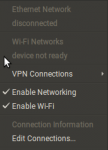

I found a workaround.
I made a simple bash script called "toggle-networking.sh", with the contents:
#! /bin/bash
nmcli radio wifi off && nmcli radio wifi on
This turns my wifi off and then back on. I can run it from my desktop.
- Inicie sesión o regístrese para enviar comentarios

