Workspace Switcher Trisquel 5.0 Dagda
- Inicie sesión o regístrese para enviar comentarios
Hello. I'm having problems with the workspace switcher applet on the bottom panel, there is no option for how many workspaces that one can choose, is there any other way to increase or decrease the amount of workspaces that someone requires?
You right-click on the applet and select preferences. From the option menu that pops up you can change how many workspaces are available.
It used to be possible to choose the number of workspaces from a right click and preferences. Unfortunately it does not seem to be the case anymore (but, fortunately for me, the 6 workspaces I chose to have some versions ago are still there). There is in gconf-editor (that you can execute from the pop-up that appears when pressing Al+F2) a parameter called num_workspaces in the /apps/metacity/general directory. Strangely enough, the reported value is, in my case, 2! That is why I will not experiment for you but you can try to change this 2.
I'm not sure what you mean it isn't possible. I am running Trisquel 5 and I can do it.
Here is a screenshot:
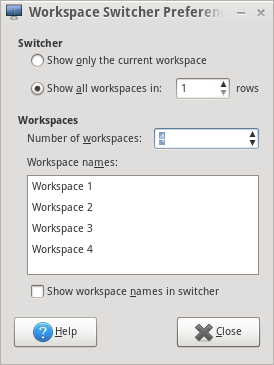
That is weird! I used to have that but now (on Trisquel 5 as well), this window does not show the "workspaces" section (the buttons at the bottom are directly beneath the "swticher" section).
Yes I got that screen in version 4.5 Slaine, but for some reason it does not appear in my Dagda installation! From your screenshot the only options I get are the two top options without the Workspaces option.
Thanks magic banana
it's not possible to change the number of workspaces when using compositing effects. If you switch the desktop effects off, you can select the number of workspaces again. With effects on, you will have 2 workspaces forced on you.
Brilliant thank you very much, problem solved!
It works with Compiz as grvrulz explained later. I should have realized it when giving the path, in gconf-editor, to the num_workspaces parameter since it includes "metacity".
Number of workspaces can be changed in Compiz config settings manager when cmpositing is enabled.
And another solution with ccsm, thank you very much.
As always with GNU/Linux, there's more than one way to skin a cat, thank you all.
- Inicie sesión o regístrese para enviar comentarios

