Cette page est en cours de traduction et d'amélioration
1.3 Trisquel 7 GNOME et MATE 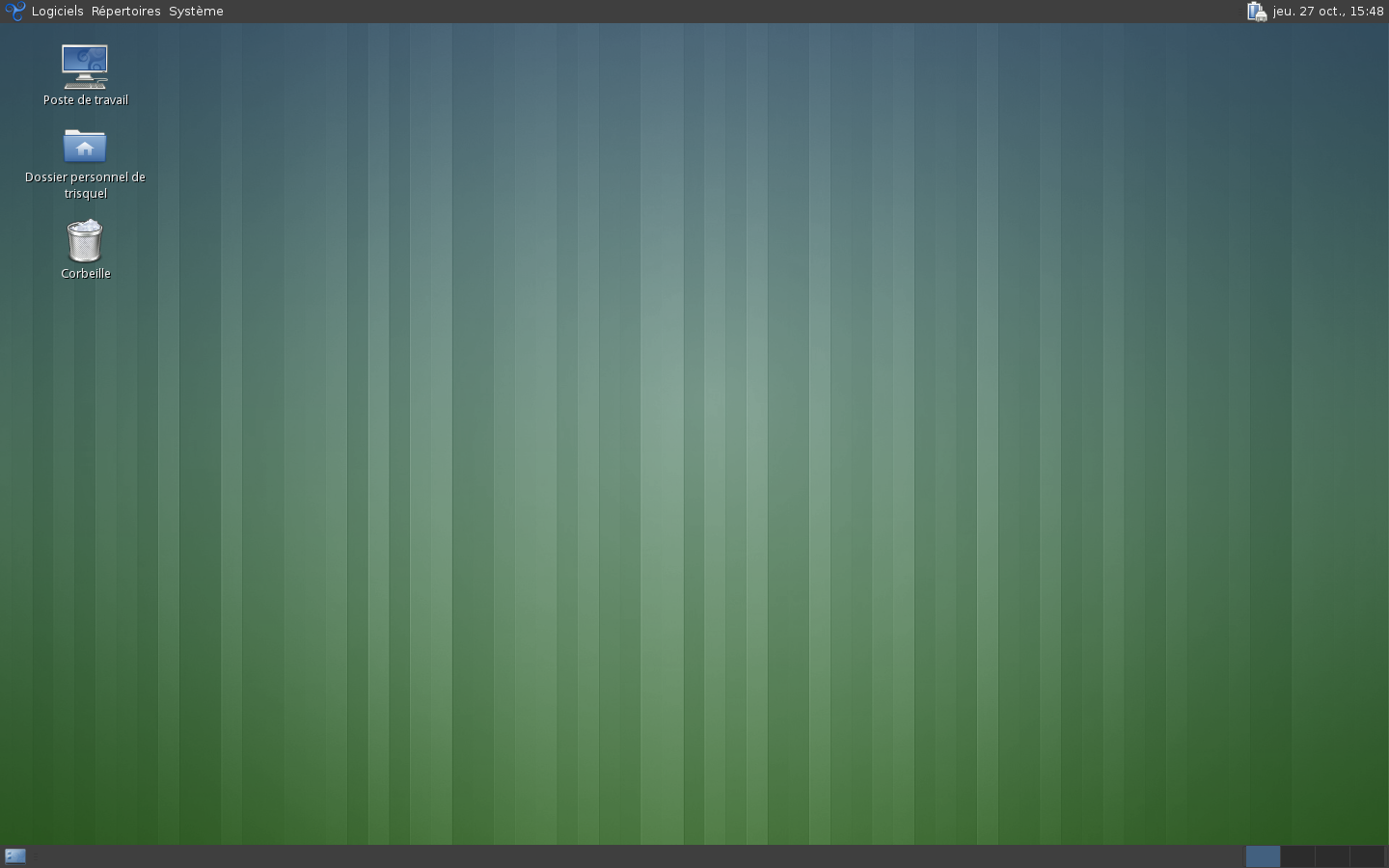
MATE qui se prononce Maté est un fork du fameux environnement de bureau GNOME 2qui n'est plus maintenue (GNOME 3 est désormais le remplaçant) Mate conserve l'aspect de GNOME 2 et est activement dévellopé.C'est un bureau facile d'utilisation et ideal et peu gourmand en ressources.
Liens :
Installation
Trisquel 7.0
Trisquel 7.0 is based on Ubuntu "Trusty" LTS. As such, we can use its packages.
To install MATE on Trisquel 7.0, open up the terminal and type the following to add the MATE PPA to your system:
$ sudo add-apt-repository ppa:ubuntu-mate-dev/ppa
$ sudo add-apt-repository ppa:ubuntu-mate-dev/trusty-mate
$ sudo apt-get update
Now, it's time to install MATE.
$ sudo apt-get install mate-desktop-environment
Congratulations! MATE has now been installed on your copy of Trisquel. To use it, simply choose the MATE option in the dropdown menu at the login screen.
Trisquel 6.0
Trisquel 6.0 is based on Ubuntu "Precise" LTS. As such, we can use its packages.
To install MATE on Trisquel 6, open the terminal and type the following to add the MATE PPA to your system:
$ sudo add-apt-repository ppa:ubuntu-mate-dev/ppa
$ sudo add-apt-repository ppa:ubuntu-mate-dev/precise-mate
$ sudo apt-get update
Now, it's time to install MATE.
$ sudo apt-get install mate-desktop-environment
Congratulations! MATE has now been installed on your copy of Trisquel. To use it, simply choose the MATE option in the dropdown menu at the login screen.
Congratulations! MATE has now been installed on your copy of Trisquel. To use it, simply choose the MATE option in the dropdown menu at the login screen.
2.3 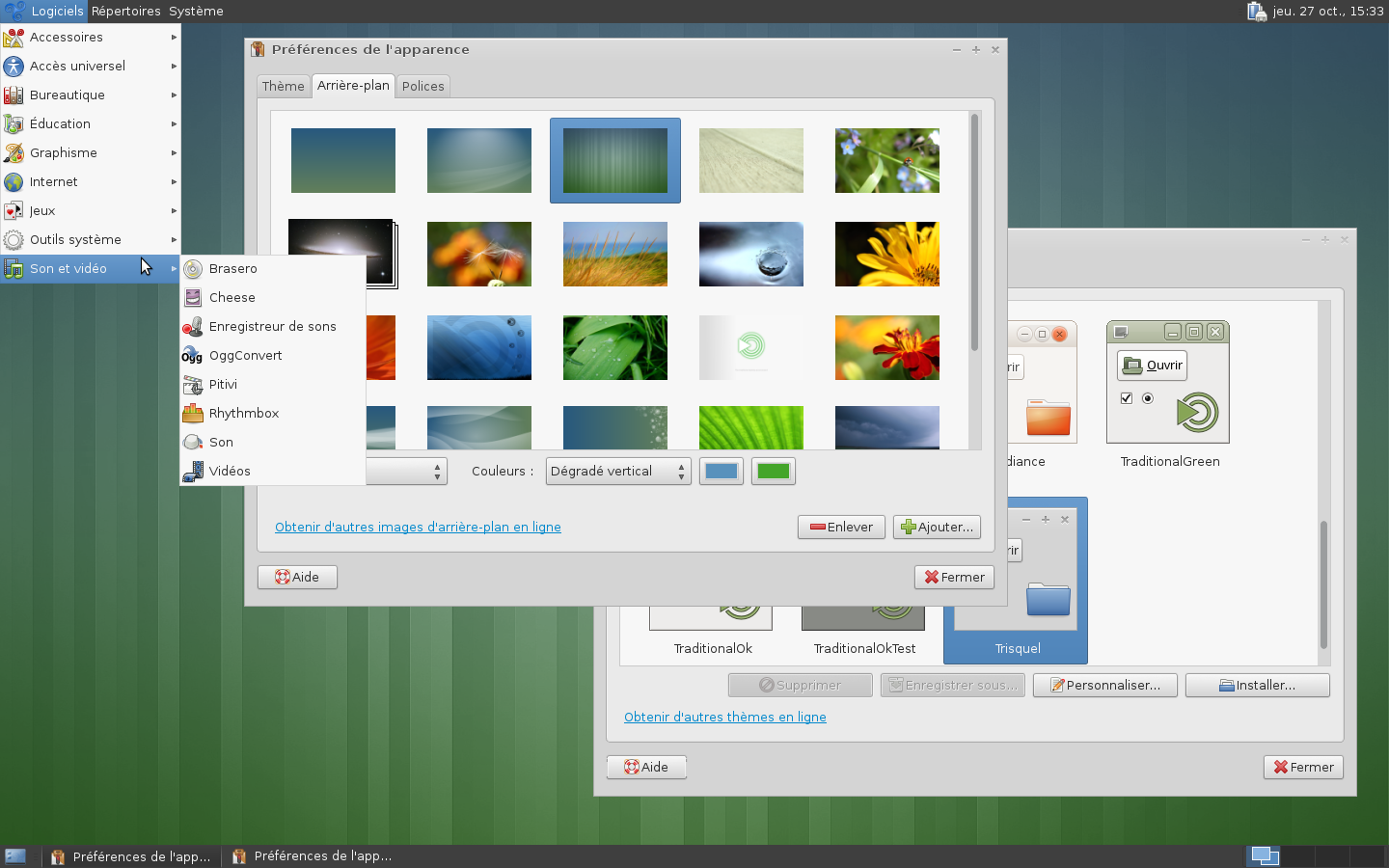 3.3
3.3 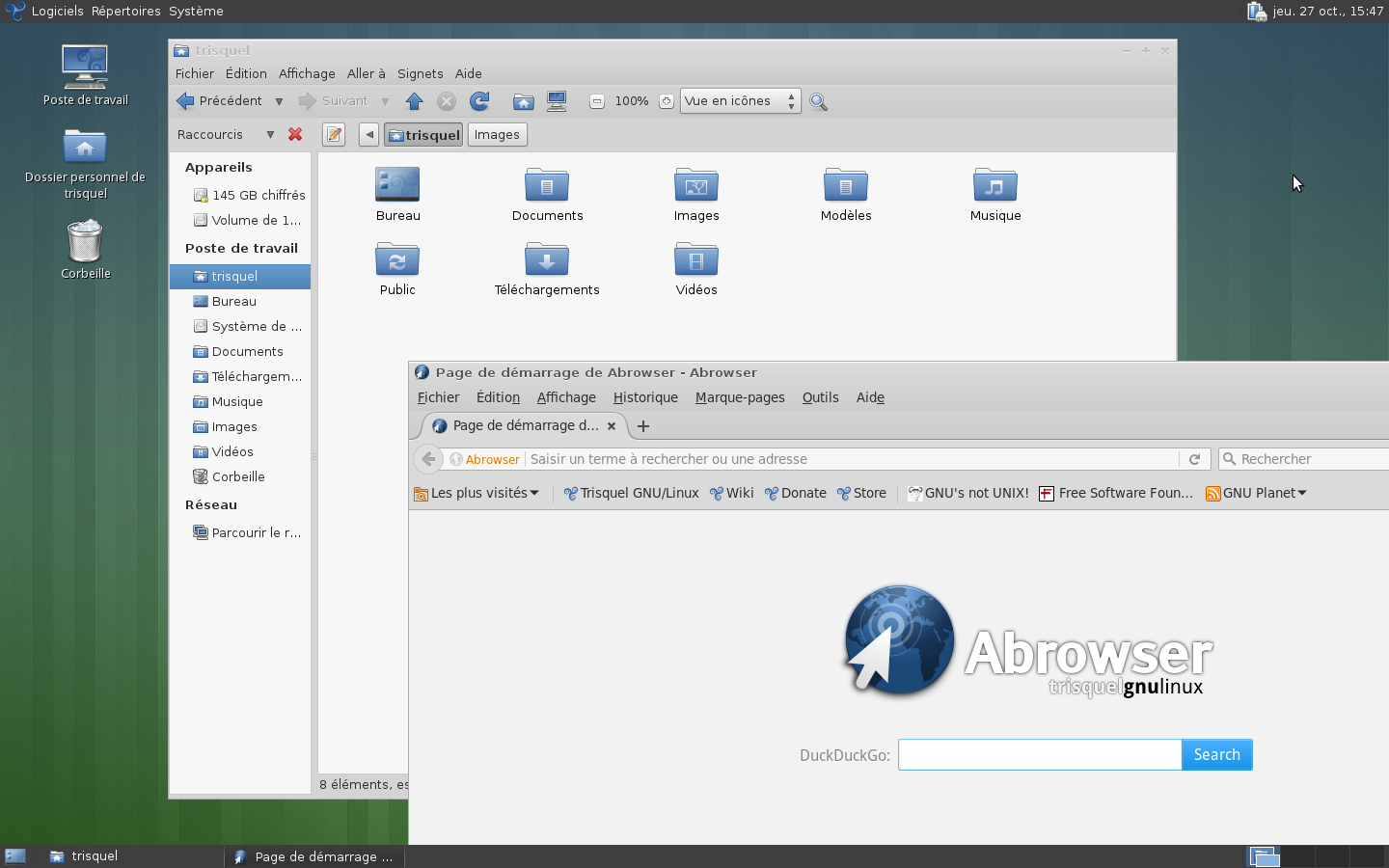
Révisions
10/27/2016 - 13:20
