Upon installing Trisquel, Orca Screen Reader is enabled by default so that Trisquel is accessible to visually impaired users.
Disabling Orca Screen Reader
- At the login screen, select the assistive technologies icon at the top right of the screen. Deselect "Screen Reader" from the drop-down menu.
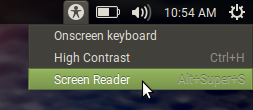
Orca Screen Reader will now be inactive at the login screen.
- Log in, and launch Control Center from the main menu.
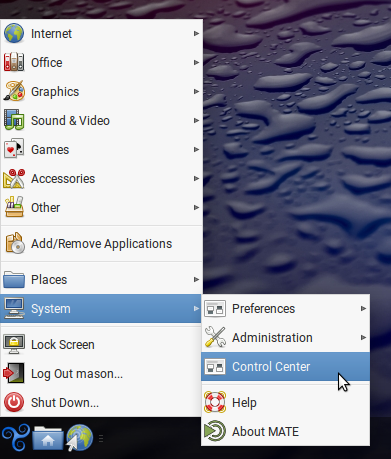
- Select "Assistive Technologies."
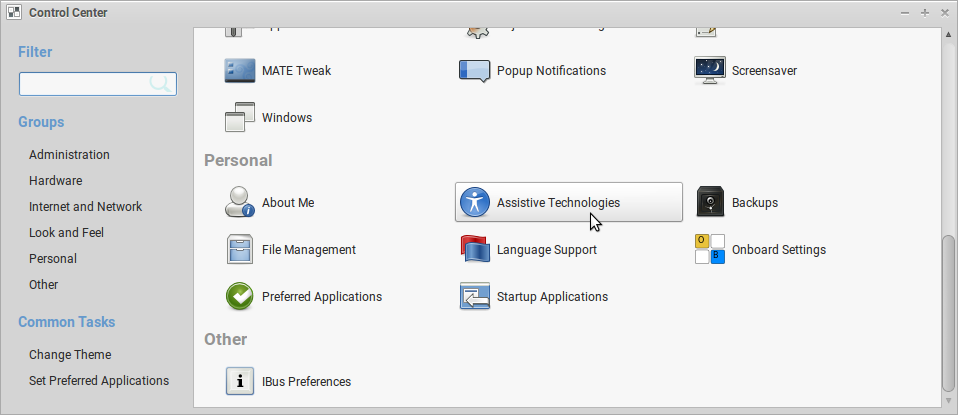
- Select "Preferred Applications."
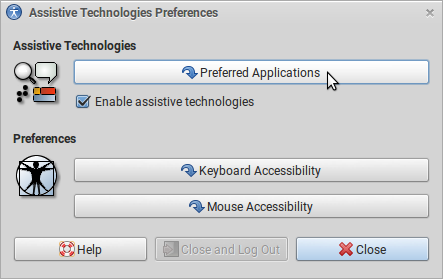
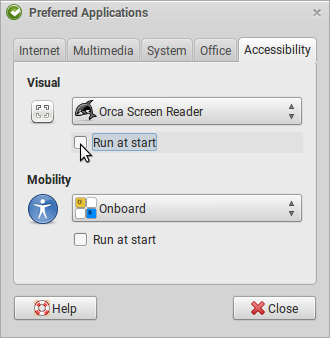
- Return to Control Center, and select "Startup Applications."
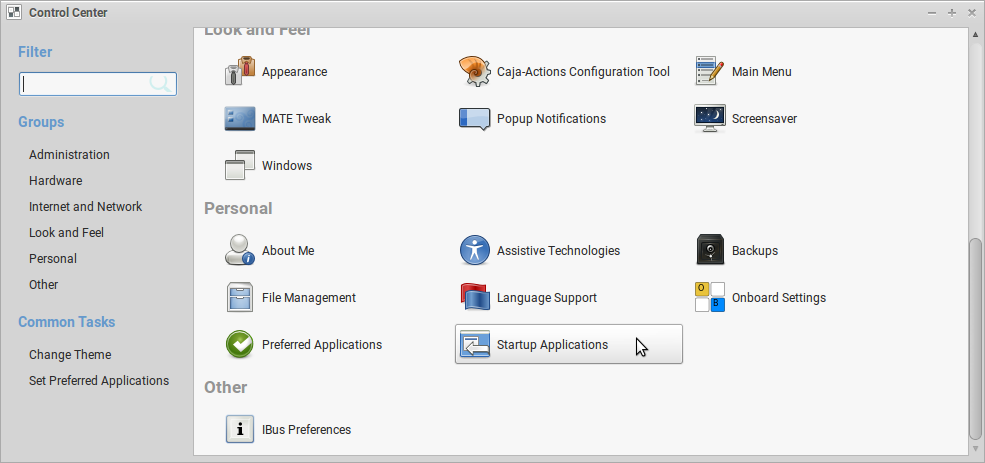
Deselect "Orca screen reader."
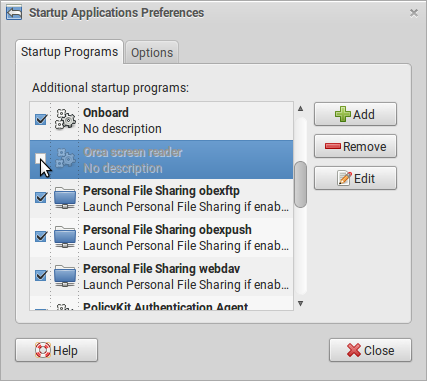
- Log out and log in again. Orca Screen Reader will now be inactive while signed in.
Remove Orca Screen Reader
Orca may be uninstalled entirely by removing the gnome-orca package. (see Installing and Removing Software) However, note that gnome-orca is a dependency of some desktop environments. Disabling Orca using the guide above is a safer solution.
Révisions
04/08/2018 - 20:35

05/06/2018 - 18:48

08/10/2024 - 18:32
