If you don't like the default user interface fonts, you can change them.
- Open the System Settings.
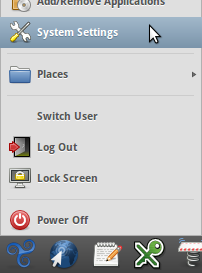
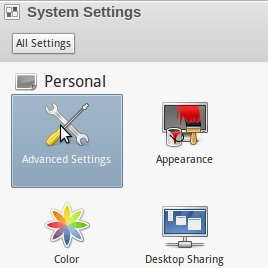
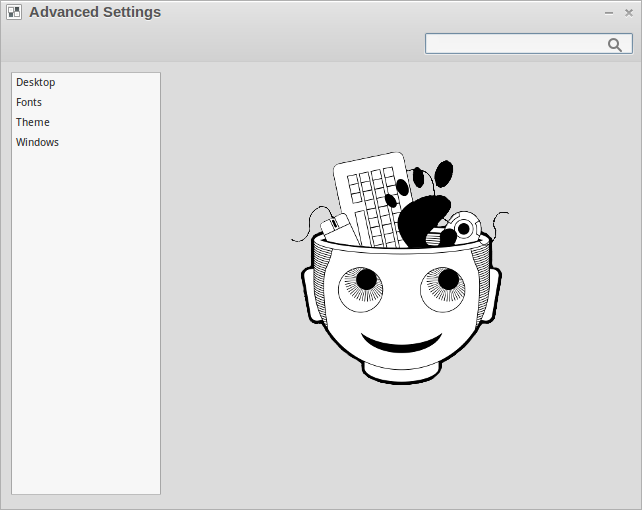
- Now, click on the font you want to change.
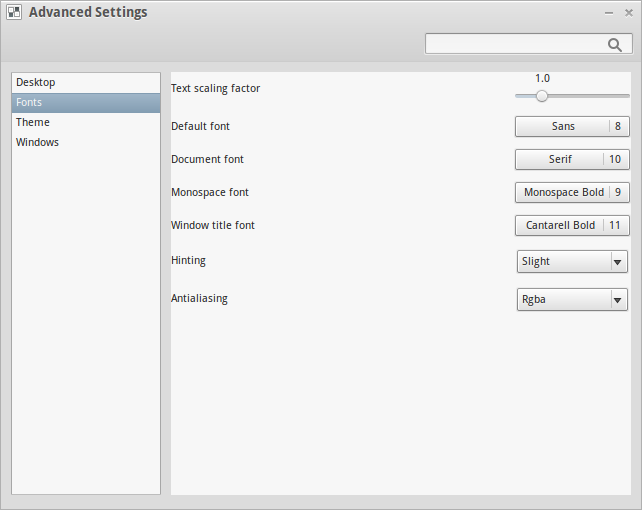
- You can change the font and the size in this window. When you are done, press Select.
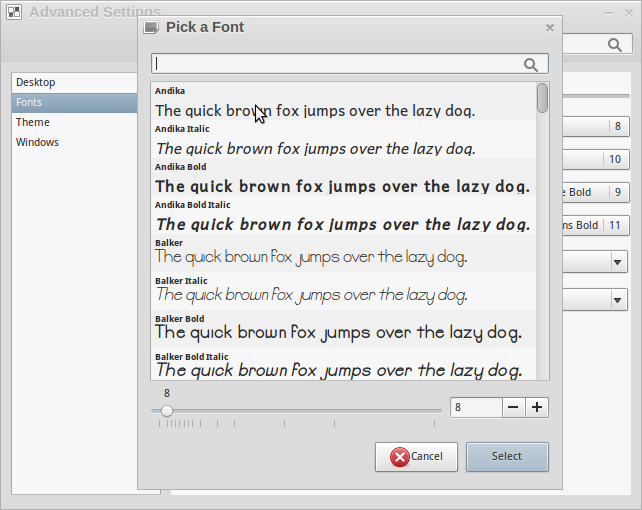
Default Fonts
If you changed the fonts, and you want to restore them back to default, here are the default fonts, settings, and sizes.
Text scaling factor: 1.0
Fonts:
Default font: Sans, size 8
Document font: Serif, size 10
Monospace font: Monospace Bold, size 9
Window title font:Cantarell Bold, size 11
Hinting: Slight
Antialiasing: Rgba
Revisions
12/18/2013 - 00:17

07/16/2016 - 12:13

10/19/2023 - 15:24
