For those who want to travel with Trisquel in their pockets or install Trisquel in a ultra-portable driveless laptop, or any other use that fits.
1 - Download FUSBi from here.
2- Install the required dependencies, either through Synaptic or Terminal.
Through terminal:
sudo apt-get install mtools p7zip-full
3 - Insert a USB device on your computer. The USB Device must have at least 1 GB.
4 - Format your USB Device. Don't forget to make backups of it's content first! In case you have something important on it!
5 - Give permission to FUSBi to become an executable file:

6 - Create a ISO image from your Trisquel CD.
7 - Execute FUSBi by double-clicking on it. Input your root password.
8 - On the window that appears, on "Diskimage | ISO", choose the Trisquel ISO image you created, press OK, now just wait for the process to finish and you're ready to go.
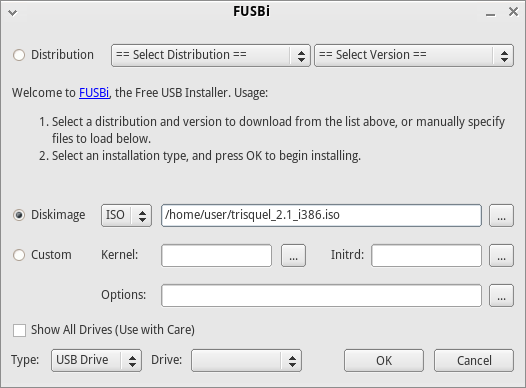
Resources
Instalacion de GNU/Linux Desde Dispositivo USB
FUSBi
Revisions
07/10/2009 - 14:50

09/10/2009 - 12:26

02/16/2010 - 05:30

02/26/2012 - 07:37

03/05/2012 - 05:34

03/23/2012 - 13:27

04/11/2012 - 13:07

06/10/2013 - 20:58

08/13/2013 - 18:08

04/14/2014 - 03:23

08/25/2014 - 18:05

04/16/2015 - 16:05

06/06/2015 - 15:00

01/22/2016 - 03:17

01/12/2017 - 21:49

10/02/2017 - 12:10

08/06/2018 - 22:17

05/25/2021 - 19:26

02/17/2022 - 16:54

01/13/2024 - 15:43

12/04/2024 - 13:08
