The goal of this manual is to instruct the user on how to make a bootable USB drive with Trisquel installed.
- Open the Startup Disk Creator application

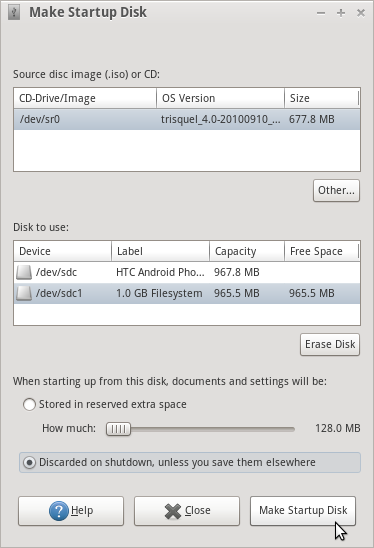
- Confirmation will display that the startup drive is complete.
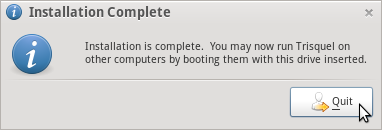
Using "dd" for a direct copy (Other GNU/Linux distributions)
- $ sudo dd if=/path/to/image.iso of=/dev/sdX bs=8M;sync
Note that you want the device name (e.g. /dev/sdx) not the partition name (e.g. /dev/sdx1).
Revisions
07/10/2009 - 14:50

09/10/2009 - 12:26

02/16/2010 - 05:30

02/26/2012 - 07:37

03/05/2012 - 05:34

03/23/2012 - 13:27

04/11/2012 - 13:07

06/10/2013 - 20:58

08/13/2013 - 18:08

04/14/2014 - 03:23

08/25/2014 - 18:05

04/16/2015 - 16:05

06/06/2015 - 15:00

01/22/2016 - 03:17

01/12/2017 - 21:49

10/02/2017 - 12:10

08/06/2018 - 22:17

05/25/2021 - 19:26

02/17/2022 - 16:54

01/13/2024 - 15:43

12/04/2024 - 13:08
