Follow these steps to make a Trisquel bootable disc (either a CD or DVD) from the Microsoft Windows operating system.
- Download a Trisquel disc image from our downloads page.
- Download and install InfraRecorder, a free software program to burn CD images.
- Insert a writable disc (e.g. CD-RW or DVD-RW) into the recorder and select "do nothing" or "cancel" if any auto-boot message appears.
- Open InfraRecorder and select Write Image.
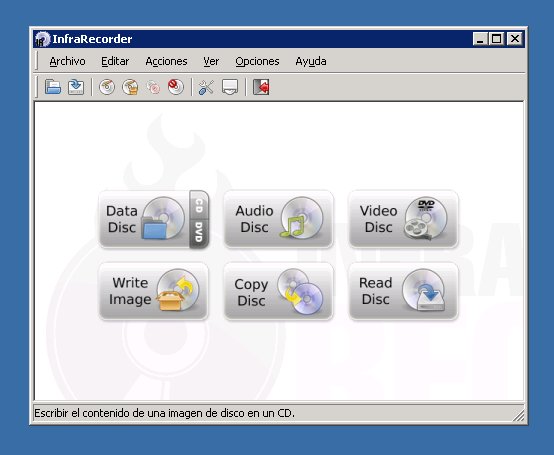
- Select the ISO disc image that you downloaded in step 1, for example "Trisquel-4.0-i686.iso", and click on 'Open'.
- Click on 'Ok'.
Be sure to choose a low burn speed for error-free burning.
More Help
Revisions
07/26/2009 - 09:50

08/10/2009 - 14:06

02/16/2010 - 05:27

01/19/2011 - 02:23

02/06/2013 - 05:20

03/27/2013 - 09:28

07/10/2013 - 01:21

08/13/2013 - 18:07

12/08/2013 - 20:00

12/31/2013 - 15:03

08/25/2014 - 16:11

03/12/2017 - 00:07

02/17/2022 - 16:49

07/05/2023 - 14:53

12/05/2023 - 14:14
