This manual covers the steps to make a Trisquel bootable disc for users using the Microsoft Windows operating system. This manual is not an endorsement for the use of non-free operating systems. This manual is designed to help users migrate from non-free systems to free ones.
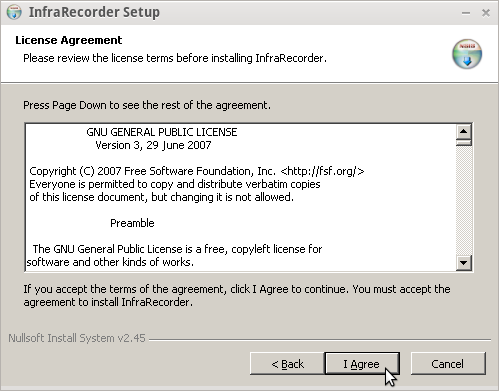
- Insert a writable disc (e.g. CD-RW or DVD-RW) into the recorder and select "do nothing" or "cancel" if any auto-boot message appears.
- Open InfraRecorder and select Write Image.
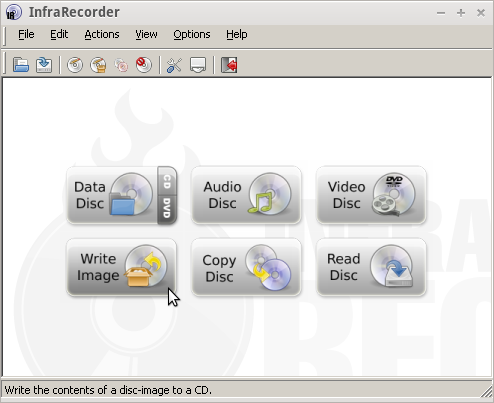
- Select the ISO disc image that you downloaded in step 1, for example "trisquel_4.5_i686.iso", and click on 'Open'.

- Verify the burning settings and click 'Ok'.
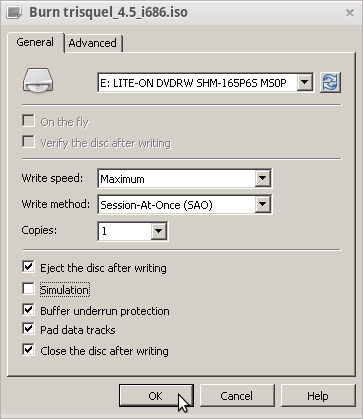
- Burning progress will be displayed while your disk is created.
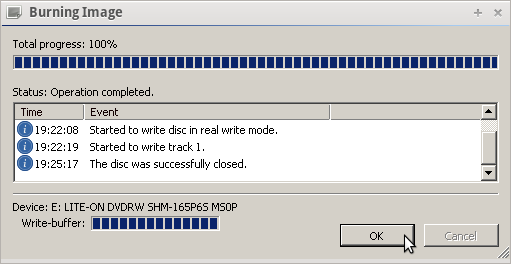
More Help
Revisions
07/26/2009 - 10:50

08/10/2009 - 15:06

02/16/2010 - 06:27

01/19/2011 - 03:23

02/06/2013 - 06:20

03/27/2013 - 10:28

07/10/2013 - 02:21

08/13/2013 - 19:07

12/08/2013 - 21:00

12/31/2013 - 16:03

08/25/2014 - 17:11

03/12/2017 - 01:07

02/17/2022 - 17:49

07/05/2023 - 15:53

12/05/2023 - 15:14
