Revision of Configure 2D and 3D Graphics Acceleration from Thu, 01/20/2011 - 21:33
The revisions let you track differences between multiple versions of a post.
Finding Your Card
If you don't know it already, you will need to find out whether the video card device in your computer is by Intel, NVIDIA, or ATI/AMD. A simple way to do this is to open a terminal and type:
lspci
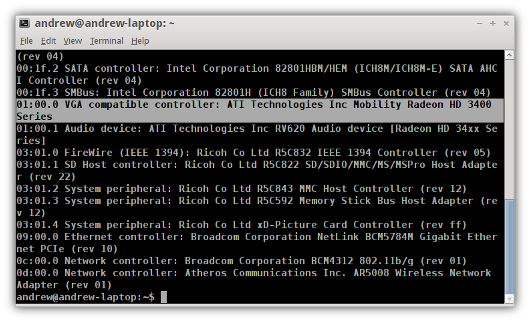
You will see output like in the above screenshot. For your convenience, the VGA compatible controller text was highlighted. We can see that the video device on this computer is an ATI Mobility Radeon 3400.
If you prefer not to use the command line, you can install an application called HardInfo. After installing it, it can be opened from the Main Menu at System Tools → System Profiler and Benchmark.
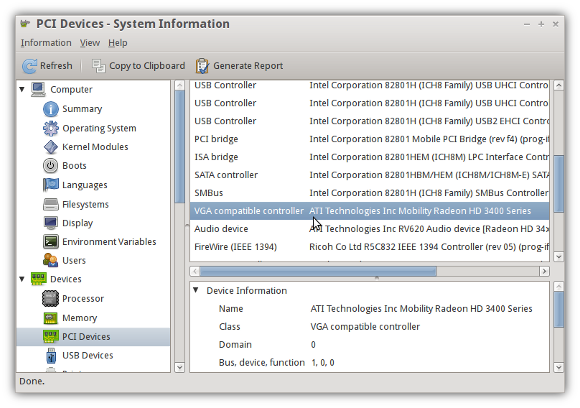
From the left-hand menu, select PCI Devices and then select the VGA compatible controller entry from the menu to the right. You can see a lot of information about the device, not only its name and vendor but also the amount of memory and the Linux kernel module the device uses.
Intel
Good 2D and 3D functionality is available on a wide range of Intel chipsets. Because the free software drivers for Intel chips are developed and officially supported by Intel, Intel chips are the best choice for a computer running Trisquel (or any other fully-free distribution). For more information, see this web page: http://intellinuxgraphics.org/index.html
NVIDIA
The free software nouveau driver supports dual monitors. TV-out only works for the 7xxx series of cards and below. There is no HDMI audio yet. 3D acceleration is still in early development and not ready for regular use, and is unusable in Trisquel anyway because it depends on a non-free kernel module. For more information about this driver, see this web page: http://nouveau.freedesktop.org/wiki/
ATI/AMD
The free software radeon driver supports TV-out, dual monitors and HDMI audio. Unfortunately, 3D acceleration will not work as it depends on a non-free kernel module. For more information about this driver, see this web page: http://www.x.org/wiki/radeon
Configuration
Manual configuration is seldom necessary for most users as X.org will automatically detect your hardware and configure itself with reasonable defaults. However, manual configuration is necessary under some circumstances. X.org configuration is done by saving changes to a text file called "xorg.conf", which is found in /etc/X11.
To open this file for editing, run sudo nautilus (or sudo pcmanfm in Trisquel Mini) in a terminal and use the file browser to open the file in etc/X11.
There are a very large number of configuration settings, and this manual only mentions the most important ones.

