Revision of installing-xfce from Mon, 10/19/2020 - 10:33
The revisions let you track differences between multiple versions of a post.

What is XFCE?
XFCE is a light-weight desktop environment that is used in Xubuntu and Manjaro.
Installation
Trisquel 8.0
The default version of Xfce available for Trisquel, included in the Trisquel 8 repository, is Xfce 4.12.You can either select the 'xfce4' metapackage in the Synaptic package manager, or use the following command in a terminal:
$ sudo apt-get install xfce4You might want to add the Whiskermenu, which is often used as the main menu in Xfce:
$ sudo apt-get install xfce4-whiskermenu-pluginYou might also wish to get a power manager, especially if you are running Trisquel on a laptop or a notebook:
$ sudo apt-get install xfce4-power-managerWithout it the brightness keys might not work.
The sound volume indicator will be duplicated because several daemons are listening to your keys. The swiftest way to fix it is to remove the following one:
$ sudo apt-get remove xfce4-volumedXfce should now have been installed beside Mate on your Trisquel 8 system. To use it, simply choose the XFCE option in the dropdown menu of the login screen, and enjoy.
If you have troubles launching an application with administrative privileges without using the terminal, go to 'Settings' -> 'Session and Startup', 'Application Autostart' tab and select 'PolicyKit Authentication Agent (PolicyKit Authentication Agent for the MATE Desktop)' to enable mate-polkit in Xfce.
N.B. By default, categories are displayed on the right in the Whiskermenu while the application list is on the left. If you are not happy with this, you can reverse it by right clicking on the Whiskermenu icon, select 'Properties', and under the 'Appearance' tab, check or uncheck 'Position categories next to panel buttons'.
Trisquel 7.0
If you are not satisfied with XFCE 4.10 that is included in Trisquel 7 repository you can get the latest, today 4.12, with these commands and continue below.$ sudo add-apt-repository ppa:xubuntu-dev/xfce-4.12 $ sudo apt-get updateStart here for 4.10 continue here for 4.12.
$ sudo apt-get install xfce4And some goodies and Whiskermenu that is often used in XFCE.
$ sudo apt-get install xfce4-goodies xfce4-whiskermenu-pluginIf you want some standard indicators in the Panel you can run these commands. Without "--no-install-recommends" indicator-sound will install almost 200MB extra software, on a clean Netinstall.
$ sudo apt-get install xfce4-indicator-plugin network-manager-plugin $ sudo apt-get --no-install-recommends indicator-soundIf you are installing from a Netinstall you will also need some themes, icons and more.
$ sudo apt-get install trisquel-gtk-theme trisquel-icon-theme trisquel-wallpapers plymouth-theme-trisquel dmz-cursor-themeCongratulations! XFCE has now been installed on your copy of Trisquel. To use it, simply choose the XFCE option in the dropdown menu at the login screen.
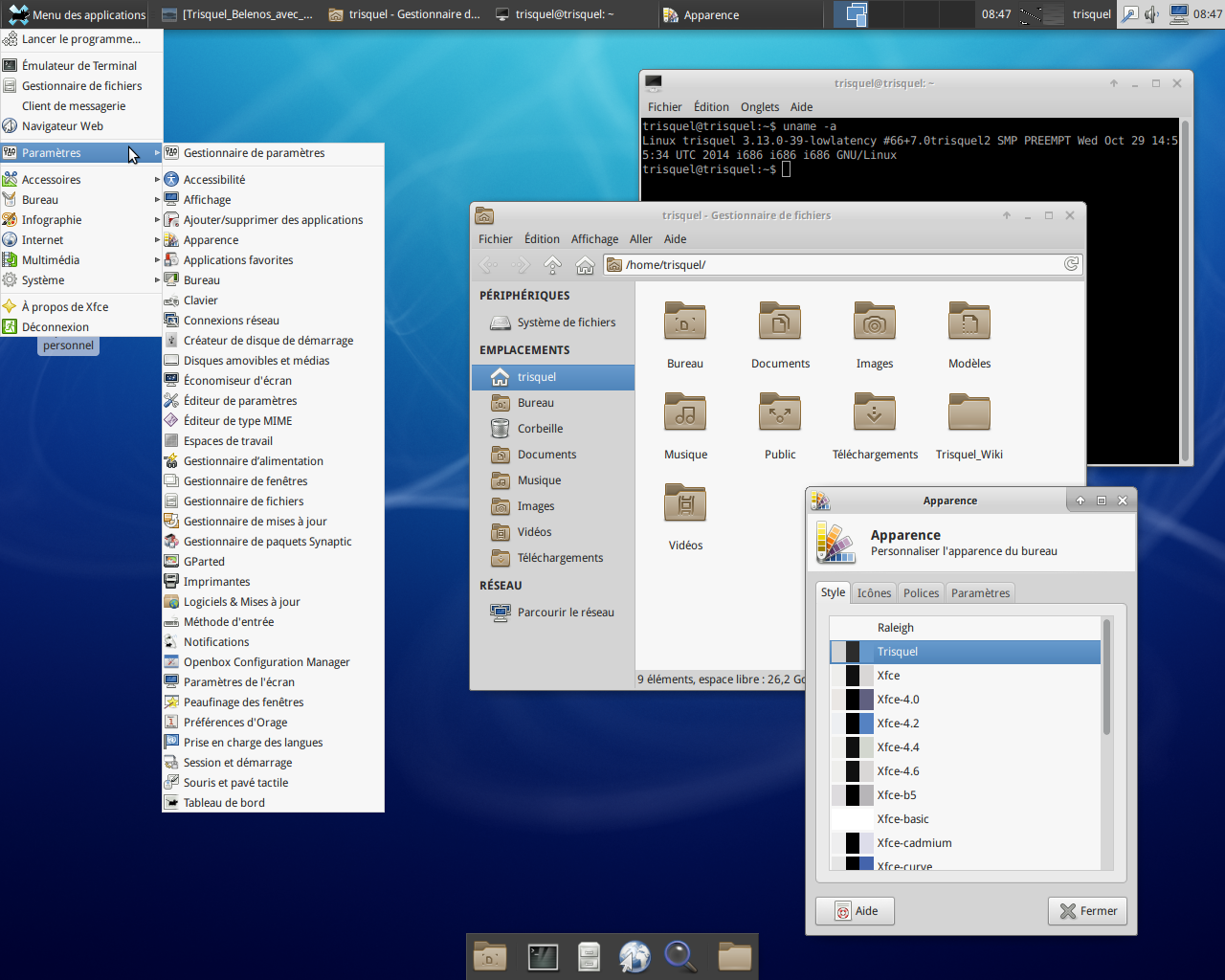
Installation of XFCE 4 with Trisquel Repositary & Synaptic Package Manager
- If you want to avoid installing (and trusting) an external repositary such as the Ubuntu PPA you can install XFCE 4 with your Synaptic package Manager.Make sure to add xfce4-indicator-pluggin that will enable Network-Manager in the panel.
- Trisquel 7 Belenos with XFCE 4 Desktop Environment from Trisquel repositary :
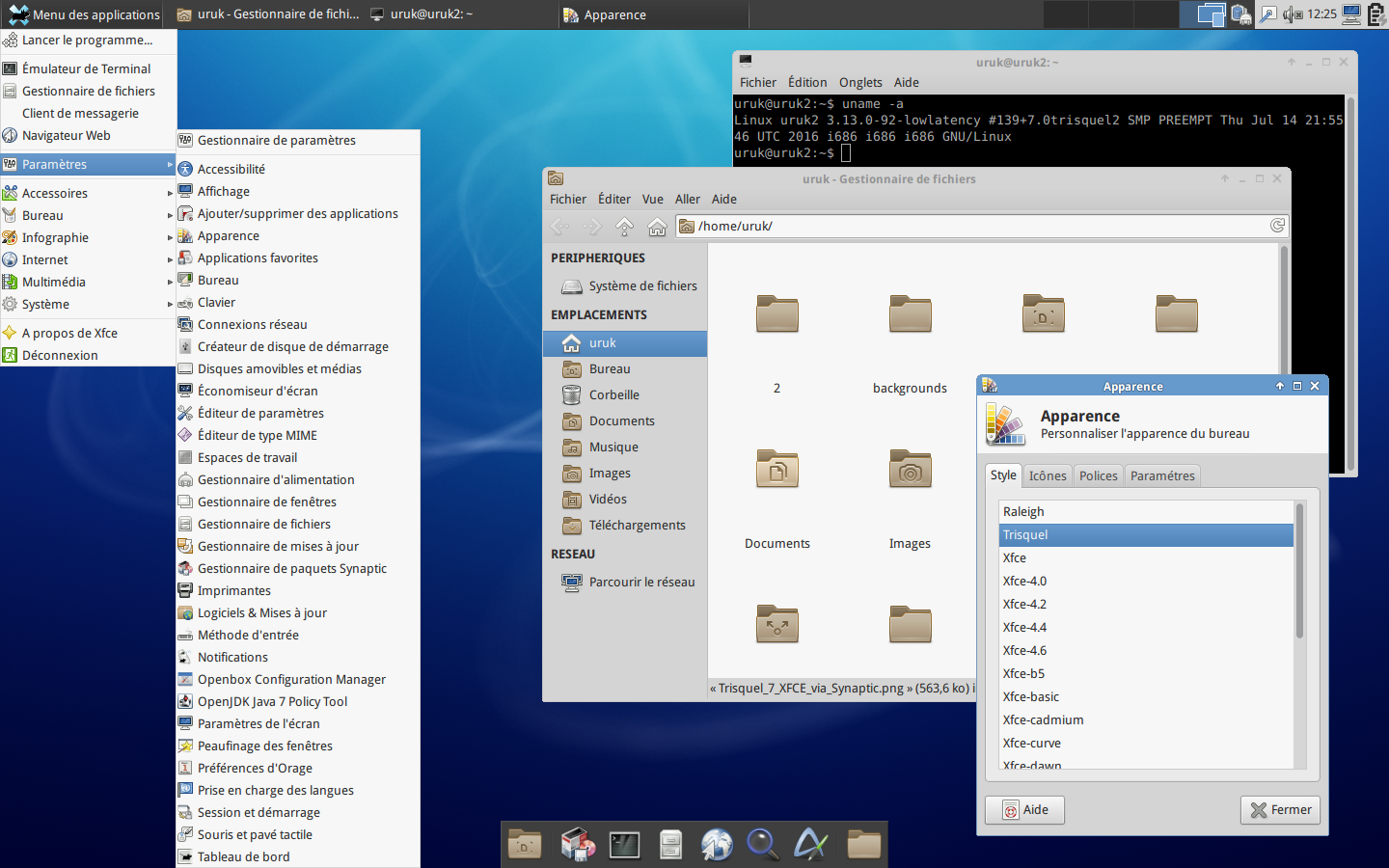
| Attachment | Size |
|---|---|
| Xfce_logo.svg_.png | 23.87 KB |

