Revision of Play Videos Without Using Flash from Tue, 01/04/2011 - 22:17
The revisions let you track differences between multiple versions of a post.
What's Wrong with Adobe Flash?
Adobe Flash is used to deliver much of the video, advertisement, and browser-based game content on the internet. Unfortunately, the .swf format and Adobe's official player are proprietary. But for those who value their freedoms, there are alternatives.
There are two actively developed software Flash players:
- Gnash, the GNU SWF player, which is being actively developed and relies on the gstreamer and ffmpeg backends to perform. It has good compatibility up to SWF 8 and 9.
- Lightspark, a recent project that offers accelerated rendering using OpenGL shaders and good support for current Actionscript 3. It is currently not included in the Trisquel repos but can be easily obtained from a Launchpad PPA.
YouTube
Some YouTube videos have been encoded in the free and open WebM format using HTML5. This feature is currently in beta testing and requires Firefox 4. Go here to join the trial.
The latest version of Gnash will play Flash videos on YouTube with good performance.
There is another way to play videos in YouTube using a browser add-on:
- Make sure that the Gnash plugin is already installed and enabled, or else when you try to play a YouTube video you will only see a prompt to install the latest Adobe Flash player.
- Download the free software FlashVideoReplacer extension for the browser, which converts the Flash video to MP4 and even automatically redirects to the WebM player when available.
- Reboot the web browser.
- This extension needs to be configured first. Open the Preferences window either by clicking the FlashVideoReplacer icon in the far right corner of the navigation toolbar, or via Tools → Add-ons, clicking on the Extensions pane, scrolling to FlashVideoReplacer and clicking Preferences.
- You will probably want to change Replace Method to Embedded so that the video plays directly in the YouTube webpage. Then change Plugin/MimeType to WMP (application/x-mplayer2). Change Quality to Low or Medium unless you have a very fast internet connection. All other defaults are probably fine as they are.
- Now you can watch any YouTube video without using a Flash player.

Dailymotion
Since 2009 Dailymotion has offered many of its videos in HTML5. Go here to activate this feature.
Unfortunately, many videos on Dailymotion are not available in HTML5; Gnash is unable to play the Flash videos on Dailymotion.
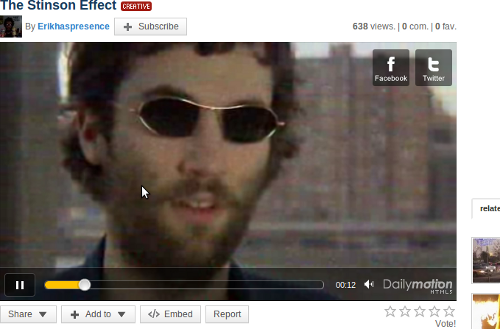
Linterna Mágica
Linterna Mágica is a Greasemonkey userscript that aims to support many websites and browsers. It replaces Flash objects, so you can watch video with a browser video plugin.There are some patterns common between video sharing and posting sites that Linterna Mágica is using, so it supports a lot of sites. In most cases it will work without modification. Some websites even have high definition support.
Supported browsers are:
- Firefox
- Midori
- Epiphany
Supported video plugins are:
- Totem plugin
- VLC plugin
- Xine plugin
This is a short list of supported websites:
- youtube.com
- video.google.com
- dailymotion.com
- metacafe.com
- vimeo.com
- blip.tv



How You Can Help
- Use free alternatives to Flash whenever possible.
- Contribute (financially or with code) to the development of free alternatives.
- Let your friends know that most of the videos and games on the web rely on a single company's proprietary standard to function, and why this is bad for an open internet.
- If you develop online games, don't use Adobe Flash, and please share your source code.

