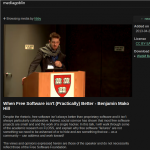Revision of Flashblock from Thu, 04/17/2014 - 03:51
The revisions let you track differences between multiple versions of a post.
This add-on blocks Adobe Flash (or HTML5 videos) from loading on websites by default, replaced by a "play" button that, when clicked, will run the flash element.
Flashblock is an extension for the Mozilla, Firefox, and Netscape browsers that takes a pessimistic approach to dealing with Macromedia Flash content on a webpage and blocks ALL Flash content from loading. It then leaves placeholders on the webpage that allow you to click to download and then view the Flash content.
Flashblock currently blocks the following content types:
* Macromedia Flash
* Macromedia Shockwave
* Macromedia Authorware
Our public support forums can be accessed via:
our mailing list: http://www.mozdev.org/mailman/listinfo/flashblock
or newsgroup: news://news.mozdev.org/public.mozdev.flashblock
Please report support issues at: http://www.mozdev.org/mailman/listinfo/flashblock This mailing list is public, other people can see your messages including your email address.
To send private email please use our contact webpage at: http://flashblock.mozdev.org/contact.html
Note: Flashblock does not work with Javascript disabled or with NoScript installed.
soundcloud.com: I've added a FAQ entry on how to get Soundcloud working with Flashblock. http://flashblock.mozdev.org/faq.html#fbSoundCloud
Whitelists: Make sure that you leave out the protocol prefix e.g. "https://" so to whitelist youtube, you should just use "youtube.com".
A User mentioned that whitelisting youtube videos embedded on other sites stopped working because the URL has changed, You should now whitelist "s.ytimg.com/yt" instead.
FoxTab: To allow FoxTab to work without interruption please add "chrome" to the Flashblock whitelist (without the '" quotes).
Google Street View: Flashblock is reported to prevent Google Street View from running when trying to start it from Google Maps. Please add maps.google.com to the Flashblock whitelist (For regional versions of Google such as maps.google.ch, maps.google.fr, and maps.google.de use "maps.google" as the whitelist string). The easiest way to do this is to put the Flashblock toolbar button on a toolbar and then clicking on the drop marker on the right edge of the button. Choose "Allow Flash from this site" while maps.google.com is in your tab/window.
Please read our FAQ at: http://flashblock.mozdev.org/faq.html
Many common questions have answers there.
Flashblock 1.5 is designed to work only with Firefox 3.6 and newer, Netscape Navigator 9 and with Flock.
For other browsers such as Seamonkey 2.0, and Netscape 9, please visit our project installation page for the latest Flashblock 1.3.x.
http://flashblock.mozdev.org/installation2.html#current
For older browsers such as Firefox 1.0.7, Mozilla Suite 1.7, Seamonkey 1.x, and Netscape 7/8, please visit our project installation page for Flashblock 1.3.14:
http://flashblock.mozdev.org/installation2.htmlfb1315
- Install extension
- Author: Lorenzo Colitti, Philip Chee
- License: Multi-licensed including GPL
- Download source code