This manual covers the basics of using the command line.
Why use the command line
- There are programs that have no GUI(Graphical User Interface).
- It's faster than using a GUI.
Finding a terminal
Gnome:
- Applications menu -> Accessories -> Terminal
- Keyboard Shortcut: Ctrl + Alt + T
LXDE:
- Menu -> Accessories -> LXTerminal
Xfce:
- Applications menu -> System -> Terminal
KDE:
- KMenu -> System -> Terminal Program (Konsole)
Analysing the prompt
Regardless of what desktop environment you use, you should see a window similar to the one below.
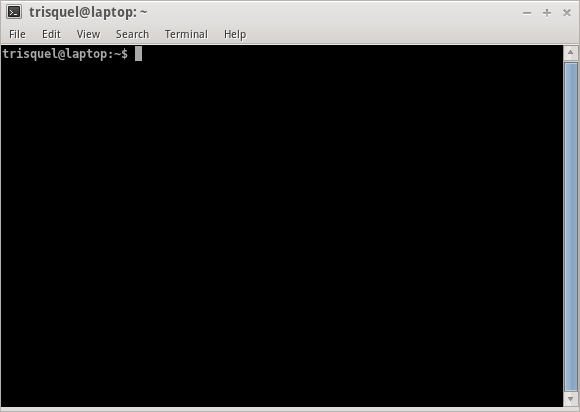
trisquel -> This is the username.
laptop -> This is the name of the computer.
':' -> Everything after this colon is going to deal with where we are located.
'~'(Tilde) -> This represents the home directory(all of your personal user files are kept here).
'$' -> The prompt ends in this character. If you are a super user, the prompt will end in '#'.
Using the command line
Additional resources
This manual is only an introduction to the command line. If you are interested in learning more, consult the documentation below:
Revisions
01/13/2011 - 08:18

07/30/2012 - 10:10

12/25/2012 - 23:09

08/13/2013 - 19:20

12/29/2013 - 20:29

01/11/2014 - 22:12

09/04/2014 - 03:38

06/16/2016 - 15:30

anonymous
07/19/2016 - 21:33

03/05/2018 - 02:02

10/07/2018 - 16:51

09/16/2022 - 22:37

08/08/2024 - 08:21
