Revision of How is software installation on Trisquel different from on Windows? from Wed, 07/18/2018 - 17:07
The revisions let you track differences between multiple versions of a post.
Many people think that the only way to get new software is to install it from a CD, or downloading an installer from the Web. This is the way that programs are normally installed on Windows.
Browsing spurious websites looking for program installers is an imprudent practice that can lead to downloading malware, or visiting sites that exploit flaws in your web browser and/or plugins.
Trisquel's main method of software installation is different to that of Windows. In Trisquel, software is installed through Trisquel's repository, which doesn't contain any proprietary software.
A repository is a server that maintains the software that can be installed on your computer. You can access the repositories through Add/Remove Applications, or Synaptic Package Manager (advanced).
Add/Remove Applications
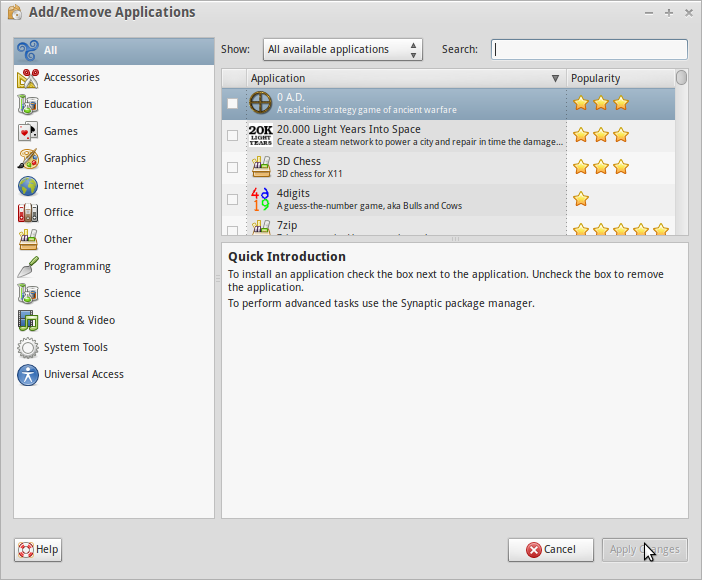
Synaptic Package Manager
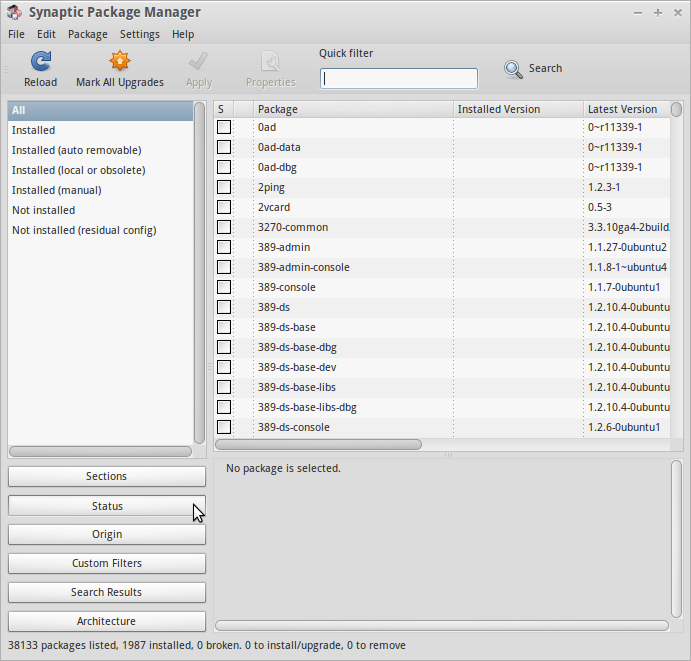
Why having official repositories is an advantage
- Central management of software: All our software is updated through the same place, the Update manager, found under System Settings.
- Security: Our software can be screened for malware (or antifeatures) before being distributed to the users of Trisquel. We also sign (think of it like a seal you find on the back of an envelope) the software so that, if the software is somehow tampered with, the user will be alerted to the dangers of installing it.
- Our commitment to free software: We can ensure that only software that complies with the Four Freedoms can be found on the repositories.
Is there any method of installing software outside of the official repositories?
Yes, but this is not recommended because we do not have control over the software or the servers they are hosted on and you will be putting your trust outside of the Trisquel project. As such, they will be briefly touched upon.
The are three other methods of installing software in Trisquel; through a third-party repository (such as a PPA), from a .DEB file and building from source code.
- A third-party APT repository, typically a PPA (short for Personal Package Archive), usually used to get newer releases of software. This is not to be confused with being "up to date" w.r.t. to security patches as most software have a stable version that is regularly updated. Since third-party repositories may contain nonfree software or malware, installing from Trisquel's repository is preferred. However, there are third-party APT repositories that only contain free software. Before setting up a third-party repository, one should verify that the it follows the Free System Distribution Guidelines. In doubt, ask in the forum. A list of repositories created by Trisquel users is here. An APT repository can be added from the terminal with the command 'sudo add-apt-repository'. Alternatively, it can be added with a graphical interface: "Software & Updates" in the "System Settings" (in the "Other Software" tab, use the "Add..." button).
- Installing software from a .deb file should be familiar if you have used Windows before. A .deb file is similar to a Windows installer file. Like PPAs, we do not recommend using theses as they are usually nonfree software and can possibly be malware. Use the official repositories instead.
- Lastly, building from the source code is doing exactly what it says, getting the source code of some particular software, and building a version that is compatible with Trisquel. Building from source is rather complex and is usually a last resort for most experienced Trisquel users. Building from source isn't necessary as the software will be found in the repositories.

