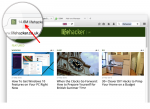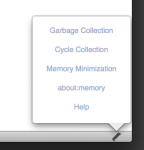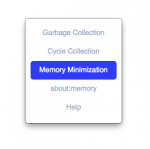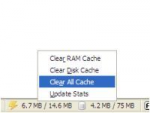ram
Tab Memory Usage
Tab Memory is a fast and lean Firefox extension to monitor tab memory usage. It displays memory usage of individual tabs next to the tab's title. Memory usage is calculated upon tab updates to prevent Firefox slowness.
FAQs:
How does Tab Memory Usage work?
Firefox has a built-in API to determine the amount of memory each JavaScript/non-JavaScript objects consumes. This extension fetches these data for each tab and displays the result as a label adjacent to the title of each tab. To improve extension's performance, memory report is performed for each tab individually just after the tab gets new updates.
1. Why there is no memory usage indicator when a new tab opens up?
To improve performance, memory usage calculation is only triggered when a tab is refreshed or get updates. A black tab usually uses less than a mega byte of memory and hence the extension skips blank tabs.
For more FAQs please visit addon homepage: http://mybrowseraddon.com/tab-memory.html
Free Memory
Free Memory facilitates the Memory operations provided in about:memory page, in the form of an add-on. With this, it's no longer necessary to open a separate tab and go to about:memory to reduce the memory consumed by Abrowser. The add-on provides options in a widget panel, which helps in performing Garbage collection, Cycle collection and Minimize Memory operations.
Features:
* Supports native notification system.
* Hotkeys for power users.
* Enable/Disable Hotkeys from preferences under the Add-on Manager.
* Change hotkey combination.
* Options to change panel dimensions.
* Automatic cleanup timer.
* FreeMemory help page.
Cache Status
Easily manage your cache status from your statusbar. This add-on gives you up-to-date information on your browser's cache usage, both RAM and the hard drive. Also has a right-click context menu, where you can easily clear your browser's cache. It can automatically clean your cache when it reaches a specified level, through its Options.