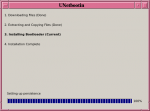Migraton from Puppy Gnu-Linux to Trisquel
- Inicie sesión o regístrese para enviar comentarios
Hello everybody:
This is my first post and its title is my goal.
Because my computing knowledge is rather poor and https://trisquel.info/en/wiki/installation-guide doesn't seem to fit my needs, I am trying to contact people who have used Puppy Gnu-Linux and is now using Trisquel who are willing to help me in a step to step migration.
I hope I have chosen the right forum.
If not, please re-direct me to the right place and anyway don't forget to read more about me and my goal at https://trisquel.info/en/users/bubo
Thank you for your time
Sorry. I meant a "step by step" migration and "redirect" and not "step to step" and "re-direct"
Are you saying you want to run Trisquel live and never install it? I think there is a problem because the live session cannot be saved like Puppy Linux can be. You'd need a persistent live system on the USB stick.
There used to be a libre version called Librepup. It is probably obsolete by now.
Hello loldier
Thanks for answering my post.
I'm aware of the existence of Librepup and I have used it. But I don't want to use it now.
I would like to use Trisquel Sugar installed on a USB stick. Without using a hard disk.
Isn't that possible?
I'll take a look at https://askubuntu.com/questions/397481/how-to-make-a-persistent-live-ubuntu-usb-with-more-than-4gb#438734 and post my comments after doing so.
Thank you very much.
You are aware what Trisquel Sugar actually is? It's not an environment that can be used as a full replacement for Gnome, LXDE or any other desktop. If you are looking for something that will fully replace Puppy GNU/Linux, you are better off using Trisquel or Trisquel Mini.
There is this little article in the Trisquel documentation about creating a liveUSB: https://trisquel.info/en/wiki/how-create-liveusb. The process on most other distros should be very similar.
The application Starup Disk Creator may not be available in your distro. AFAIK it is based on unetbootin. Just install that one and you're good. So, if you are on a Debian-based system, you type in the terminal:
$ sudo apt-get install unetbootin
After launching unetbootin, you have the choice of letting it automatically download a desired distribution, or using an ISO file on your harddrive (in your case. probably another flash drive).
Select the option to use the ISO, select the actual ISO image you want to put on the flash drive, and set the persistent space as you wish. I strongly recommend to set this value generously high, even if you are going to save all personal files on yet another flash drive. If you leave the default value of 0MB, no extra software can be installed in the live session, after the medium has been created. So you will be stuck with only the standard software included in the ISO.
Lasltly, choose the device to format into a live medium. Be carefull not to overwrite the wrong flash drive! Especially, if you have multiple drives connected. Make sure you are choosing the right device inside unetbootin, but also make sure that the right device is th ONLY device which is unmounted at this point in time. All the other flash drives should be either unplugged or mounted. This way you will get an error message from unetbootin, if you have chosen the wrong device.
As said, Unetbootin should do the trick. Persistence file works with "Ubuntu only".

I tried Sugar Toast USB with a live persistence system. It works with Unetbootin, boots and has no reboot amnesia (thus it saves and remembers settings). Sugar has a peculiar, curious interface.
I installed scrot to take a screenshot but somehow I cannot find it when logged in to Trisquel Forum.
I have a 2 GB USB stick. I set persistence to 1024 MB.
Hello
Thank you for your time and knowledge.
I'm on a Puppy Gnu-Linux version that was loaded from a live-CD.
The live version loads the entire system into RAM and boots from memory.
Before booting I connected 2 USB sticks to my machine.
sda1 is the stick where I want to install Trisquel Sugar.
sdb1 is the stick where I keep Trisquel Sugar's iso.
After booting I downloaded and installed UNetbootin.
The first image shows what Gparted reads about sda1
The second image shows what Gparted reads about sdb1
The third image shows what UNetbootin looks after I have downloaded and installed it.
To be continued
Thank you very much.
I use puppy sometimes and I may help you in some aspects of the migration.
I personally have never been able to make a decent persistent usb stick with the program (usb-creator-gtk) present in the default trisquel installation, but I always succeeded using commandline or the soft mkusb (graphical powerful tool).
Notice your performances will never reach those of puppy on an old machine, particularly using a live system.
Note to mods: this thread probably belongs in the 'Trisquel-users' forum, not this one.
Hello all of you:
Thank you for your patience.
Sorry for the delay in posting.
I hope you remembered what I said about my time at https://trisquel.info/en/users/bubo.
I'm now writing from Trisquel Sugar that was booted from the optical disc drive on my system without a HDD.
I was forced to do that because I failed in making a USB drive as Cyberhawk and loldier suggested.
Cyberhawk said:
>You are aware what Trisquel Sugar actually is? It's not an environment that can be used as a full replacement for Gnome, LXDE or any other desktop. If you are looking for something that will fully replace Puppy GNU/Linux, you are better off using Trisquel or Trisquel Mini.<
I was aware, but I never imagined it would be like this
So I will try using Trisquel Mini from a DVD
I keep in mind Sasaki's offer. Thank you
stripey:
I posted in this thread because up to now I had never used any of the Trisquel flavors.
Notice to mods: If I'm in the wrong forum, please let me know.
To be continued... if I'm allowed :)
Hello
Trying to boot from Trisquel Mini's DVD in the way I have usually booted from my Puppy Live CD/DVDs, after powering on my CPU I have only reached the stages that can be seen twenty minutes after the screen capture I'm uploading here.
I'm ready to accept Sasaki's offer or any other suggestion. Is there any way of contacting him?
Please help me.
Remember my computing skills are quite poor and I have no experience in this forum.
PS: Or should I follow stripey's suggestion and begin a new thread in 'Trisquel-users' forum?
It looks like your DVD (or DVD player?) is defective. Try another one. Checksum the ISO too.
Thank you Magic Banana
You were right.
The md5sum filesystem.squashfs showed a "Input/output error".
So I burned another LiveDVD and solved the problem.
Currently I'm posting from Trisquel Mini.
I'm getting ready to download Trisquel 7.0 LTS Belenos 1.5GB Live DVD iso image now.
Thank you Trisquelians!
From the geographical or political point of view, everybody understands that migration is much more than crossing country borders.
I believe the same thing applies to operating systems (OS).
I support free software and that is why my first goal was using Trisquel Sugar.
I thought that having it at hand in my computer would help my grandsons to become acquainted with free software.
After using it the way I have used my OS for the last 9 years I realized it was useless to boot it without teaming it up with Trisquel Mini or Trisquel Belenos.
I tried both and decided that the best thing was to try to team Sugar with Belenos.
So I'm now using Belenos.
I like it because I feel like if I were living in a free country. But I miss many of the things I had in the "non endorsed by the FSF countries" I was used to live before.
One of the thing I miss most is that I can't read my .gnumeric files which keep a great amount of important data of mine.
I thought that Libre Office Calc was able of doing that, but, at least in my hands, it doesn't.
Is there some way of using Gnumeric Spread Sheets in the Trisquel 7.0 Belenos context?
Thank you for your time.
Yes there is.
And I found it.
I can now see it on my screen.
But I haven't been able to read my .gnumeric files because while doing so I clicked on some icon I shouldn't have, and the flash drive icon where I kept all the .gnumeric files has disappeared from sight and I can't find it. I suppose I have unmounted it but I don-t know how to mount it in the Trisquel context.
You installed the "gnumeric" package, right?
Yes
But when I was going to open the folder that's on the flashdrive where I keep my .gnumerics...
At Trisquel Main Menu/Places/ I clicked on a triangle that has a line under it and I can't find the flashdrive now.
I suppose I unmounted it and I don't know how find it and to re-mount it back
Edit to correct typo
If using Trisquel I don't solve the problem soon I will have to reboot the computer with my old Operative System in the optic drive to be sure I haven't deleted the .gnumeric files I keep in the "vanished" flash drive.
Problem solved
I unplugged the flashdrive from the CPU and plugged it back after some seconds.
The flash drive appeared in the Main Menu/Places/ list.
I clcked on it, accessed my .gnumeric files and opened them with Gnumeric.
LONG LIVE TRISQUEL!!
By the way, what is the procedure I must follow to re-mount (in this context) an unmounted flash drive without unplugging it?
In Trisquel (not Mini, but it may be the same in Mini), you simply click on the drive, listed in the left panel of the file manager.
Hello world!
Best wishes for us all!
@ Magic Banana:
Since my last post, I have spent some time trying to find the words to thank you for your last post, and, at the same time, trying to express the fact that, in my previous posts,I possibly didn't make my problem clear enough and consequently why, the "simple click" you mention in your last post, isn't the solution to my badly explained problem.
I feel guilty for not being clear enough, but above all, for having used this thread/topic to try to solve a problem that perhaps I should have posted in the "Trisquel users" forum. My excuse is that at that time I wasn't sure if I could be considered or not a Trisquel User.
But now, having booted Trisquel Sugar on March 22, posting on "Trisquel users" forum without receiving discouraging remarks on March 24. and trying to use Belenos since March 25, I feel that, unless I receive discouraging remarks from the moderators, I qualify for posting about technical things in the "Trisquel users" forum and for leaving this topic and forum for nontechnical aspects of the transition if they somehow exist.
@ Trisquel Forum Moderators:
May I now be considered a Trisquel user and continue posting in the "Trisquel User" forum?
I look forward to reading your opinion on that.
Thank you for your time.
- Inicie sesión o regístrese para enviar comentarios