Aramo email client
- Vous devez vous identifier ou créer un compte pour écrire des commentaires
Good morning.
I am running Aramo alongside Debian Mate.
so far I have been successful at configuring "most" things so I can use Trisquel (Mate) as a daily driver.
Email is my stumbling block.
I have Thunderbird with the calendar and a ton of old emails, addresses, filters, etc. that I want to retain.
my .thunderbird folder contains 11.4 GB
normally I simply copy that folder and continue as normal.
I see no way to grab that data and use it in Icedove...
is there another client in the repos that I can use?
Or is there something like flatpak or snap to contain Thunderbird?
thanks, Peter
I think the icedove and thunderbird folders are interchangeable. So if you remove the .icedove folder and then rename your .thunderbird folder to .icedove it should just work. But you should backup the .thunderbird and .icedove folders before you try because I am not 100% sure it will work, I only vaguely remember doing this years ago when I switched from ubuntu to trisquel.
good thought... I will give that a shot and report back.
Thanks
nope, Icedove resets to "create new account" every time
thanks anyway
Yeah no, maybe if you use a more bulk approach, inside the .thundebrid (test) folder,
find . -type f -execdir /bin/sed --follow-symlinks -i "s|thunderbird|icedove|g" {} +
And then change .thunderbird to .icedove too, maybe it could work.
Hi,
I did a similar operation today by migrating from Firefox to Abrowser, and it worked successfully (all data were imported into Abrowser), because I think you're missing a step (this is why I missed the first try as I did only a copy-paste of directories) :
Don't forget to close your apps during the procedure.
1. First, as always, make backups :
mv .icedove/ .icedove.back && cp -r .thunderbird/ .thunderbird.back/
2. Then, copy your Thunderbird data to Icedove.
cp -r .thunderbird/ .icedove/
3. Then, give back `.ini` files. It should be only `installs.ini` and `profiles.ini`.
cp .icedove.back/*.ini .icedove/
4. And rename your sub-directories according to these names in `.icedove.back/`. It might be `*.default` and `*.default-release`. For example, if I see `.icedove.back/jhqse597.default/`, I do :
mv .icedove/[oldname].default/ .icedove/jhqse597.default/
And if you start Icedove it should load Thunderbird data.
thanks!
I do not have access to the machine with Trisquil right now.
I will try that procedure and report back in a day or two
I did a similar thing back when I switched from Debian to Trisquel.
The important thing I recall is to make sure the files installs.ini and profiles.ini properly refer to each other.
installs.ini looks like
[ SOME CAPITAL LETTERS AND NUMBERS ]
Default=xxxxxxxx.default
Locked=1
and profiles.ini should look like
[Install{ CAPITAL LETTERS AND NUMBERS }]
Default=xxxxxxxx.default
Locked=1
[Profile0]
Name=default
IsRelative=1
Path=xxxxxxxx.default
[General]
StartWithLastProfile=1
Version=2
So the important things are the profile name (xxxxxxxx.default) and the installation name (the capital letters in the square brackets).
The profile names in both .ini files must match and it must be properly referred to by the block starting with '[Install...'.
Also, in the block in profiles.ini
[Profile0]
Name=default
...
the value of 'Name' should depend on whether your profile suffix is 'default' or 'default-release' or whatever else (e.g. default-default).
Nope, same problem
thanks anyway
Ok. I'll check it out later. Is there a way to install Thunderbird on Trisquel ?
There is that PPA: https://launchpad.net/~mozillateam/+archive/ubuntu/ppa
Nevertheless, I see little reason to not be able to import the Thunderbird profile in Icedove, which is, as far as I know, "just" a rebranded Thunderbird with a configuration that enhances privacy.
Thanks!
the ppa does work.
I used synaptic and installed both Firefox and Thunderbird.
then a copy of both folders .mozilla and .thunderbird into my /home and all is fine.
BTW: my .thunderbird is +/- 11.2 GB
Thanks!
the ppa does work.
I used synaptic and installed both Firefox and Thunderbird.
then a copy of both folders .mozilla and .thunderbird into my /home and all is fine.
BTW: my .thunderbird is +/- 11.2 GB
Have you tried to backup your Thunderbird profile and import it in Icedove?
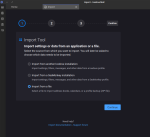
Hmmm, nice! I guess this is a new feature, right?
I have not seen it before.
The screenshot is from the 102.4.2 version on Aramo, not sure how long the feature has been there.
It appears that for lager profile folders (above 2GB) you may have to manually copy and zip the content of your Thunderbird profile:
https://support.mozilla.org/en-US/kb/thunderbird-export#w_creating-a-backup-of-large-profiles.
EDIT: in fact, importing the backup file may not work at all in that case: https://support.mozilla.org/en-US/kb/thunderbird-import. The first option, "Import from another installation", may still work, since it does not use zip files. You only need to specify a profile folder to retrieve the data from.
hmmm. now the PPA: https://launchpad.net/~mozillateam/+archive/ubuntu/ppa
fails to update...
Synaptic says:
Could not download all repository indexes
The repository may no longer be available or could not be contacted because of network problems. If available an older version of the failed index will be used. Otherwise the repository will be ignored. Check your network connection and ensure the repository address in the preferences is correct.
---
Target Packages (main/binary-amd64/Packages) is configured multiple times in /etc/apt/sources.list:6 and /etc/apt/sources.list:17Target Packages (main/binary-i386/Packages) is configured multiple times in /etc/apt/sources.list:6 and /etc/apt/sources.list:17Target Packages (main/binary-all/Packages) is configured multiple times in /etc/apt/sources.list:6 and /etc/apt/sources.list:17Target Translations (main/i18n/Translation-en_US) is configured multiple times in /etc/apt/sources.list:6 and /etc/apt/sources.list:17Target Translations (main/i18n/Translation-en) is configured multiple times in /etc/apt/sources.list:6 and /etc/apt/sources.list:17Target CNF (main/cnf/Commands-amd64) is configured multiple times in /etc/apt/sources.list:6 and /etc/apt/sources.list:17Target CNF (main/cnf/Commands-all) is configured multiple times in /etc/apt/sources.list:6 and /etc/apt/sources.list:17Release file for https://ppa.launchpadcontent.net/mozillateam/ppa/ubuntu/dists/jammy/InRelease is not valid yet (invalid for another 3h 18min 51s). Updates for this repository will not be applied.
========
duh... read the errors "InRelease is not valid yet (invalid for another 3h 18min 51s"
I will try later. LOL
update:
now the Software Updater runs without error
however Synaptic Package Manager throws these errors:
--
W: Target Packages (main/binary-amd64/Packages) is configured multiple times in /etc/apt/sources.list:6 and /etc/apt/sources.list:17
W: Target Packages (main/binary-i386/Packages) is configured multiple times in /etc/apt/sources.list:6 and /etc/apt/sources.list:17
W: Target Packages (main/binary-all/Packages) is configured multiple times in /etc/apt/sources.list:6 and /etc/apt/sources.list:17
W: Target Translations (main/i18n/Translation-en_US) is configured multiple times in /etc/apt/sources.list:6 and /etc/apt/sources.list:17
W: Target Translations (main/i18n/Translation-en) is configured multiple times in /etc/apt/sources.list:6 and /etc/apt/sources.list:17
W: Target CNF (main/cnf/Commands-amd64) is configured multiple times in /etc/apt/sources.list:6 and /etc/apt/sources.list:17
W: Target CNF (main/cnf/Commands-all) is configured multiple times in /etc/apt/sources.list:6 and /etc/apt/sources.list:17
---
rather odd I think.
this is my sources.list:
# deb cdrom:[Trisquel 11.0 _aramo_ - Release amd64 (20230116)]/ aramo main
# Trisquel repositories for supported software and updates
deb https://archive.trisquel.org/trisquel/ aramo main
deb-src https://archive.trisquel.org/trisquel/ aramo main
deb https://archive.trisquel.org/trisquel/ aramo-security main
deb-src https://archive.trisquel.org/trisquel/ aramo-security main
deb https://archive.trisquel.org/trisquel/ aramo-updates main
deb-src https://archive.trisquel.org/trisquel/ aramo-updates main
# deb-src https://mirrors.ocf.berkeley.edu/trisquel aramo-backports main
# This system was installed using small removable media
# (e.g. netinst, live or single CD). The matching "deb cdrom"
# entries were disabled at the end of the installation process.
# For information about how to configure apt package sources,
# see the sources.list(5) manual.
deb https://archive.trisquel.org/trisquel/ aramo-security main
====
I am a bit confused
could it be a bug or settings error on my part?
I am getting the same output, and the apt update and upgrade commands work fine.
you have twice "deb https://archive.trisquel.org/trisquel/ aramo-security main", check near the end of the file. That's the reason of the warning
Ah thanks, removing that duplicate line indeed removed the warning.
Thanks, I did not notice that.
=== my manual edit corrected the error ===
# deb cdrom:[Trisquel 11.0 _aramo_ - Release amd64 (20230116)]/ aramo main
# Trisquel repositories for supported software and updates
deb https://archive.trisquel.org/trisquel/ aramo main
deb-src https://archive.trisquel.org/trisquel/ aramo main
deb https://archive.trisquel.org/trisquel/ aramo-security main
deb-src https://archive.trisquel.org/trisquel/ aramo-security main
deb https://archive.trisquel.org/trisquel/ aramo-updates main
deb-src https://archive.trisquel.org/trisquel/ aramo-updates main
# deb-src https://mirrors.ocf.berkeley.edu/trisquel aramo-backports main
# This system was installed using small removable media
# (e.g. netinst, live or single CD). The matching "deb cdrom"
# entries were disabled at the end of the installation process.
# For information about how to configure apt package sources,
# see the sources.list(5) manual.
###deb https://archive.trisquel.org/trisquel/ aramo-security main
===
But the bigger question remains... How did this happen?
at no time have I edited the sources.list before on this system
I think it is a Bug
Thanks!
Aramo has not been released yet.
Here is the thread about the current beta ISO: https://trisquel.info/en/forum/aramo-iso-beta-5-jan-24-2023.
"All the feedback is welcome, current and new issues will be followed/tracked at the Trisquel's GitLab instance, please ask for your account at the devel mailing list or the #trisquel-dev channel."
thanks.
I guess I will sign up for the mailing list.
In the meantime I will post my issues over there.
Clicking on the GUI software-properties-gtk/qt options, edits this file, no need to manually edit it using nano.
- Vous devez vous identifier ou créer un compte pour écrire des commentaires

