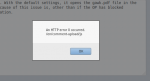can't open any pdf files using icecat browser
- Vous devez vous identifier ou créer un compte pour écrire des commentaires
"So it begins..."
Well this is my first necessary question! I tried to open this link on the web:
https://www.gnu.org/software/gawk/manual/gawk.pdf
But it doesn't appear a the document just the frame of the pdf viewer and the black screen.
Anyone could give me a hand here? Many, many thanks in advance!!!
p.s i am new to Trisquel and English is not really my first language.
update: well if i save the pdf file i discover that i can use it and read it with the system document viewer! well tha's something to add to the question!
Go to --> edit --> preferences --> applications --> check portable document format --> always ask.
You can choose between saving and opening with another program (Evince is the default; I have Xpdf).


It's caused by a strange way Firefox works: the PDF reader doesn't work unless you have JavaScript enabled (specifically, the way PDFs are displayed depends on a JavaScript file called "pdf.js" running, and Firefox for some reason doesn't treat this file as a special case).
I tried Icecat on a live Trisquel session. With the default settings, it opens the gawk.pdf file in the browser just fine. I don't know what the cause of this issue is, other than if the OP has blocked something or changed the default configuration. But I couldn't upload attachments to the Trisquel forum with Icecat.
I can only think that the gawk.pdf file is 536 pages. Maybe there's a glitch with resources, memory or bandwith. Then again, it's only some 3 megabytes.
It's a given that Icecat is unpredictably picky about functionality. For urgent tasks that are not possible with Icecat, one can use another browser.
*EDIT*
I have reproduced the blank pdf document screen (last attachment). Onpon4 is right, you'll have to untick the home page "disable JavaScript" for it to load (third attachment). The default state is 'unticked' (enable JavaScript). The screenshots I've included are out-of-the-box settings.
This link isn't all that helpful but it states that some JavaScript blocking plugins render the built-in pdf viewer non-functional.
https://support.mozilla.org/en-US/kb/view-pdf-files-firefox-without-downloading-them
"Cannot open any PDF files
Some extensions that block JavaScript may prevent PDF Viewer from working. You can disable them to allow PDF viewer to work."
Thank you very much loldier i read it all that you state so your effort wasn't in vain.
I think i will stick wit the first advice "always ask" and open pdf with document viewer. I am not shure i want javascript enable... thank you very much for the trouble.
- Vous devez vous identifier ou créer un compte pour écrire des commentaires