Essential icons disappeared from task bar
- Vous devez vous identifier ou créer un compte pour écrire des commentaires
Hi all,
I hope somebody can help me with a problem that just happened to me. Earlier today I suspended my notebook, but when I opened it again, the usual task bar icons (time, battery time, volume, network/wifi) disappeared and I do not know how to have them back.
After rebooting, the icons are there in the log in screen, but after I log myself in, they are just gone again.
Already tried:
rm ~/.config/dconf/user
to no avail. Has anybody run across this issue before?
Thanks!
What happens if you kill the panel?
pkill gnome-panel
It just refreshes the panel, icons still missing :/
Your Indicator Applet must be added back. Right click add to panel Indicator Applet Complete.
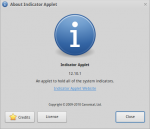

Perfect! Problem solved!
That's excatly what was missing :-)
Many, many thanks!
- Vous devez vous identifier ou créer un compte pour écrire des commentaires

