How do I install YAD?
- Vous devez vous identifier ou créer un compte pour écrire des commentaires
I am using Trisquel 7.0 (Belenos) and want to install YAD (Yet Another Dialogue).
How can I install yad as I can't find it on repository?
Probably the normal compile routine will do it as I don't see any instructions in the tarball.
So,
*double check the license to see it is free software
*download the tarball
*extract it somewhere
*open a terminal window into the new directory that came from the tarball
* ./configure
* make
* sudo make install
This is how things work in the GNU build system.
Output of "./configure"
$ ./configure checking for a BSD-compatible install... /usr/bin/install -c checking whether build environment is sane... yes checking for a thread-safe mkdir -p... /bin/mkdir -p checking for gawk... gawk checking whether make sets $(MAKE)... yes checking whether make supports nested variables... yes checking whether make supports nested variables... (cached) yes checking whether to enable maintainer-specific portions of Makefiles... no checking whether NLS is requested... yes checking for style of include used by make... GNU checking for gcc... gcc checking whether the C compiler works... yes checking for C compiler default output file name... a.out checking for suffix of executables... checking whether we are cross compiling... no checking for suffix of object files... o checking whether we are using the GNU C compiler... yes checking whether gcc accepts -g... yes checking for gcc option to accept ISO C89... none needed checking whether gcc understands -c and -o together... yes checking dependency style of gcc... gcc3 checking for intltool >= 0.40.0... 0.50.2 found checking for intltool-update... /usr/bin/intltool-update checking for intltool-merge... /usr/bin/intltool-merge checking for intltool-extract... /usr/bin/intltool-extract checking for xgettext... /usr/bin/xgettext checking for msgmerge... /usr/bin/msgmerge checking for msgfmt... /usr/bin/msgfmt checking for gmsgfmt... /usr/bin/msgfmt checking for perl... /usr/bin/perl checking for perl >= 5.8.1... 5.18.2 checking for XML::Parser... ok checking for gcc... (cached) gcc checking whether we are using the GNU C compiler... (cached) yes checking whether gcc accepts -g... (cached) yes checking for gcc option to accept ISO C89... (cached) none needed checking whether gcc understands -c and -o together... (cached) yes checking dependency style of gcc... (cached) gcc3 gtk2 checking for pkg-config... /usr/bin/pkg-config checking pkg-config is at least version 0.9.0... yes checking for GTK... no configure: error: Package requirements (gtk+-2.0 >= 2.16.0 gtk+-unix-print-2.0) were not met: No package 'gtk+-2.0' found No package 'gtk+-unix-print-2.0' found Consider adjusting the PKG_CONFIG_PATH environment variable if you installed software in a non-standard prefix. Alternatively, you may set the environment variables GTK_CFLAGS and GTK_LIBS to avoid the need to call pkg-config. See the pkg-config man page for more details.
What is the next step?
Make sure that that the dev version of the package is installed on the system: Debian, and therefore Trisquel, divide the package so you have to install the correct "dev" package to be able to compile the program. You can distinguish the development package from the rest because they end with "-dev", for example: libgtk-3-dev.
Are any of these PPAs helpful? Sorry about the late response.
https://launchpad.net/~webupd8team/+archive/ubuntu/y-ppa-manager
https://launchpad.net/~nilarimogard/+archive/ubuntu/webupd8
That is assuming that the yad program is the same one you are looking for.
Can/should I trust on that external ppa?
Finally I've downloaded deb from https://launchpad.net/~nilarimogard/+archive/ubuntu/webupd8/+files/yad_0.28.1-1%7Ewebupd8%7Etrusty0_i386.deb
And gdebi says all dependencies are satisfied:
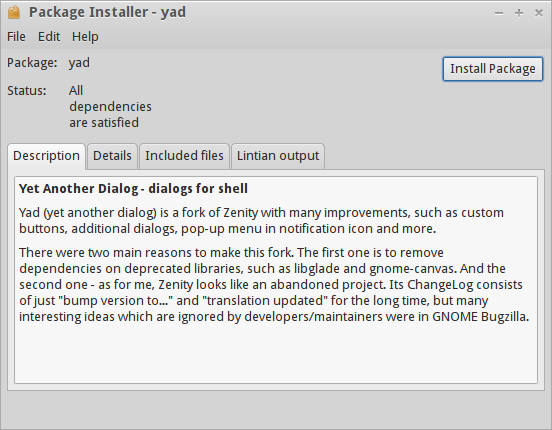
I've also checked license from /usr/share/doc/yad/copyright that is GPL v. 3 :-
This work was packaged for Debian by:
Slavko <name at domain> on Fri, 09 Apr 2010 20:01:44 +0200
It was downloaded from:
https://sourceforge.net/projects/yad-dialog/
Upstream Author(s):
Victor Ananjevsky <name at domain>
Zenity Authors:
Glynn Foster <name at domain>
Mike Newman <name at domain>
Copyright:
Copyright (C) 2010 Victor Ananjevsky
other see /usr/share/docúyad/THANKS
License:
This software is licensed under the GPL v.3
see "/usr/share/common-licenses/GPL-3"
The Debian packaging is:
Copyright (C) 2010 Slavko <name at domain>
and is licensed under the GPL version 3,
see "/usr/share/common-licenses/GPL-3"
Now I am going to install, is it OK?
Well it certainly would seem everything is AOK.
OK done!
- Vous devez vous identifier ou créer un compte pour écrire des commentaires

