No volume bar displayed while scrolling up or down over the sound icon
- Vous devez vous identifier ou créer un compte pour écrire des commentaires
There seem to be three easy ways to turn the volume up or down with MATE:
1. using keyboard shortcuts, displays a sound icon with relative volume in the middle of the screen,
2. scrolling up and down while hovering over the volume icon in the notification applet,
3. clicking on that icon and either scrolling down or up while hovering over the volume bar or clicking and dragging the cursor.
Option 2 used to display a volume bar, this is not the case any more (I think this behavior changed with Trisquel 10). Is that an expected change, or a bug? I got used to it on Trisquel 9, never used MATE with another distro.
Look at the top right corner of the screen when using option 2.
Regards.
Thanks for the suggestion. I am doing just that, but cannot see any volume bar. I thought maybe the reason was that I moved the panel to top of the screen, so I changed that to bottom of the screen, to no avail. I used the same configuration with Trisquel 9 and the volume bar was showing for a few seconds, then fading away, as expected.
If I am the only one having this problem, then I guess it may possibly have been created by some custom modifications I made to the panel. I noticed that the last full update restored the original Trisquel desktop layout, so there may be something there. Anyway, this is not blocking, simply unexpected. Thanks again for looking into it.
NB: the "Volume Control" applet displays a tooltip with audio level in percents while scrolling over it, so I may use that one as a remedy.
EDIT: using the Volume Control applet creates a mess with the notification applet, so I gave up.
"I noticed that the last full update restored the original Trisquel desktop layout"
To be clearer: the original layout was restored, but not the volume bar while scrolling on the sound icon. I did full upgrade because I thought it may bring it back.
Option 2 is currently rather impractical in most cases.
My system comes from a etiona upgrade to nabia, maybe that could be changing what you get,
As your original post, on all options I always get some kind of volume scale notification.
Here what I get on,
a) Option 1

b) Option 2
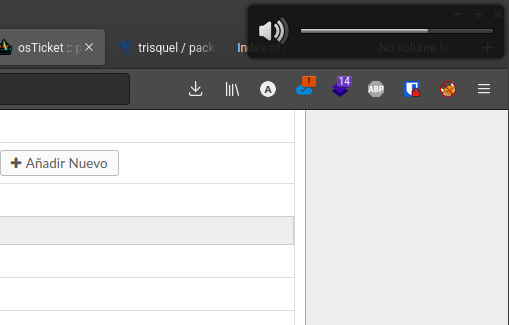
c) Option 3

I'll try a livecd later today, and I'll confirm the behavior,
Regards.
Thanks, this is indeed exactly what I was expecting to get. I am getting that on Trisquel 9, which I am still using on another machine.
I made a fresh install of Trisquel 10 on this machine (the one I am currently posting from), and this is where the volume bar for option 2 is missing. I did not notice it at first because I was busy trying Nabia versions of everything else, but when I started audio and video players I realized I was missing something familiar.
Interesting
So there is a mix of news here.
Seems like the package responsible to have option 2 and the big icon on option 1, comes from a exclusive etiona package (indicator-sound-gtk2)seems like systems that upgrade from etiona can keep this legacy feature.
But clean installations won't show that behavior.
Now, here is the tricky part, a LiveCD system has the 3 options, notice that option 1 changes the icon style.
http://ark.switnet.org/tmp/nabia/nabia-livecd-10.0.1.mp4
After installation, option 2 goes away, so there seems to be some configuration changing it somewhere on the process, I'd love to say that I have the time to track this random behavior but I don't, at least not for now.
So if anyone is willing to dig deep and provide enough information that leads to a solution I might be able to help push it upstream.
Regards.
That is already great news, thank you very much.
It means the behavior can be retained by upgrading from Trisquel 9 to Trisquel 10 instead of making a fresh install of Trisquel 10, which in my case may be enough to prevent the problem.
My technical skills are rather limited but I am going to try and investigate around the package you mentioned. Thanks for your successful investigative work.
EDIT: this is the closest I could find among current issues: https://github.com/mate-desktop/mate-indicator-applet/issues/36. It focuses on the inconsistent scrolling behavior, but the last post also states that "the popup volume indicator is missing."
- Vous devez vous identifier ou créer un compte pour écrire des commentaires

