Printer issue after upgrading Trisquel
- Vous devez vous identifier ou créer un compte pour écrire des commentaires
Hallo from Wales.
For several years I have run Trisquel on a Lenovo ThinkPad T400, and throughout that time I have happily run an HP Envy 4500 printer from it.
Recently I have increasingly been getting online nags that my browser is no longer current, and a couple of days ago, I did first a general software update, and was then prompted that Trisquel itself needed updating. I have been in 9, (which I suppose gives my timeline); and have now upgraded to 10. That process seemed to go well.I had to manually reset the keyboard from Eng US to Eng UK, and re-instigate some ipsative Desktop arrangements - but:
The printer seems to be installed to the extent that if a print is commissioned, the usual screens appear, and the print can be authorised. However, it then sticks in the print queue. I hope I shall be able to attach a crop of a dump of this. On the other hand, I can confirm, via another computer that there is nothing wrong with either the printer or the printer lead.
I'd be grateful for any suggestions as towhat the problem may may, and how to solve it.
Sincerely
Ian Graham
| Pièce jointe | Taille |
|---|---|
| Print error2.png | 43.76 Ko |
If your machine can afford it I would recommend to go all the way to version 11.0 as it has more up-to-date software, have a longer support span, also it would be easier to follow up the behavior as versions will match most users on the forum and simplify to test things out.
If it's not possible to update, then you could try to check the upgrade logs and check if hplip is installed as it improves the HP printers support, sometimes some packages might be skipped on the upgrade process, checking the logs you can see if some hp/cups related package got dropped from the system.
Regards.
Hallo, Ark74, and thank you for your interest.
On the latter question, yes. hplip was installed as part of the upgrade. It is at usr/etc/hp/hplip.conf, and is version HLIP 3.21.12. (I was a bit surprised to find that - I thought it was against all Trisquel's principles?)
Just to be clear: under Trisquel 9, the same printer was in effect plug-and-play. I never had to make any special provision for it. My question now would be, therefore, what driver was Trisquel 9 using for it ? And would one option be some sort of roll-back ie install now whatever worked OK in 9.
I am not opposed to the idea of going up to 11, and will consider it. But it seems prudent to try first to understand what the present issue is. The printer seems to be entirely 'visible' to the system in all screens - it's just that there is some sort of connective 'gap' when the document is sent to the printer. It just sits visibly in the print queue, with the time number clicking up. And to repeat, the printer and lead are themselves fine - they work with another computer.
Sincerely
Ian Graham
I thought it was against all Trisquel's principles?
Trisquel stands for free software. HPLIP is free software.
I am not opposed to the idea of going up to 11, and will consider it. But it seems prudent to try first to understand what the present issue is.
Trisquel 10 "will be supported with security updates until April 2025": https://trisquel.info/en/trisquel-10-nabia-release-announcement
You want the security updates! So, if you plan to use the laptop past the next six months, you had better upgrade to Trisquel 11 now. In this way, you only solve problems related to the upgrade (such that the printer one you face) once. It is even possible that a problem on Trisquel 10 does not occur on Trisquel 11.
Good morning again.
No real progress, though I'm making ready to try the 10>11 update.
I did note yesterday that the 9>10 update had stripped out Keynote from my installation. And although Keynote was visible in the Add Applications window, the rolling cursor would not resolve, and so it was impossible to actually select it.
The printer window has taken to spontaneously appearing at boot-up, even when the printer is not connected, and so I have connected it and tried to make a test print. I'm attaching a set of images that give the state of the machine after that instruction has been given but not carried out.
Do these give to more informed eyes any clue as to what the problem might be ? Is there any command-line process I might try to resolve the problem, akin, perhaps, to mounting an usb-stick ?
Sincerely
Ian Graham

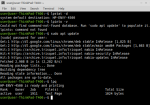

How is it connected, usb or wireless?
Sorry, didn't check here yesterday.
I prefer a usb cable connection.
I have now done the 10>11 upgrade. On balance, the advice to do so was good.
And I do now have a working printer connection again, though I am not sure that is directly or solely the result of the upgrade, but any way, 'good is good'.
I have printed about 5 sheets as needed, and a couple of times there has been a glitch where the print starts fine, but then stops about halfway down the sheet. On one occasion I just left it and it did eventually clear and complete. On the second occasion I went into the print queue controls and aborted that sheet, and two more printed normally.
Thank you for the help and suggestions.
Glad it worked.
Thank you for joining in, grosbidepoilu.
Well, it isn't working, at least not consistently and reliably. There's an awful lot of rebooting going on......And it's not just re the printer only - I routinely navigate my machine from a panel, and occasionally the panel just disappears in the wake of printer shenanigans.
With regard to cups, which I agree may well be at the root of it, the process comes to a stop for input, and I don't understand the previous line - seems to be offering the same response option for 4 different alternatives. See image attached.
I'm on the point of accepting that my machine will not print reliably in Trisquel 11.1, and making other arrangements. Which given I've had years of hassle-free activity under Trisquel 9, is a bit sad.
Sincerely
Ian Graham
@Ian did the upgrade completed correctly?
Check that
sudo apt install -f
returns clean.
Make sure that your /etc/apt/sources.list reads something like this:
# Trisquel repositories for supported software and updates deb https://archive.trisquel.org/trisquel/ aramo main deb-src https://archive.trisquel.org/trisquel/ aramo main deb https://archive.trisquel.org/trisquel/ aramo-security main deb-src https://archive.trisquel.org/trisquel/ aramo-security main deb https://archive.trisquel.org/trisquel/ aramo-updates main deb-src https://archive.trisquel.org/trisquel/ aramo-updates main deb https://archive.trisquel.org/trisquel/ aramo-backports main deb-src https://archive.trisquel.org/trisquel/ aramo-backports main
I would argue that backports in LTS releases or at least in Trisquel are a good idea to have enabled.
Regards.
- Vous devez vous identifier ou créer un compte pour écrire des commentaires


