Region & Language > Input Sources not working
- Vous devez vous identifier ou créer un compte pour écrire des commentaires
Earlier I've set Three Input Sources in System Settings > Region & Language but recently I've found that they are not working.
When I swtich to next source by Super+Space it is showing only English (US) three times!
Then I removed another two source and now only English (US) is set. But still if I press Super+Space then it shows Three times same source!!
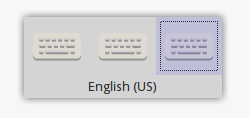
So, Why it is showing wrong and Why another input sources are not working? BTW, I've tried after logout and re-login + rebooting many times but no success.
Should I post this as gnome issue?
| Pièce jointe | Taille |
|---|---|
| Screenshot from 2015-05-20 21:44:59.png | 5.28 Ko |
| Screenshot from 2015-05-20 21:46:45.png | 37.15 Ko |
The GNOME project focuses on the development of GNOME Shell, which I use. Here Super+Space properly switches between my two keyboard layouts. The issue therefore seems to be specific to GNOME Flashback, Trisquel's default.
Yes, I also want to talk about Gnome Flashback
Run "im-config" and set the input method to "none"
- Vous devez vous identifier ou créer un compte pour écrire des commentaires

