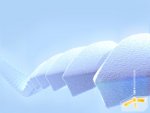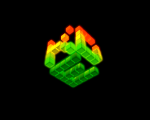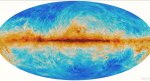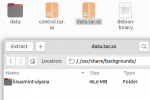Return of the Son of the Show Your Desktop Again
- Vous devez vous identifier ou créer un compte pour écrire des commentaires
The old thread got locked.
Here's Fedora 31. The tiger is from Debian Etch (the other screenshot).


That Fedora looks very nice. How old is Etch now? 10 years I'm thinking. Old school Gnome.
Debian 4.0 Etch was released in April 2007.
By the way, here's how to change the solid background in GNOME.
The Fedora blue is hex 023c88.
gsettings set org.gnome.desktop.background primary-color '#023c88'
The tiger file (tiger.svg in a tar archive).
| Pièce jointe | Taille |
|---|---|
| tiger.tar | 120 Ko |
A collection of Lenovo wallpapers.
https://www.reddit.com/r/thinkpad/comments/9k81la/ibmlenovo_thinkpad_wallpapers_and_other/
They are kind of fond of that blood red color aren't they?
I tried GhostBSD recently. That was the best BSD experience I've ever had. Seemed almost like I could use it as a primary desktop.
Did you give up on i3 and the tiling window managers?
I still run i3+MATE on my laptop, but that setup hasn't changed noticeably since the last time I shared it.
I recently set up a desktop machine, and since the keyboard I have for it doesn't have a trackpoint like my laptop, I have to use a mouse. This messes up the keybindings I worked out for my i3 setup, which assume that I never need to leave home row, so I decided to give Xfce a try on this machine. It's not bad, although I sometimes get overwhelmed trying to keep track of all my windows. At some point I'll probably try to find a USB keyboard with a trackpoint and install i3+MATE, or maybe I'll finally get around to learning to use tmux so that I can at least have tiling for my terminals.
How are you enjoying Librewolf? I'm very impressed with that project. Do you find that they've stripped out all the stuff you would need?
> How are you enjoying Librewolf? I'm very impressed with that project. Do you find that they've stripped out all the stuff you would need?
It's alright so far. My only complaints are that the approach they take to modifying Firefox is a little hacky, results in some cosmetic issue, and makes it difficult to override settings persistently. The project also is not very actively maintained.
I'm also trying out Ungoogled Chromium. There's a pressing need for remote group communication right now, Jitsi Meet seems to be the most accessible* free software replacement for Zoom, and it works better with Chromium-based browsers than Firefox-based browsers, so I decided to try out what is supposed to be the most privacy-respecting Chromium derivative. So far it seems good. There are some icky Google remnants in the UI, but I don't think they are functional, so that's just cosmetic.
*BigBlueButton seems better overall, but the server requirements make it less practical to self-host.
Wow!!! What is that icon set? That looks like you put a lot of work into it.
"Buuf" by Paul Davey (https://www.mattahan.com/), who must have put a lot of work into it.
My work was just manually replacing a couple of prominent icons that had slipped through automatic buufication. (Also, some programs disobey the general DE/WM settings: If you look closely at my screenshot you can see AbiWord's scrollbar is the ugly type, unlike PCManFM's) It's a kludge, but it works.
My bigger trouble was finding TTF/OTF fonts with decent embedded bitmap fonts, that is, fonts that look good when antialiasing is turned off for a crisp look, at the sizes I'd use. I had a hard time finding a decent tool to quickly compare or even just look at fonts. I usually end up using software that isn't designed to do that, such as LibreOffice, because the GNU tools that are designed to do that turn out to be worse at it. Any tool to look at a non-installed font would be greatly appreciated; it should either show all characters of that font without the gaps in between, or show a customizable Quick brown fox. If the tool allows to compare several fonts (not side by side, but one right below the other), that would be even better. Switches for antialiasing and hinting would be great, too. Like a mix of what BabelMap (free, but for the Microsoft Windows OS, perhaps I could use Wine?), gwaterfall, FontForge, gucharmap and LibreOffice do.
There's a new wallpaper on the new ISO. Trisquel 9 Etiona 'cloudy sky on the waterworld' or 'a Polynesian view of the ocean before sighting land'.
Libre-tized Devuan 3 with Linux-libre kernel, non-free apps and non-free firmware removed, and using KDE 5.18.5. Using the runit init manager now instead of sysvinit.
Easy as pie. Changing to runit was simply "apt install runit-init". There's literally no reason I can find that Trisquel couldn't be based on Devuan, and probably easier to maintain than an Ubuntu base.
The original deb file is available at the linked url. The deb container has three compressed archives (control, data, binary) The background images are inside 'data.tar.xz'.
Nice, I need to get my system tray working on the panel. Did you do that yourself, or did you use a patch from suckless.org?
I did the system tray myself, it's a script that starts when X starts. Basically I collect the data I need, I add emojis to it and display it to xsetroot.
Feel free to modify it as needed, and share your mods
| Pièce jointe | Taille |
|---|---|
| sdwmbar.sh | 1.2 Ko |
For some reason, the forum won't allow me to access your file. Maybe it doesn't like shell scripts.
Trying a tar file
| Pièce jointe | Taille |
|---|---|
| sdwmbar.tar | 10 Ko |
OK that worked, thanks!
- Vous devez vous identifier ou créer un compte pour écrire des commentaires