If you want to make a program automatically start when you start your computer it can be done.
Go to System->Preferences->Personal and select "Startup Applications"
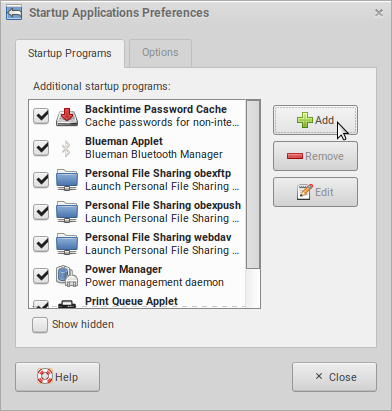
Here, select "Add".
You should now see this window:
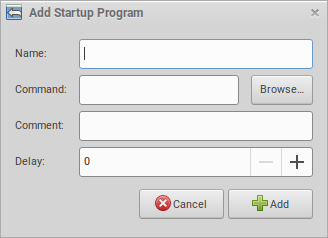
In the Name box you can enter whatever you want but it would be best to enter the name of the program you want to start.
In the Command box you must enter the name of the program you want to start, for example if I wanted to start Abrowser I would use the command "abrowser" or if i wanted to start GIMP I would use "gimp".
The Comment can also be whatever you want.
After you login into your Mate-Session again, the program you selected should start.
Revisioni
07/16/2016 - 12:53

10/20/2023 - 15:19
