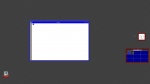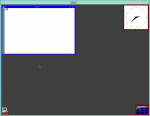Anyone using LibertyBSD? How does it compare to Trisquel?
- Anmelden oder Registrieren um Kommentare zu schreiben
Anyone here who uses in real hardware LibertyBSD? What tasks you usually do with it, and how well does it perform compared to a Trisquel machine?
I have always been curious about BSD and once thought about using OpenBSD, so LIbertyBSD is appealing to me. Though I am very very happy with my Trisquel machine for about a year now, I would maybe try out Liberty if it was good enough and I had a spare machine.
Give me feedback please :)
I use LibertyBSD as my primary OS and it runs very well.
You should note that hardware support is worse than that of Trisquel-- a very noticable bit that's missing is support for athn (ThinkPenguin wifi dongles).
Software support is a tad bit worse-- some of the latest and greatest software isn't packaged, but a lot of useful software is.
For example, GNOME 3x has a package but KDE Plasma 5 doesn't.
It runs just as well as Trisquel, other than that, and follows the Unix philosophy more closely.
If you want to use a quality and comprehensible OS while learning some BSD along the way, you'll enjoy LibertyBSD. :)
Sidenote: Absolute OpenBSD (2nd edition) is a pretty good book that outlines some it's more obtuse but powerful features. You don't need it, but I highly recommend it.
Thanks!
Regarding hardware, is BSD capable (as in drivers and such) of playing HD videos, 3d games, etc? Or is that out of the equation right now?
Other than that, is it stable, for example if you have multiple programs running at once, is it prone to stop working and cause errors and such?
I believe you were one of the people who helped deblobbing the package tree, is that correct?
Thanks for the suggestion, I will look into that if/when I decide to give BSD a try. Right now I don't have a machine for that.
Yea, HD videos, 3D games, DVDs, etc work perfectly.
LBSD's never crashed or had any errors for me when running multiple programs, or in general.
And yea, I worked on deblobbing the ports tree.
Hope you like LBSD when you do have a spare machine, mate.
Hope I am not being too persistent with my questions, but what hardware did you use to run LBSD?
Is there any security difference between a standard Trisquel installation and a standard LBSD installation (in your opinion, from your experience)?
Yeah, wish I could cough up some $$$ and get a couple more machines to play around with :) but it's just a fun hobby, hardly a necessity. Right now I need my money to eat and pay rent =)
...a very noticable bit that's missing is support for athn...
I don't know about that but my Asus EEE PC 1001PXD works with athn on libertyBSD. The installer asks to confirm the connection and I took the first which is athn0.
What's the program called that looks like a workspace switcher in the lower right corner? Is it part of fvwm only or is it available for X? I'd like to get it work on my CDE desktop.

It's only part of fvwm, sorry.
You could probably find a similar-looking workspace switcher, though. The design's fairly generic, after all.
Looks like LBSD should get it's own forums :)
What is the path I should export? I mean, to install packages, the path to the mirror, so that I can pkg_add.
For openBSD it is 'export PKG_PATH=http://ftp.eu.openbsd.org/pub/OpenBSD/5.9/packages/$(uname -m)'.
You should use that one (but replace 5.9 with 5.8) with LibertyBSD 5.8.
There are no package repositories for LibertyBSD-- there'll be one for the next release, though.
Thanks for the reply and advice. I installed libertyBSD over openBSD. It works flawlessly on my Asus EEE PC 1001PXD. Even the wifi works (Atheros chip). The openBSD repositories work the same as if it was not libertyBSD but the original thing.
I followed this video to get going.
I installed openBSD to test the environment on an ASUS netbook with Intel Atom and 2 gigs RAM. I'll have to try in on libertyBSD when I get the hang of it.
To adjust the audio level up to 200 (default was 126), type:
mixerctl outputs.master=200,200
Just typing 'mixerctl' prints out the configuration.
Hey guys, I am hijacking my own thread here, but don't want to start yet another BSD post.
I found out about UbuntuBSD, and reading this https://www.ubuntubsd.org/wiki:faq it seems like they are just as free as Debian (which is maybe the second best option when it comes to Linux).
Do you think it's worth it? Like, freedom and practicability wise.
Though I will say that I still have a certain love for LBSD ;) and for sure I am not going away from Trisquel any time soon.
"This connection is untrusted." I guess their certificate has expired. Or mine is deficient. It works on my phone. I've got to check my certlist. The verifier is StartCom Ltd.
*EDIT*
Crazy, my web certs contain StartCom. I think this Debian Jessie Iceweasel 38.8.0 is old.
Anyway, I read the page. They use deb packages and aptitude, so no pkg_adding or ports trees here, so package management should be easy-peasy. They have support for ZFS and shy away from systemd but use NDIS Win APIs in the kernel (NdisWrapper). The DE is Xfce. I think openBSD and libertyBSD are far easier on resources. With low-end hardware, I'd take openBSD/libertyBSD.
Thanks for your comment. But regarding "libre" are they a good choice? I only ask because they say they follow Debian Guidelines, which are not all that bad. And because for a beginner it could be easier to use than LBSD.
However I found a video online https://www.youtube.com/watch?v=3AFAqso-HVk wonder if it applies to LBSD, since the video was done with OpenBSD 5.9
One thing I really loved on that video was that the system was so... barebones, he choose what to install and there was little other software at all. A very nice and clean install, similar to what I used to do with Debian. However, that reminds me of all the work I had to do to configure Debian, which was one of the reasons I moved away and came to Trisquel (the Ubuntu experience, and all of that, but in freedom).
EDIT: Btw, Firefox ESR is now 45. Yes, that Iceweasel is old. BUT the same cert error happened to me, so it's probably a problem on their side.
They employ NdisWrapper which is support for Windows drivers. Sounds non-free.
It's weird you know? They went through the trouble of removing other non-free drivers... however maybe they only use free software that can load non-free if the user so chooses? I don't know.
Other than that, does anyone knows when the next version of LSBD will come out? 5.9 in this case (and Jade mentioned something about having their own tree I believe... :D )
I don't think there's much reconfiguring but it of course depends on your needs. Just pkg_add some software for image viewing (Feh), media (Smplayer) and WWW browsing (Elinks or Firefox). Resolution and sound can be configured in a terminal (xrandr, mixerctl). Everything works usually out of the box.
Well, it's true it depends on each person's preferences and needs.
But for example in Debian I had to manually install gedit, since the only editor that came was nano. And nano is fine, but I mean, unless you know the command, in the graphical interface you have no link for it. It's a little confusing at first. What I call the "Ubuntu experience" is having a system that is not only prepared with the tools you need, but also the easy of use the intuitiveness, the fact that it all works in the correct order and you are lead not to make mistakes. Of course, there is a fine balance between this experience and "losing control over the system", I think that's why we have so many distros out there each more appropriate for a certain type of user.
But yeah, I usually like to tweak my own "Ubuntu experience", lol. For example, I could only use a system that supports Tor software (Tor browser, Torbirdy, etc). BSD systems are catching up on that.
If you're out for an "experience", you can install Xfce. I like the default fvwm. Besides, the tools are more or less the same across different DEs. I moved from CDE quite painlessly to BSD. I always install the same software on any platform, if available.
I don't need fancy bling. A browser, a file manager, a terminal, Gimp, Smplayer. CLI tools and commands are powerful enough for me. There's a man app in BSD. Those commands are handy and less resource-hungry.
You could try NEdit if you don't find Nano to your liking.
Nedit is non UTF8 compatible. Check:
- mpv video player
- sxiv image viewer
- scite text editor
- Netsurf/Seamonkey
Thanks for the recommendations. I installed Seamonkey and sxiv.
About Seamonkey... I was afraid it would be heavy because it is a "suite." But no, Seamonkey appears to be faster than Firefox on the same machine. I like the traditional look. I never was a fan of Australis and the path Firefox took. Back to basics.
At the same time, I'm learning how to use cwm, the Calm Window Manager that comes with OpenBSD/LibertyBSD.
Sxiv looks promising. It has a nice thumbnail mode that is useful to identify pics from inside a folder. I wonder if it handles wallpapers like Feh.
Had a hard time starting Scite because they use CamelCase in the executable name. The proper command is SciTE.
>Had a hard time starting Scite because they use CamelCase in the executable name. The proper command is SciTE.
Just simlink SciTE to scite
Thast's a first for me. You mean like this?
ln -s /usr/local/bin/SciTE scite
At least now I can launch SciTE with just 'scite'.
ln -s /usr/local/bin/SciTE /usr/local/bin/scite
Also this theme should fit great with FVWM.
https://www.gnome-look.org/p/1013663/
Just install lxappearance to change it.
LBSD 5.9 should be out pretty soon-- there isn't too much left to do.
Notice that Trisquel has a NetInstall too: the "More" link on https://trisquel.info/en/download must be clicked to see it.
I plugged in an external display via VGA. LibertyBSD and X work automatically and the resolution is right. LibertyBSD looks great on a bigger display. It's customary to have lots of windows open, mostly terminals.
I have one issue. If I set focus to click, not focus to mouse, Firefox makes X freeze. I can move the cursor (a hand icon) but cannot change focus or click on anything. Sometimes pressing esc helps. In the end I had to kill X ctrl-alt-bacspace.
Something popped into my mind. Usually it's hard to pick a laptop/notebook/netbook to work with Trisquel (some stuff doesn't work like wifi or 3d graphics). Though with Trisquel one can go and use a LiveCD to test the machine in the store before buying (if the store allows it).
Which would be good choices for LBSD? I assume the supported hardware is even less than with Trisquel. It would be cool to have a site similar to h-node that target LBSD installations :)
So, what hardware have you guys tried and what success did you have?
I have this: Asus Eee PC 1001PXD. Wireless works out of the box.
Thanks. Maybe it should be added the info in h-node page.
A few things:
Webcam?
3d games (as an example, SuperTuxKart, if that is even available for the BSD)?
720p (youtube like) videos?
Thanks in advance.
http://www.aei.mpg.de/~pau/linux_bsd.html
According to this, LBSD should work with a Fujitsu Lifebook.
I actually have a Fujitsu Lifebook P1630 running LBSD.
Everything works as expected, including wireless. Except, perhaps, for the touch-screen-- I haven't tried it, yet.
Thanks. Seems like it might be more supported than I anticipated.
The "I'm a happy owner of a Fujitsu Lifebook" link (xbitlabs.com) in the site redirected me to a ringtone subscription page. I'm on my phone now, as we have the regular electric blackout again in my stick of the woods.
I edited the root menu and added some launchers there. It's fairly easy. Just copy the hidden .fvwmrc file from /usr/X11R6/lib/X11/fvwm to your /home/user folder -- and edit it to include the programs you want to add as entries. Then restart fvwm.
I also installed ROX-Filer. It's a lightweight and fast file manager that doesn't look out of place in this environment.
I say, libertyBSD is beginning to grow on me. The little netbook is usable again as a desktop replacement.
| Anhang | Größe |
|---|---|
| fvwmrc.txt | 18.05 KB |
How about uploading some videos of using it? ;-) So we can see how it runs, which apps you can use to do some stuff, etc.
I would love to watch it in action.
If it's a list of usable programs you want, check http://openports.se
This online listing of ports contains some non-free listings, but it also contains all of the free listings.
I captured this with ffmpeg. Watch it slowed down, eg. VLC use -/+ keys and loop playback. The video is only some 10 seconds. I wish the netbook was that fast.
ffmpeg -f x11grab -r 25 -s 1920x1080 -i :0.0 /tmp/output.mpg
*EDIT*
I made another one, this time using mp4. With a better compression algorithm and frame rate it's not so fuzzy. I tried ogv but "Encoder (codec Theora) not found for output stream #0:0." I'm still experimenting with this, so please excuse any fallbacks and failings.
ffmpeg -f x11grab -r 60 -s 1920x1080 -i :0.0 /tmp/output.mp4
https://trac.ffmpeg.org/wiki/Capture/Desktop
This command gives excellent results (x264). See LibertyBSD4.tar.gz attachment.
ffmpeg -video_size 1920x1080 -framerate 30 -f x11grab -i :0.0 -c:v libx264 -qp 0 -preset ultrafast capture.mkv
| Anhang | Größe |
|---|---|
| libertyBSD.tar.gz | 935.31 KB |
| libertyBSD2.tar.gz | 441.38 KB |
| libertyBSD4.tar.gz | 709.18 KB |
Thanks!
Those look good. So, that is the default x when you make an install of LBSD? Running startx gives you that GUI (the one in the videos)?
I wish there was a menu bar at the bottom, but the right click is also usable.
And it seems to be moving alright.
Thanks bunch for these.
I am currently playing a little with a livecd of openbsd 5.9 (I know LBSD is better in terms of freedom but I can't get a live CD of LBSD) and I have been enjoying it. though this live cd comes with icewm as default x. I am basically waiting for Tor Browser and other Tor tools to become properly usable in OpenBSD and I will really make a more serious testing of this. Also, when I have an available machine.
Yeah, you land on the FVWM desktop after the installation and first boot. The root menu has various other window managers to choose from. MWM works out of the box but Openbox must be installed first.
As root, you can enter 'xdm' to get the graphical login.
As a regular user, log in and type 'startx'.
Or, during installation, choose 'start X automatically' to go straight to the graphical login at boot.
Does LibertyBSD work on Libreboot?
They say openBSD 5.9 should work, so the next version of libertyBSD should be the same.
«Can I use BSD? #bsd
For the most part, BSD systems remain untested in libreboot. BSD systems contain blobs, so do beware.
Anecdotal reports indicate that NetBSD should be compatible, as should OpenBSD 5.9 or higher (libertyBSD might also work). It is unknown whether other BSD distributions are compatible with libreboot at this time.
The BSD community in general is quite hostile towards the GNU project, and being permissively licensed (they believe that companies should be able to sell proprietary forks), it is less than ideal philosophically, from the libreboot project's point of view.
Libreboot will not officially document how to install or boot BSD on a libreboot system. You must consult with your BSD distribution provider, for more information.» https://libreboot.org/faq/#bsd
- Anmelden oder Registrieren um Kommentare zu schreiben