How to set Javascript settings in Abrowser?
- Anmelden oder Registrieren um Kommentare zu schreiben
There used to be several boxes you could check/uncheck for various settings (including Javascript) at the startup page. This startup page has now been changed to a startup page with recommendations for sites to visit based on my history (without me remembering having even told Abrowser to do this).
I've searched through the preferences, but don't find anything.
I don't know the answer to your question. But after I had some trouble with Abrowser recently (discussed in other threads) I started using Icecat 60.3.0 and it's going well. This version of Icecat has that configuration screen you're looking for. So I thought I would recommend it in case your problem isn't easily resolved. Good luck.
Yes I'm using it. Works allright. Most of the addons don't work however, because of the patch IceCat is. Also some site stop working just using one of the security/privacy settings that's on the front page.
> Also some site stop working just using one of the security/privacy
> settings that's on the front page.
Then (a) don't use the setting, or (b) don't use the site.
Unfortunately, a lot of websites are not freedom- or privacy-friendly.
Yeah it was just wierd that in Abrowser I could have several addons on wihtout breaking the site, but IceCat's settings immediately broke it. But I don't know about computers so, maybe this is a usual scenario.
> Yeah it was just wierd that in Abrowser I could have several addons on
> wihtout breaking the site, but IceCat's settings immediately broke it.
Like any program, it's certainly possible for Icecat to have a bug.
However, it is not abnormal for a site to work in Abrowser but not
Icecat. Apart from being based on Firefox ESR, the main difference from
Abrowser is that Icecat has stricter default privacy settings. See the
bottom of this page. https://trisquel.info/en/wiki/abrowser-help
I believe IceCat has the LibreJS extension installed by default, whereas Abrowser has not. That may be the reason for the difference.
> There used to be several boxes you could check/uncheck for various
> settings (including Javascript) at the startup page.
The page you see when you open a new tab is called about:home (you can
also get to it by entering "about:home" into the URL bar. The current
about:home in Abrowser is Firefox's default. Abrowser used to have
checkboxes for various privacy settings at the top off about:home.
> This startup page has now been changed to a startup page with
> recommendations for sites to visit based on my history (without me
> remembering having even told Abrowser to do this).
The site recommendations were always there, you just had to scroll down
to see them because the checkboxes were at the top.
The reason that the checkboxes are gone in Abrowser is that Mozilla
broke them by removing the API that it relied on. This happened after
the release of Icecat 60, so Icecat is unaffected, but Icecat 68 will
have the same issue.
However, it sounds like quidam is hoping to reimplement the api in
order to retain the checkboxes in Icecat 68, at which point the same
code can be used to bring the checkboxes back in Abrowser. From last
week's Freedom Friday meeting:
2019-05-31 09:22:48 quidam in other news, I'm finally done with icecat 60.7
2019-05-31 09:23:03 quidam it is built and I'll publish it to gnu today
...
2019-05-31 09:24:35 quidam the next version will need some serious work, actually I'm looking for JS volunteers for a rework of the about:home feature
...
2019-05-31 09:33:51 quidam the block on icecat's about:home with all the privacy/freedom selections uses an api that has been deprecated
2019-05-31 09:33:59 quidam I believe it can be reimplemented
...
2019-05-31 09:34:42 quidam it needs to be able to change settings and enable/disable extensions
2019-05-31 09:35:03 quidam it would also be re-included in abrowser, which used to have that feature
...
2019-05-31 09:38:36 quidam #info looking for JS volunteer for Icecat/Abrowser about:home feature
> I've searched through the preferences, but don't find anything.
The "Preferences Menu" (about:preferences) exposes only a subset of
Abrowser's settings. You can see the complete list of settings by going
to about:config. All of the settings that used to be controlled by
checkboxes are in there. The JavaScript one is called
"javascript.enabled". You might also consider NoScript or LibreJS.
Thanks! =D
Flidas ISO has Abrowser 59.0.2. After updates, Abrowser's customized tab is gone.
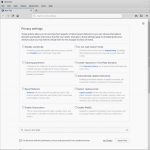



good to know :)
- Anmelden oder Registrieren um Kommentare zu schreiben

