Installing on computer with SSD and HDD
- Anmelden oder Registrieren um Kommentare zu schreiben
I got a new desktop with an SSD and and HDD and I need to put a proper operating system on it :) Any tips for installing Trisquel with such drive configuration? I assume that I need to put everything on the SSD, except the personal files (documents, pictures), i.e., the Home Folder, which should be on the HDD. Would Trisquel ask me for these options at some point during the installation?
Upon arriving at the pictured part of the installation......
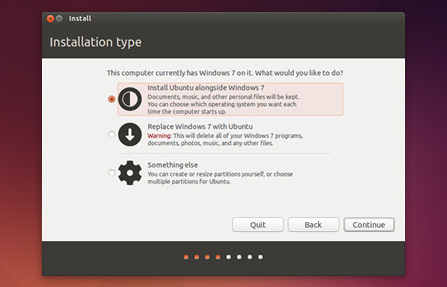
......Choose "something else" and create on each drive 1 ext4 partition (you can choose btrfs for the HDD if you want to, or anything else for both if you know what you're doing.....). Set the mountpoint of the HDD partition to /home (where the folder for personal files of every user created will be unless you configure the user otherwise after making it which would be absolutely pointless and is something pretty much no-one does), set the mount point of the SSD partition to / (which means every single folder in the OS is mounted there....apart from those for which other mount points are selected (i.e. the home partition))
No, it won't, if you check "Replace current operating system with Trisquel", it will install everything either on the HDD or the SSD. You will have to use manual partitioning.
- Select manual partitioning (“Something else”).
- Create a linux-swap partition on the SSD. The size should be equal to the amount of RAM on your PC.
- Create an ext4 partition with mount point / on the SSD. It can take all the remaining space.
- Create an ext4 partition with mount point /home on the HDD.
- You can use LVM for added convenience (easy partition resizing). I'm not sure how to use it when using manual partitioning, but you may see a checkbox somewhere.
Manually do the partitioning
SSD
/boot Partition of 1 or 2 GB You can use ext2, ext3, ext4
/swap Partition of the amount of your RAM if you hibernate, if don't don't make it
/ (root) Partition The rest of the SSD You can use ext4
HDD
/home Partition of the entire disk You can use ext4 or xfs
Unless you have a justification (I am not saying they do not exist!) for separating /boot from /, do not separate it. More partitions means a greater probability to not properly dimension them. You then end up with a full partition while another partition is almost empty.
I understand clearly, but the amount I've listed are quite more than enough (/boot), it is overdimensioned. And the others are what the disks are capable. There's no inconvinient on these 3 or 4 partitioning. Using more partitioning would be possibly a problem on dimensioning kind.
The only reason to separate /boot into its own partition is if the filesystem you're using for / is one that will cause problems with the bootloader. Most people should choose ext4, and this isn't one of the filesystems that will cause such a problem.
That's not the only reason. Anyways, why are you replying to me and not for example to Magic BAnna as he mentions that there are reasons?
I am not aware of filesystems on which the bootloader and the kernel could not be loaded (FUSE filesystems maybe?). Would you tell us more?
However, it could make sense to choose a specific filesystem for /boot. For instance, is that useful to have a journaled filesystem mounted on /boot? If not, you can save a little space. I do not think it is a good reason though: the partition for /boot is to dimensioned with future kernels in mind... the kernels tend to grow in size at a pace that quickly eats up the space gained by not having a journal.
I don't know the details. That's just approximately what I read can be a reason to have a separate /boot partition. I never bothered to learn more because it doesn't apply to me.
- Anmelden oder Registrieren um Kommentare zu schreiben

