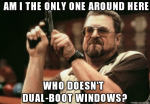Installing Trisquel: Boot and wXP and w7
- Anmelden oder Registrieren um Kommentare zu schreiben
I installed Trisquel from the usb testversion. I choose "other" to manualy set partitions, etc. I didn't know what to choose as a setpoint, I don't remember what it is called. I could choose from ''/ '' or ''/boot'' that sort of options. I choose ''/''.
Can anyone explain to me what that option is and how I can judge how to use it?
I could choose and format a partition in ext4 format and make a swap.
When I booted Trisquel after install I was in Grub. The only option that worked was ''start Trisquel''. The others (advanced options and Win7 bootloader) required a password and username. It didn't work. The same for options to give in commands.
Can anyone explain what was wrong?
Hi, I'm going to have a look at it.
I don't think I should do this. There must be a simple reason that blocks it from functioning well. Do you know anything about mounting? ''/ '' or ''/boot''? How influences it if Trisquel will boot?
Mounting is something like making a folder take you to a specified partition when entered (I think it's how GNU/Linux makes flash drives and CD openable from the file manager - by creating a folder and mounting the drive/CD to it). I think it's got nothing to do with your problem.
I think you should take a look at the post https://trisquel.info/en/forum/strange-grub-behaviour-trisquel-7#comment-57418 links to
It basically amounts to removing or commenting all the lines in the file /etc/grub.d/01_PASSWORD , and then running the command "update-grub".
Commenting is adding a # at the beginning of a line, and makes the computer treat that line as nothing more than a comment - things written in the file the computer should ignore.

So basically, I want to have XP, windows 7 and Trisquel on my pc. I think it is wiser to focus on how that is done basically.
Information
XP and w7 were already installed when I installed Trisquel.
I couldn't have used the wrong username and password. I tried the one I made during install. I couldn't have used the wrong name/ password. I tried all other combinations as well: the name (Trisquel asks for a name and a username), and I tried the old username and password from the portable usb install. (to try this os). Normally in similar cases elsewhere it won't make a difference. And trying something like that is really somewhat dangerous. Approaching it this way causes a very heavy weight on me.
XP and w7 are 32 bit. Trisquel is 64 bit. I want to install this exact combination.
-----------------------------------
I think the solution is knowing how to install xp, w7 and trisquel on the same system.
Does anyone know a tutorial about that? Or can outline the steps? I mean very short and basic, and possibly a question about the outline.
Based on my understanding you've already got Trisquel and the 2 Windows versions installed, so that's actually out of the way already.
Now, on to the problem: The password problem. Is the password problem experienced in GRUB (In which case it's not supposed to be there, and is not what you set when installing Trisquel)?
If so, does the solution I suggested in my post (the one with a screenshot of the solution I was referring to) work?
It can be attempted from Trisquel.
/ is the root of the file hierarchy. It is unique (contrary to Windows that can have C:, D:, etc.). The other partitions are "attached" at some "mount point" of the file hierarchy. For instance, the content of /boot (the bootloader and the kernels) can be on another partition of the hard disk but mounted on /boot (an empty directory in the root partition). Any partition can be mounted anywhere but the file hierarchy must follow the POSIX norm. The installer would not let you install a GNU/Linux with no root partition. That would make no sense.
As for the useless (and even annoying) GRUB password, it is a recurrent topic. See https://trisquel.info/fr/forum/lost-my-keys-not-sudoers-anymore#comment-63603
Ok, I'm looking at that new link.
Long story short, after using my xp experience edition cd, xp was back (It's probably a GNU/Linux legal version of xp, everything else is ripped out, starts with approx. 100mb RAM. Windows 7 as well, the RAM-lock is removed by the Unawave program, and some other things downloaded it from torrent, somehow couldn't find it from the site).
Mistake with 7 cd/// doesn't matter/// in xp I deleted Trisquel and made a new swap partition.
I'm going to look at that link now. What I should know is, I think what the basic steps are to install Trisquel on a system with 7 and xp as well.
How is this:
1. xp
2. Trisquel - installs grub too
3. 7
4. use a boot program to recover boot. After recovery Grub is the boot manager. Boot program: Boot-repair-disk? http://sourceforge.net/p/boot-repair-cd/home/Home/
I tried it already but it didn't work. It offers to send a report to an emailaddress and a reply. I haven't done that yet I think I should.
I tried it already but it didn't work. It offers to send a report to an emailaddress and a reply. I haven't done that yet I think I should.
I meant I tried it now, not 1-4. Both windows versions were already installed.
So what are the basic steps to install W7, XP and Trisquel without a problem with Grub that usually causes a boot problem. Windows versions are no longer available.
The best answer is:
- Destroy the Windows installation media;
- Install Trisquel taking the whole disk.
If you insist on having evil operating systems on your computer, try installing Trisquel last. The problem is Windows not "tolerating" GRUB.
if you must have windows
another option is to use a external hard-drive or usb stick
to run trisquel
and then keep the windows install on your hdd
and then you just boot to the harddrive whenever you use windows
Thank you for your responses so far.
Yes, you are right, I notice it too. It does that sort of thing deliberately. But I don't destroy a possession of mine, why it isn't evil and commonly used too. I think the manufacturer should be sued for this. Personally I wouldn't do this alone at this time but would find others for it first. Possibly that company would be undone of all profit it has ever made. Possibly a big debt and not even breaking even with the costs it had so far. I'm serious.
If I choose the option: Install alongside Windows 7, where will it get harddisk space?
Something was about that, that is why I ask.
To keep this post simple, not too complicated I only ask where it gets harddisk space. If you are interested and ask I will say too why this is important.
" I only ask where it gets harddisk space. If you are interested and ask I will say too why this is important."
if you installed them along side each other then you could chose how much space each of them get from the hardrive
The installer automatically reduces the Windows partition to get some free space (where it creates its own partitions).
Still, hm, this is what I did:
I had xp and 7 installed,
Tried to install Trisquel from USB
Used option: "other/ make own partitions"not "install alongside 7". I choose mount at "/ " not "/boot"or any of the other options in that drop down menu.
After that Grub failed. All options in the menu failed except "start Trisquel".
This was the only option not asking for a user and pass. 7 boot menu, advanced options, edit menu all other options did ask for a user and pass and after pressing "enter" the only thing happening was that the bootmenu was displayed.
So, you say it wasn't my choice of " / " as a mount? I have no idea what else it could be.
Always when I install Linux I can't boot Windows afterwards.
Do you know a bootmanager that will find all OS present and put them in a menu to boot?
Or do you know where to find a clear instruction on how to manually operate Grub to add any operating system present?
We told you several times how to get rid of the GRUB password. Do it and do not forget to run 'sudo update-grub' (which may actually solve your problem alone).
OK. Have you still got the Trisquel+2 Windows setup you had when you posted the thread's 1st post?
If so, don't change anything. Stop dealing with the mount thingies, or trying to change the bootloader since you don't need to.
Go to Trisquel, open the programme called Terminal (or something like that - with a black-screened monitor as an icon), and copy-and-paste the following:
sudo rm /etc/grub.d/01_PASSWORD && sudo update-grubAnd press enter.
Only if that doesn't work should you try anything else. Full stop.
So, it's a known problem?
I think that GNU/Freesoftware is extraordinary ok. But it has compatibillity problems with the whole of the system. I don't mean a computer, but life, the world. Maybe this can be an initiative that gets people to think and the rest of the system will also be made more like that. I mean a number of very important principles of it.
But anyway, how is e.g. money now? Does some sort of at least "possible" amout of money come in?
We wrote three times how you should proceed. You have not given any return on that. And now you claim that "GNU/Freesoftware has compatibillity problems with life, the world" (what about the universe and everything?). I rather think you have listening problems.
I rather think you have listening problems.
you mean reading problems
:P
I PREVIOUSLY HAD A COMMENT OF WHICH PERHAPS THE MOST SIGNIFICANT PART WAS CAPPED (Well, I actually used shift for it). I'VE REPLACED IT:
Yeah, it's sort of a known problem. But as far as I know it's been solved already. You seem to have either got an old ISO file, or a different (thus in this case unknown) problem that leads to a problem that requires the same solution as the old one.
Edit: Ah, I see the problem! Testversion! You probably used a test version which had the problem, but at the time of its making was unknown and present.
You should either reinstall, using the new, non-test, officially done version (which seems to have the problem fixed), or do the frankly better solution of executing the command I wrote above.
"I think that GNU/Freesoftware is extraordinary ok."
You are right!
Yay
No. I only ever use Windows if it's on someone else's computer, to "freeze" Python code. What's with the picture?
don't you find it funny - like super real funny?
Not really, I don't get it. It looks like the guy in the picture is angry about something or about to shoot someone for some other reason, but why would you be angry about other people running proprietary programs on their computers?
i dont
- Anmelden oder Registrieren um Kommentare zu schreiben