Mate panel and control center questions
- Anmelden oder Registrieren um Kommentare zu schreiben
Hello all- I have two questions regarding Mate on Trisquel 10.
1. Panels. Is there any way to disable the panel popups which occur during mouse-hover? The popups are annoying and occur whenever I am working near the bottom of the screen. They get in the way of my work and take up too much space on my small laptop screen.
2. Control Center. Does Triquel 10 still include the Mate Control Center? Synaptic indicates that most Mate items are installed on my machine, but Control Center is missing from my menu. I wanted to know it this is intentional. The unchecked Mate items in my installation are:
Mate-common
Mate-desktop-environment-core
Mate-window-applets-common.
All other Mate items are checked.
Thanks!
I have a Control Center on my computer.
"1. Panels. Is there any way to disable the panel popups which occur during mouse-hover? The popups are annoying and occur whenever I am working near the bottom of the screen. They get in the way of my work and take up too much space on my small laptop screen."
Run dconf-editor
Do a search for "tooltips"
Notice "/org/mate/panel/general/tooltips-enabled" and set it to the desire on/off value.
Thanks jxself, but no luck. Turning off tooltips made no difference. I can't find any setting to stop the hover effect and I tried many. See screenshot attached.
From Mate 1.24 documentation: "The window list applet now supports window thumbnails on hover."
So I am trying to disable "window thumbnails on hover" as opposed to "popups."
Thanks for the info on Control Panel.I just reinstalled it with Synaptic. It must have fallen out during my upgrade.
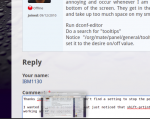
Oh that's not the tooltips. It sounded like you were describing tooltips. Do any of the thumbnail options in dconf-editor help? I am concerned they may only affect the file manager and not the panel though. If that doesn't work I'm out of ideas. Maybe someone else will have an idea, or hey - there's still the whole internet. It's a more a MATE question in general so maybe there's something out there. :)
None of the following dconf settings helped: tooltips, animations and window settings.
There is not much information on the web, but I did find a 5-6 year old Ubuntu question on the same topic:
https://askubuntu.com/questions/781641/disable-ubuntu-mate-window-list-preview
The fix was to install various compiz packages. My Trisquel install does not include any compiz packages, though they are available in Synaptic. Do you think installing compiz would break anything?
Update -- I just fixed this, sort of. The panel UI is very clunky.
Here is my fix: First I clicked on a blank space in the panel and added Window List from the menu items.
After that, if you click on random blank spaces in enough locations on the panel, a box will pop up with a preference menu. It was difficult to find a location that worked. Once the menu pops up, there is an option to hide thumbnails.
Clicking the Hide Thumbnails option initially crashed my open programs and Windows List applet. It asked to reload Windows List, which took a couple of tries. When I restarted my browser and email, the thumbnail popups were finally gone.
The panel somehow reset itself during this process and I lost my Show Desktop icon. I had to reinstall the panel item and put it back in the right place.
- Anmelden oder Registrieren um Kommentare zu schreiben


