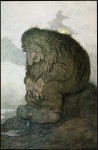Please recommend a decent scanner
- Anmelden oder Registrieren um Kommentare zu schreiben
Hello.
I want a Wacom device. Something called graphical tablet.
It has a display on the device itself. You can draw something on the device itself, directly.
There are some models. Cheapest one is Wacom One. As the middle class model, Cintiq 16, and Cintiq 22. For professionals, they have Cintiq 16 pro, and 22, 34, respectively.
My question is which one I should choose.
I have been recommended a model which name is One by Wacom in this forum before.
I bought that tablet, but it has no display on the device itself. Nevertheless, I was quite satisfied because I was able to create some good works. Thanks for that.
It seems that I got greedier a bit now, or I just got tired of the device which has no display on itself. I want a device which has a display on it.
You can buy the entry model which has approximately 11 inches display on it for around $300, or the middle class models for $600-$1000.
You have to pay $1500-$2000 to $3000 for the professional models to get them.
But I understood quite well kind of limitations of what I can do with that kind of device.
Digital devices align tiny details perfectly. Even though it is the best model. It spoils some things of art works, but which I finally can tolerate these days, in some sense. Digital devices are digital devices. I want one if it was cheap enough, or if you sell me your Wacom device cheaply, but I would not pay $300 for it in either way.
So I thought that to get a decent scanner would be a better idea. I like analog touch of painting more than digital touch. After all it is not aligned, good or bad.
But a scanner must align them perfectly, too. So my question is what degree of alignment I can tolerate.
For example, if you expand your avatar to 20cm*20cm, you would see the pixels quite big. That is not what I can tolerate. If you do not see pixels with your eyes with the 20cm*20cm square, that is where I can tolerate, but not with your avatar. Please find a 20cm*20cm analog painting which was aligned on the web, and print it 20cm*20cm (as it is). If you see the pixels with your printer, that’s not what I want. If you do not see the pixels with your eyes, please tell me the model of your printer.
I studied about printers, 600dpi or 300dpi or that kind of things. But I do not really understand it.
If I pay $100 for it, I might be able to get a decent one. But I want to pay as less as I can.
I looked at x-node but could not find any.
Thank you.
I studied about printers, 600dpi or 300dpi or that kind of things. But I do not really understand it.
Well, that is what you talking about. The higher the DPI the better.
But some manufacturers websites say that something like "The optical resolution is 600 dpi and the reading resolution is 2400 dpi.", or something like that. Which is what? And what dpi is decent for the 20cm*20cm paper?
I have an ancient Fujitsu scanner that barely works at all with the libre drivers, so I can't advise you. But if anyone does recommend a good one in this thread, I'll be taking notes.
What is the optical and reading resolution of the Fujitsu scanner?
And can you scan the 20cm*20cm paper with your scanner then tell the result?
It's supposed to be up to 1200 resolution, but I just get dirty gray lines when I scan anything with the Linux libre drivers. I haven't even tried to use it for a couple of years, because it's basically worthless. There's a developer who sells a paid proprietary Linux driver for it, but I don't want to pay him to use closed source software.
I'm waiting to hear about the good scanners that people are going to tell you about.
I'm not sure what it is.
Drivers always make things confused.
I don't know what it is, nor really understand it, so I ordered a 12" XP-PEN with a special loan for poor people.
It is scheduled to arrive tomorrow and I will report back when it arrives.
XP-PEN seems to be officially distributing Linux drivers for free. Your printer might work too, so why don't you give it a try?
As I said in the past, I don't understand why pixels are rectangular. Since light is basically evenly diffused, I would think that placing circles instead of pixels with some overlap would solve all the resolution problems. The problem arises because you force a round object to be square, and if you don't solve the fundamental problem, nothing will be solved, whether you make it anti-glare or laminate it.
The resolution of the superimposed circles should be higher than the resolution of the pixel by the same percentage.
I don't know much about it, but I think the element on a screen itself is spherical, so I don't see the point of going to the trouble of making it a square in that sense as well.
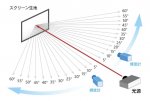

> The problem arises because you force a round object to be square
Not at all. The problem arises because you are a fish, so you have round eyes. So you are always trying to force a square object on a round eye.
We pixel people all have square eyes and never have resolution problems. We see eye to eye with the screen, so to speak.
Blind people no longer should not have the problem.
What an eye-catching self-portrait.
I would like to further my understanding of resolution to promote the free software movement.
I have learned a little about how CRT and TRT work.
I am first interested in what can be seen when looking at a 1mm square of each surface under a microscope.
My understanding is that in the case of CRT, we might see a mere curved glass surface, while in the case of TRT, we see pixels arranged in a grid pattern. Is that correct?
By the way, according to Wikipedia, the maximum magnification of an optical microscope is about 2000x. How much magnification is enough to observe the surface of a TRT display?
I believe all these things depend on how much dry cabbage you are smoking per day.
Maybe you are right. Maybe this is how humans learn to control their anger.
I don't want future humans reading this to need such a thing, though.
I think I have the right to say this because I am one of the people who suffered the most from the absurdity.
I don't seem to have the humanity to be able to sympathize with the suffering of people who can predict and prepare for a certain future. Like this? Satisfied? Of course not yet. I envy your easy life.
Please let me say something like "Enough, okay, you don't have to do that any more. Fair.". You would carry it to extremes, as always, far beyond my expectation and fairness.
Okay. Fair enough. Have it your way. Farewell, panties. Enjoy your bittersweet life.
Here is my parting gift: http://www.sane-project.org/sane-mfgs.html.
I must mention that I, since several years ago, started to think this is not my life, but yours. I am sometimes just a toy, or basically an useful tool, of you. Seriously. A life should cost you some decent things, but, for sure, it would depend on your saneness, or moral, or something that kind of idea. But take it easy, I do not expect that. How can I expect? Haha.
Dude. You purposely named yourself panties just to mess with everyone. You relinquished the moral high ground a long time ago. You lecturing anyone about morality is just wildly inappropriate.
I named it panties for entirely moral reasons.
Every time someone reads my post, that someone should have a physical image of panties, and that should soothe that someone's depressed mind to some degree. Or rather, it should have healed it. Even now you should be invigorated by the mere thought of panties. If you don't feel better, you are finished as a man or you are homo.
OK, even I have to admit that's a pretty amazingly good troll for you to be sitting there for 2 years just waiting for someone to ask you why you named yourself panties so you could give this bizarre explanation.
You are the king of the trolls. I bow to your superior troll powers.
I was going to mention this one:
https://www.thinkpenguin.com/gnu-linux/canon-slim-photo-and-document-flatbed-scanner-gnulinux-edition-tpe-canscr400
I don't know it, but it says it works with free OSs, max. document size is 8.5 x 11.7 inches (215.9 x 297.18 mm), price is currently at US$174 without shipping.
But alas, no shipping to Asia or any islands! Surely it was a mistake to make Japan this way.
>I'm waiting to hear about the good scanners that people are going to tell you about.
Same here. I wonder if scanner manufacturers embed anti-features to track you (other than removable EXIF data) as is the case with printers:
https://www.eff.org/issues/printers
https://en.wikipedia.org/wiki/Machine_Identification_Code
https://en.wikipedia.org/wiki/EURion_constellation
https://ds.ccc.de/pdfs/ds086.pdf (2005, in German)
This seems to be the CanoScan LiDE 400, which has complete SANE support, up to 4800DPI.
This one is shipping from Japan at US $239.00, so you should be able to have it cheaper.
I think I will end up drawing a full-size picture in analog and printing it on an analog printer of the same size, but the problem is that it is not at all popular in terms of cost. Do we have to sacrifice quality anytime we want to cut costs and lower prices? In this case it would mean that the picture would be almost perfectly tidy. I think I understand in my own way how terrible it is to neglect details, so I would have to understand the structure of scanners and printers on a dialectical level to understand the acceptable compromise line, but it would take me years just to gather that information, because no one would have thought that much about printing pictures, nor using some man's time (life).
I changed my mind after spending quite a lot of time to think about something like which tablet is the best? or is there a good second-(women)hand cheap tablet or scanner? or about dpi.
Now I am going to get a Nintendo Switch to play Mario Tennis with some professional female college students.
The software was published in 2018. Are there still enough online players? I mean, is online still active? Should I get AO tennis (2018) or wait for the release date (2022.4.29, 11 days later) for Nintendo Sports? But BTW, are there free driver for Nintendo Switch?
I should have mentioned that I cancelled the XP-PEN 12 next day. Full refund.
My criteria for choosing game software is basically that if I can control a character totally. I would get mad when the software controls the character without my permission. It's creepy.
I am sure that everyone in this forum agrees that the player should have full control over the character and not the software.
Some tennis software allows the use of a racket-type controller, but in that case, the footwork of the character seems to be left to the software.
This is not something I can tolerate.
However, since I am dealing with college girls this time, I am willing to compromise in that area. That said, I would like to know if the footwork can be controlled arbitrarily, but I can't find any information.
For the three software mentioned above (AO, Mario, Nintendo Sports), can I use the optional racket type controller (with free driver), can I control the footwork, can I use the Joy-Con of Switch (I plan to buy a used one from 2017-18)? And what is the difference between a racket type controller and a Joy-Con (Nintendo genuine)? Thanks.
Nintendo does not publish online the manuals for each hardware and each software.
So I'm having a hard time gathering information, but I did get some new information.
As for Mario Tennis, it seems that you can control your character using the left stick without a doubt first.
As for Nintendo Sports, we can only get information from this demo (https://www.nintendo.co.jp/switch/as8sa/index.html) since it is pre-release, but looking at this sissy she is not holding anything in her left hand, so footwork control appears to be impossible. Or is she controlling by the Joy-Con in her right hand? Further information sought. Thanks.
- Anmelden oder Registrieren um Kommentare zu schreiben