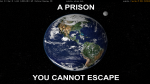What do you use Trisquel for? Show your hardware and desktop screenshot
- Anmelden oder Registrieren um Kommentare zu schreiben
I have been taking a look at different distributions and I have known about proprietary software have back doors, but now with PRISM it has made my choice easier.
When many people see Trisquel I think many thinks: "Trisquel seems so limited with hardware support and what it can be used for with all the "good stuff" removed? How can people even use this?"
To show what freedom goes for I was thinking of people here can say how you use Trisquel in the real world. How Trisquel is being used with what software, on what hardware, and with accessories like multiple monitors, printers, web cams and other. Maybe also a screenshot at your desktop in production.
To show that freedom isn't so limited, that freedom is an alternative to Ubuntu, Mint, Arch and Fedora. To show people out there that using Trisquel and free software has big potential and used in a wide area, based on freedom.
This computer works perfectly in Trisquel.
Well, I can say that I use the EXACT SAME aplications in Trisquel as I used to use in Ubuntu or Mint for example. So, if anyone is using Ubuntu and says that, they are wrong.
I can use LIbreOffice (either the 3.6 and the newer 4.1).
I can use GIMP (2.6 or 2.8, my choice).
I can use Tor Browser.
I can use ClamAV.
I can use Pidgin, with video conference between XMPP accounts.
I can use DVDs.
I can use wireless (yes, I was lucky my wifi card was supported).
I discovered that I can have no flash or java installed, and still run a lot of the things I wanted to run. SWEET!
I can use it to connect to my old TV and watch movies there (although I have some minor issues setting the resolution the way I want).
Hum.... honestly, Trisquel is sometimes a little bit slower than Mint was, and it might have a bug or two. Also, it is not fully up to date when it comes down to security issues. BUT, I don't really feel any difference between Trisquel or Ubuntu or Mint.
Have found some custom systems here in the forum.
Youtube video on modified mini desktop:
https://trisquel.info/en/forum/my-beautiful-trisquel-youtube-have-webm-problems
Unity interface:
https://trisquel.info/en/forum/unity-0
Trisquel 6.0 with OzDiamond theme, Acyl icons, Wren folder icons and customized Conky. Everything I need works perfectly for me.
I run Trisquel GNU/Linux on a Dell Latitude 6430u like this one:
http://www.laptopmag.com/reviews/laptops/dell-latitude-6430u.aspx
The only thing I had to change was the Wi-Fi card which I purchased from ThinkPenguin.
I have my User Interface set up to look like Windows 3.11, and I am running a customized High Contrast theme with most of the icons made by myself. I like pixel-art icons over the newer type. I also turn off all anti-aliasing, because I don't like blurry fonts. Screenshots attached.
I also uninstalled LibreOffice and installed OpenOffice, because I like it better. Uninstalled Abrowser and installed Seamonkey (I know, not quite "free", but there was no free alternative).
I really enjoy Trisquel, and plan to use it for years to come. I will NOT be going back to MS. And I've told my wife her next machine most likely will not have any proprietary OS.


What desktop environment are you using?
I'd like to try that theme. Can you post it here under an appropriate free license, such as CC0, or CC BY-SA?
SSD,
I am using the default Gnome Desktop Environment that came with Trisquel with some GTK themes and tweaking settings (such as getting rid of the awful sup-pixel rendering of fonts). I will try to make instructions on how to do it... It was a lot of tweaking over time, but I can see what I can come up with. I will also package up my icons that I made if you want and make them available too.
GrimLok
I
use a Lenovo l420.
The wireless card required proprietary drivers, so i removed it and
bought this
Wireless
USB device, which works perfectly.
Also, i don't know if this is entirely true.
However my bios is proprietary (which is true), and i looked at its
device settings and noticed that it listed my ethernet port. This got me
thinking that maybe the bios can monitor my internet activity through
the ethernet port(just an assumption)? So i bought a USB
Ethernet Network Adapter from thinkpenguin as well (which too
works very well, and out of the box). I'm assuming that the bios don't
actually know that this USB device actually is an ethernet adapter, as i
cannot alter its 'settings' from the bios (as i could with the builtin
ethernet device(which probably has been designed to work with the cpu
and the bios)). Would be cool if anyone could say whether i am correct.
I use the Xmonad window manager with xmobar, and dmenu (for application
launching) in X11. In the Linux console i use
GNU Screen and GNU Emacs to handle windows.
- Anmelden oder Registrieren um Kommentare zu schreiben