Revision of Function keys from Mon, 04/14/2014 - 04:32
The revisions let you track differences between multiple versions of a post.
What are function keys?
Function keys let you quickly change settings on your PC. Settings like volume, screen brightness, switching your touchpad on/off, etc.
Not the F# keys (F1, F2, F3, etc); those are called Function keys too.
To check if yours work, press the "Fn" key on your keyboard, in combination with other designated keys. The designated keys have symbols on them, usually in the same color as the "Fn" key symbol. The designated keys' symbols might represent a brighter screen, a dimmer screen, louder volume, quieter volume, etc.
Why won't mine work?
Someone will tell us one day! It probably has something to do with the keys' reliance on proprietary drivers.
Solutions
So your Fn keys don't work. Don't worry, there are other --pretty simple-- ways of using Fn-key features in Trisquel.
Backlight
You can dim and brighten the screen from the terminal. You'll need a program called xbacklight. The manual can be found here. Here's how to install and use it:
Installation:
sudo apt-get install xbacklightTo use:
xbacklight -set Y(Y = any number from 0 to 100)
Volume
The task bar has a volume icon. It's at the bottom right corner of the screen, just left of the digital clock.
WiFi
If you're not using the Internet, you may want to turn off your WiFi adapter. It'll save electricity, and extend your laptop battery life.
Click on the WiFi icon on the taskbar, and uncheck the Enable Wireless box. To turn off all networking, wired and wireless, uncheck the Enable Networking box.
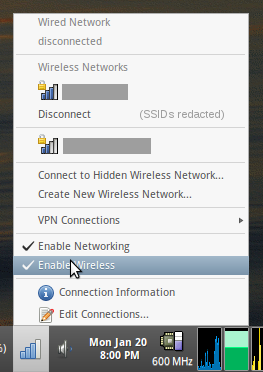
Lock screen
Synapse lets users the lock screen
sudo apt-get install synapseLaunch Synapse from the Trisquel Menu (bottom left). Right click Synapse in the task bar. Edit Preferences (launch on start up, etc).
Ctrl + Space to open the Synapse menu. Type the word "lock", and synapse will offer to password-lock your screen.
... Firmware / BIOS(?) solutions ... (needs writing)
Source: https://trisquel.info/en/forum/gluglug-thinkpad-x60-w-coreboot-mini-review
| Attachment | Size |
|---|---|
| 01-wifi.png | 31.25 KB |

