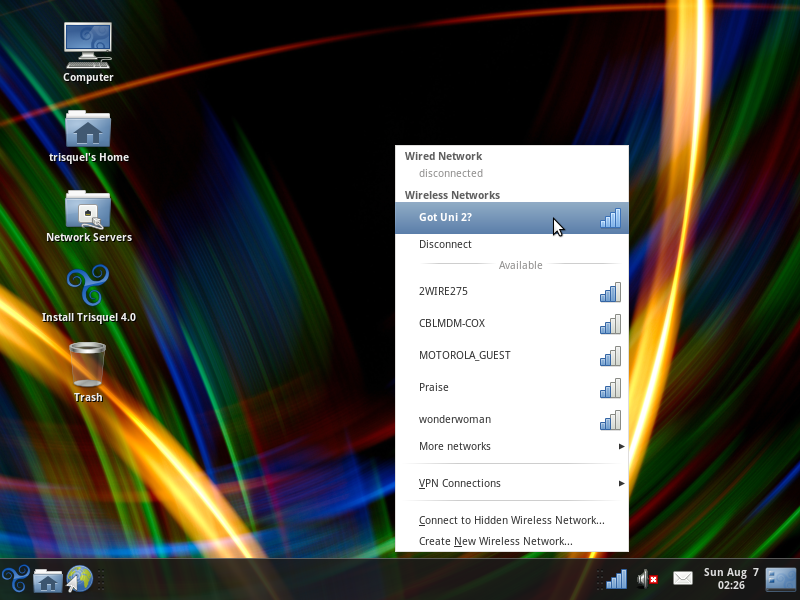Setup a wireless card
This manual will help you select a wireless card that works with Free Software and connect to a wireless network.
Checking for compatibility
The Free Software Foundation (FSF) previously maintained a hardware directory. The FSF has this begun migrating data on the community supported site h-node.The h-node wifi site is a resource that will help users find information about if wireless cards work with all Free Software. Users are encouraged to submit hardware information to h-node because this will help the community know which hardware is supported and which to avoid.
Connecting to a wireless network
If your laptop has a hardware hardware wireless switch, make sure that it is in the "on" position.

Right-click on the wireless applet to make sure wireless networking is enabled.
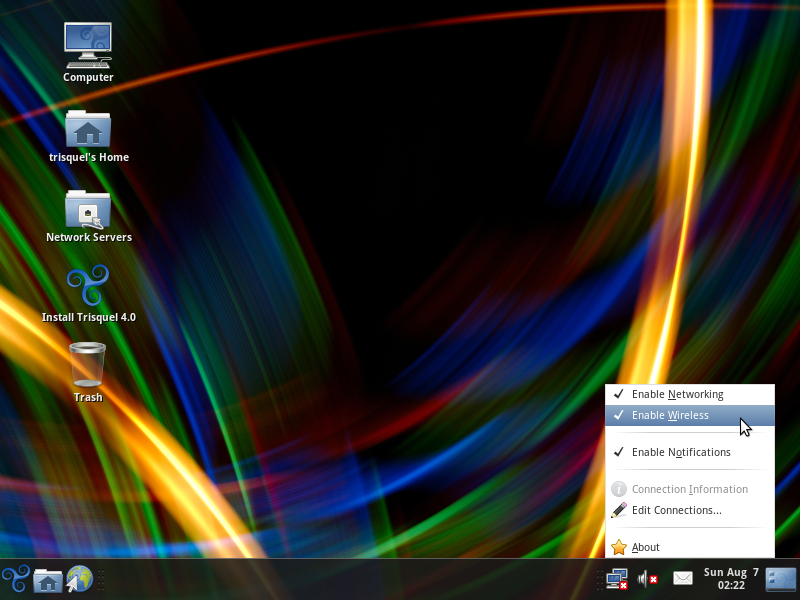
Left-click the wireless applet and select the network you want to connect to.
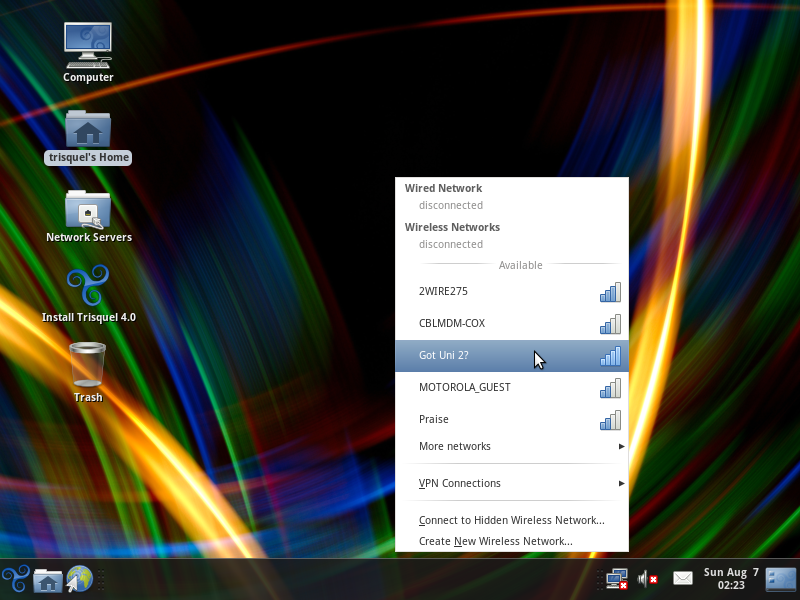
If the network uses encryption enter the encryption password or passphrase.
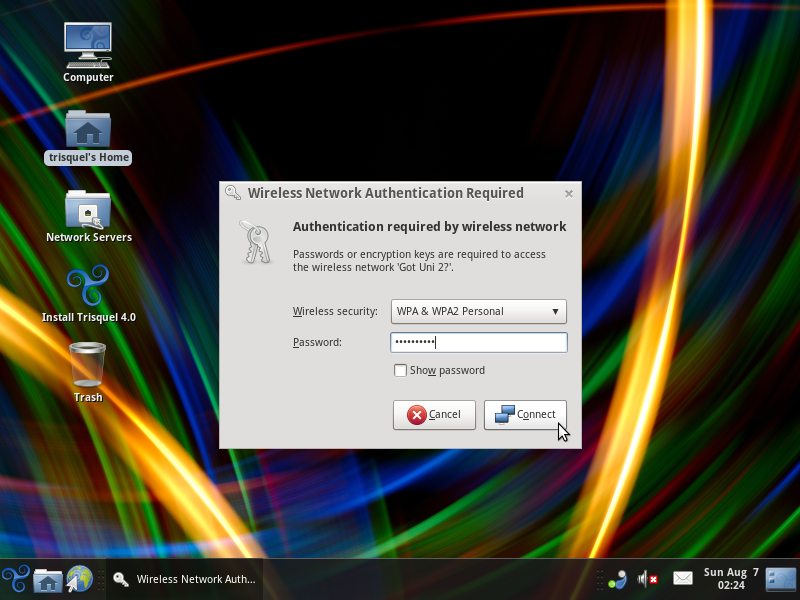
Enter a keyring passphrase.
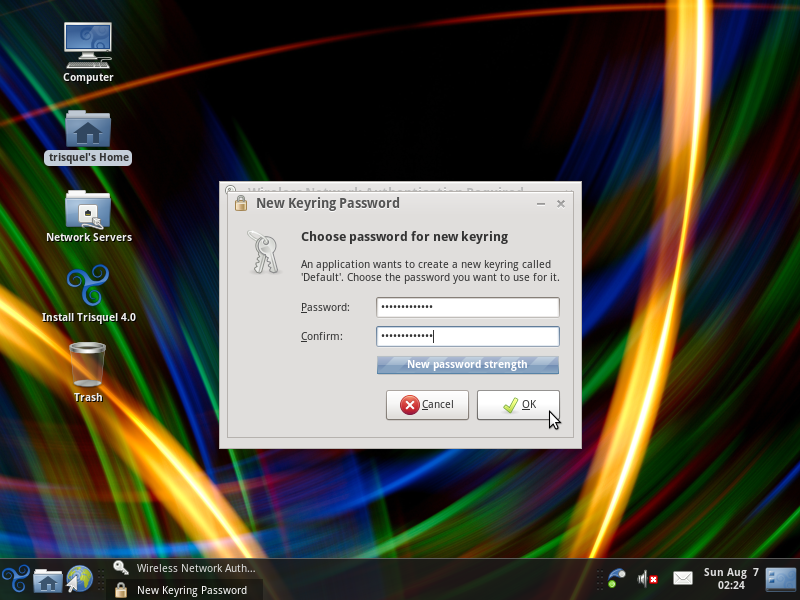
Internet connectivity should begin once connection is complete.