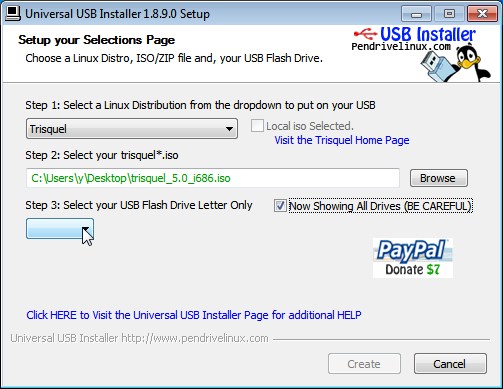Submitted by kernel_script on Fri, 07/10/2009 - 14:50
Revision of How to Create a LiveUSB from Fri, 06/01/2012 - 18:33
The revisions let you track differences between multiple versions of a post.
The goal of this manual is to instruct the user on how to make a bootable USB drive with Trisquel installed.
1) Under Trisquel
- Open the Startup Disk Creator application

- Select a source disk image or burned Trisquel disk and a designated device. Click Make Startup Disk.
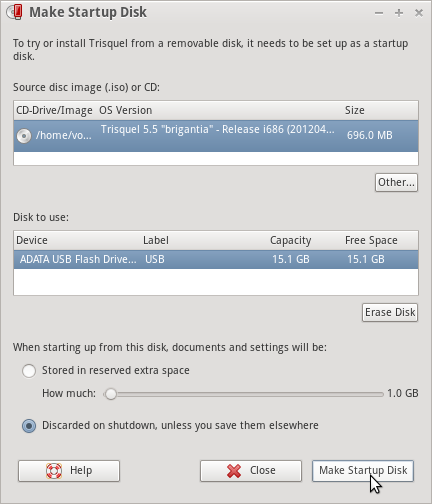
- Confirmation will display that the startup drive is complete.
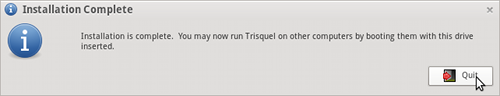
2) Using dd for a direct copy (Other GNU/Linux distributions)
- $ sudo dd if=/path/to/image.iso of=/dev/sdX bs=8M;sync
Note that you want the device name (e.g. /dev/sdx) not the partition name (e.g. /dev/sdx1).
3) Under Windows
This manual is not an endorsement for the use of non-free operating systems. This manual is designed to help users migrate from non-free systems to free ones.
- Insert a USB stick with at least 2GB of free space
The easiest way to get up an running with USB is to use the USB installer provided by pendrivelinux.com. You’ll need to download and install and follow the instructions.
- Download Pen Drive Linux's USB Installer
- Select Trisquel from the dropdown list
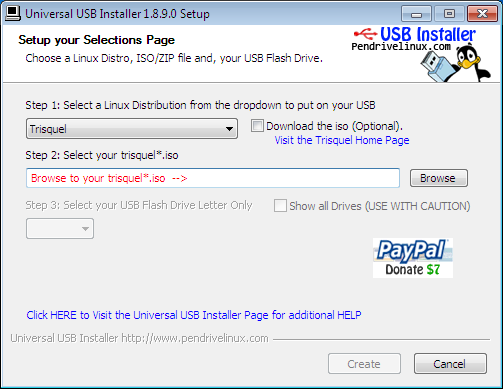
- Click 'Browse' and open the downloaded ISO file
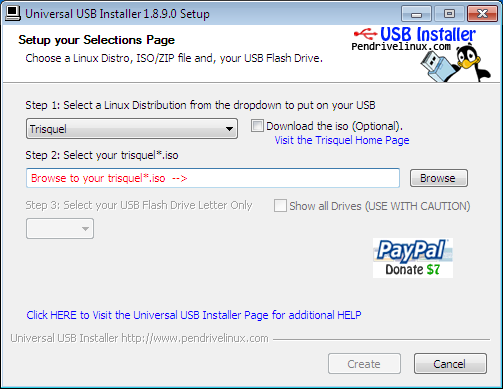

- Choose the USB drive and click 'Create'