This manual will help you select a wireless card that works with Free Software and connect to a wireless network.
Checking for compatibility
The Free Software Foundation (FSF) previously maintained a
hardware directory. The FSF has has
begun migrating this data to the community supported site
h-node.
- The h-node wifi site is a resource that will help users find information about if wireless cards work with all Free Software. Users are encouraged to submit hardware information to h-node because this will help the community know which hardware is supported and which to avoid.
Connecting to a wireless network
Right-click on the wireless applet to make sure wireless networking is enabled.
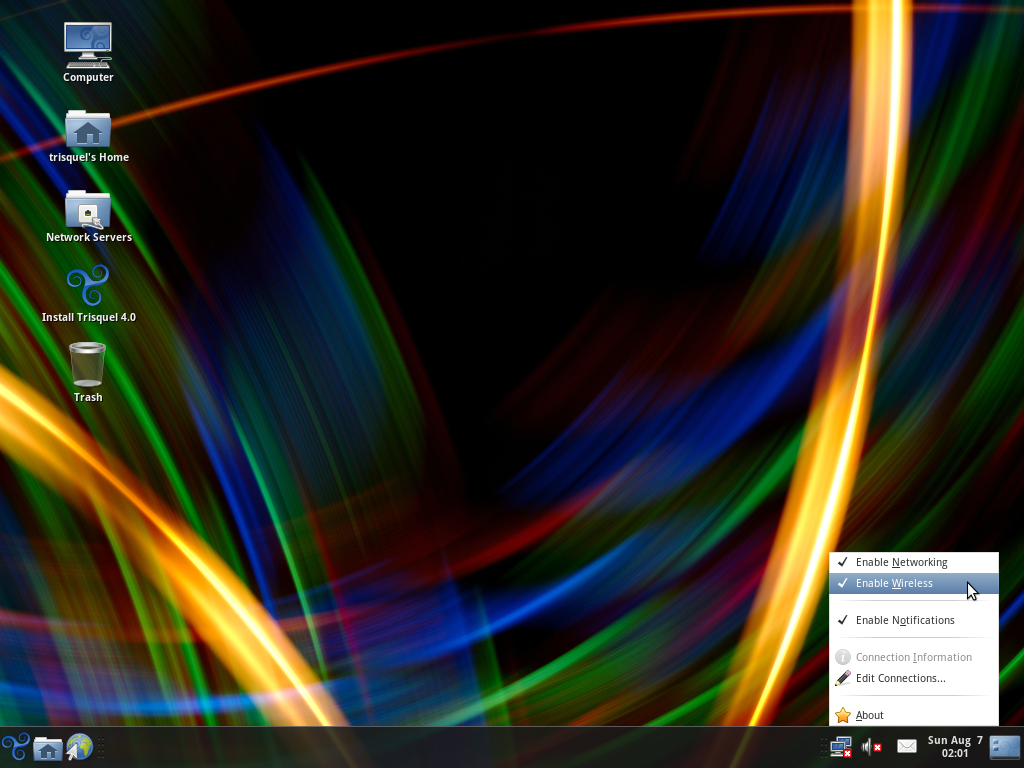
Left-click the wireless applet and select the network you want to connect to.
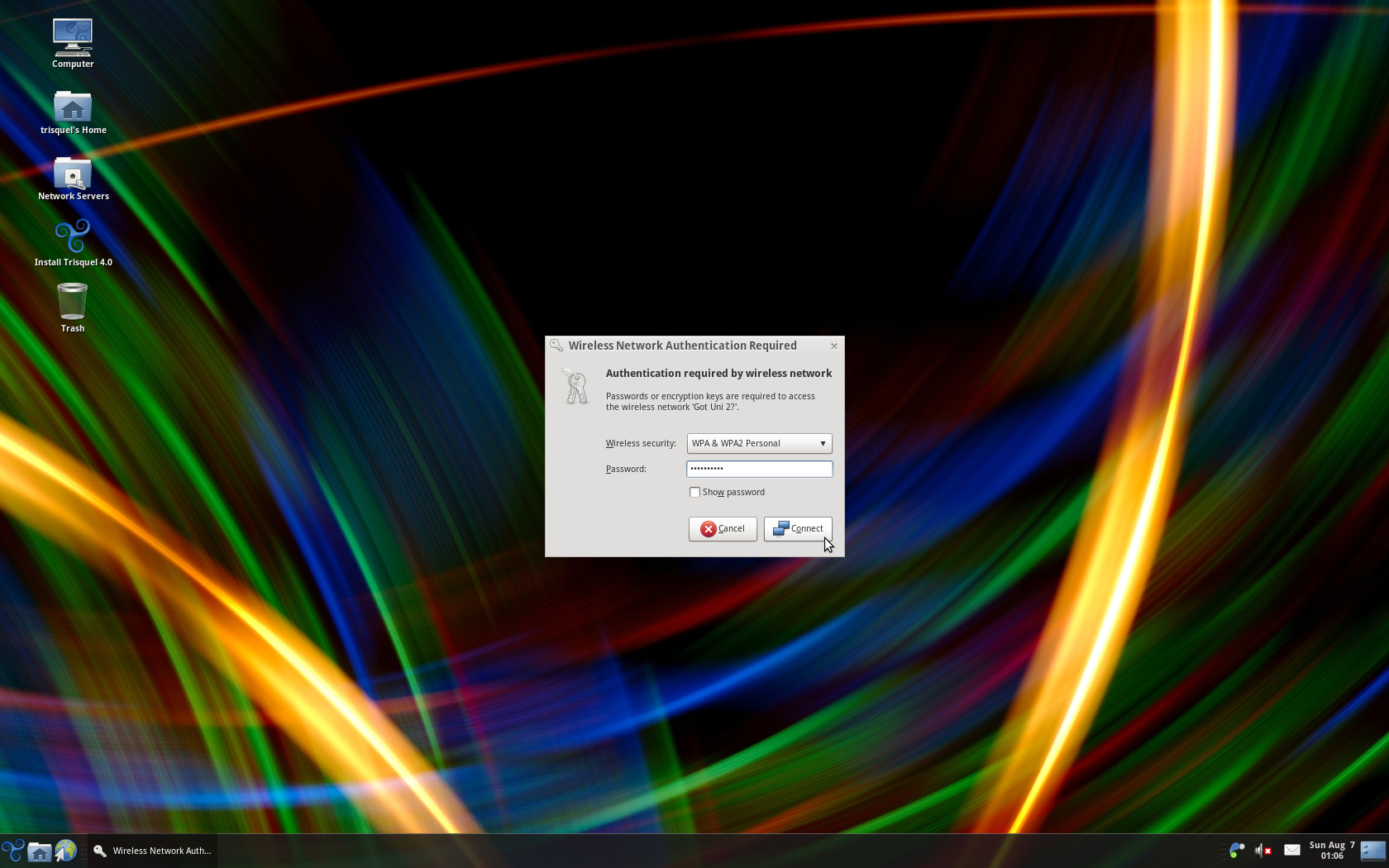
If the network uses encryption enter the encryption password or passphrase.
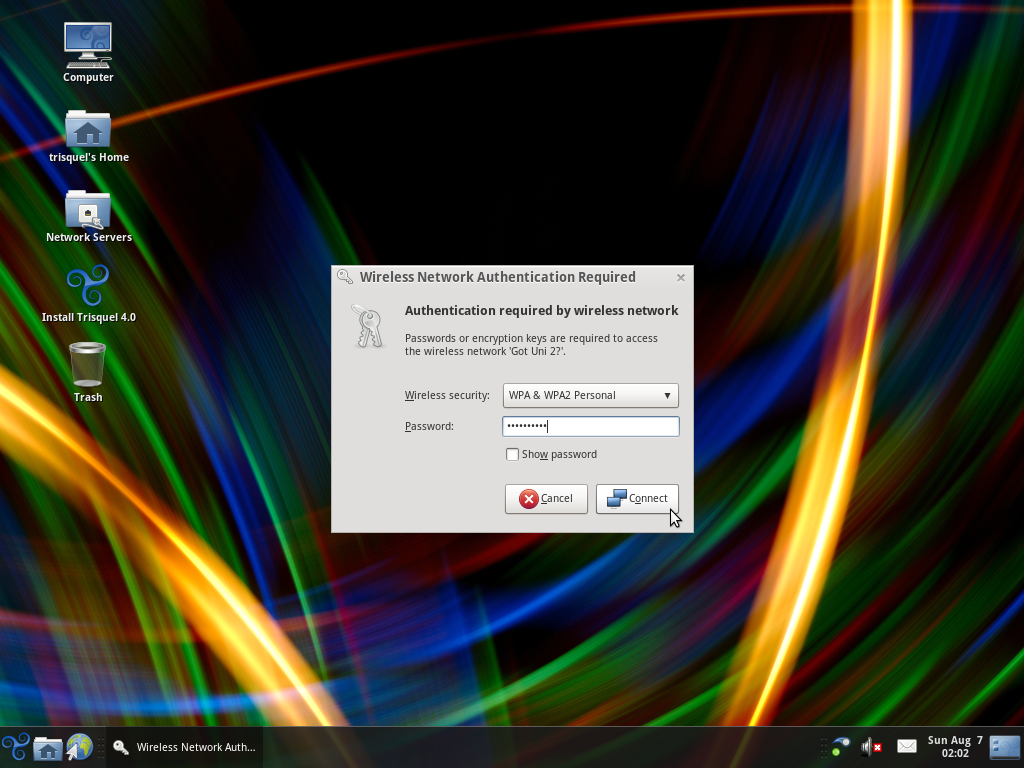
Enter a
keyring passphrase.
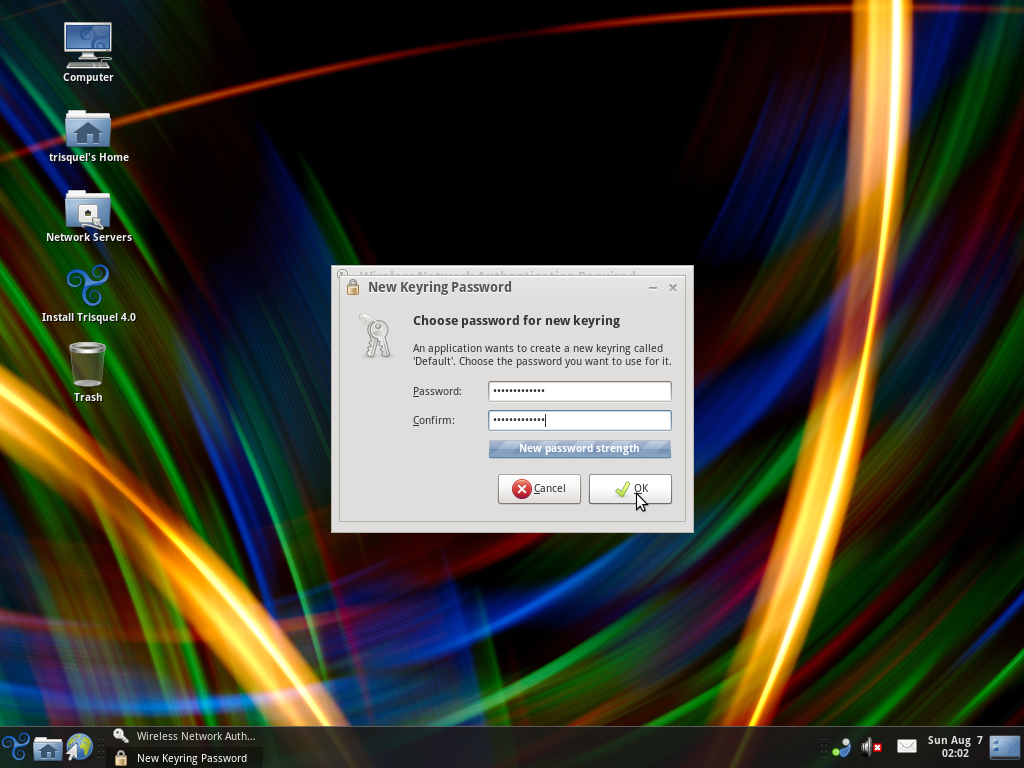
Internet connectivity should begin once connection is complete.
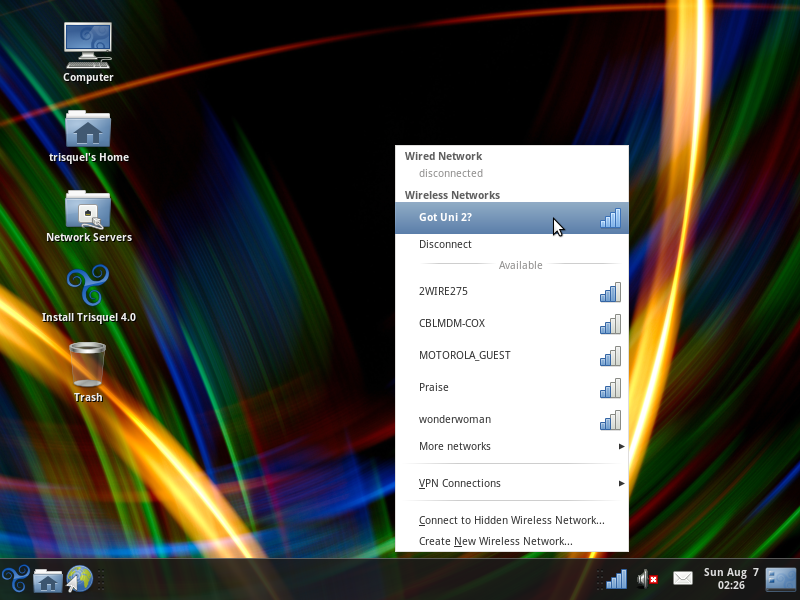
Revisions
05/03/2011 - 22:04

03/11/2012 - 19:18

08/13/2013 - 18:16

04/14/2014 - 04:15

09/03/2014 - 03:51

11/06/2014 - 20:46

02/22/2015 - 04:22

03/06/2019 - 23:58

10/16/2024 - 06:44
