How to install and use ZeroNet in Trisquel 7 Belenos
This manual is courtesy of Miguel Menéndez.
ZeroNet uses Bitcoin cryptography and BitTorrent technology to build a decentralized censorship-resistant network. Users can publish static or dynamic websites into ZeroNet and visitors can choose to also serve the website. Websites will remain online even if it is being served by only one peer. When a site is updated by its owner, all nodes serving that site (previous visitors) will receive only the incremental updates done to the site content. ZeroNet counts with a built-in SQL database. This makes content-heavy site development easy. The DB is also synced with hosting nodes with incremental updates. Coded in Python, licensed under a GNU GPL 2.
It’s no more anonymous than BitTorrent, but privacy (the possibility to find out who is the owner of the comment/site) will increase as the network and the sites gains more peers. ZeroNet is made to work with anonymity networks: you can easily hide your IP using the Tor network.
How to ZeroNet in Trisquel 7
- Upgrade the system:
~$ sudo -i
~# apt-get update && apt-get upgrade
- Install the ZeroNet dependencies:
~# apt-get install python-gevent
- ZeroNet require the msgpack-python package, at Trisquel repositories is python-msgpack version 0.3.0 but 0.4.0 is needed:
~# apt-get install python-pip
~# pip install msgpack-python
~# exit
- Download and untar ZeroNet:
~$ cd
~$ wget -c https://github.com/HelloZeroNet/ZeroNet/archive/master.tar.gz
~$ tar xvpfz master.tar.gz
~$ cd ZeroNet-master
- Run ZeroNet (leaving open the terminal emulator, otherwise we will kill the process):
~$ python zeronet.py
- Open http://127.0.0.1:43110 in a browser (Abrowser, IceCat, Midori…). From here, read the official documentation. & open ports on your router.
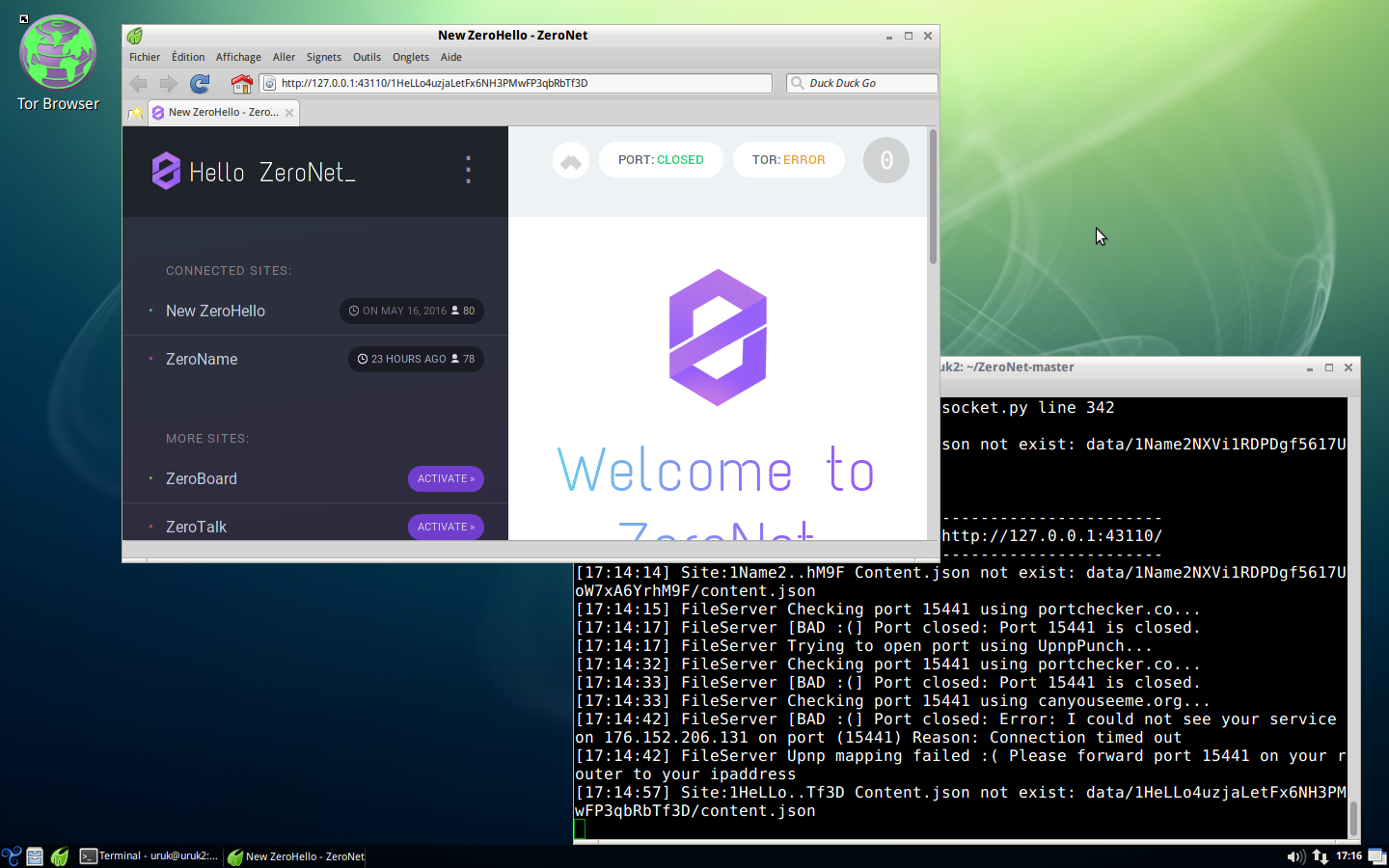
How to force all connections through tor
As already pointed out, keep in mind that by default Zeronet is no more anonymous than BitTorrent. Good news is: routing all traffic through Tor is quite straightforward.- Install tor:
sudo apt install tor
- Edit /etc/tor/torrc and comment out the lines ControlPort 9051 and CookieAuthentication 1.
- In terminal:
sudo /etc/init.d/tor restart
sudo usermod -a -G tor [yourusername]
- Logout or restart the machine
- Execute Zeronet. Open your TorBB and allow in noscript the localhost (127.0.0.1). Enter the url http://127.0.0.1:43110/ and set within the Zeronet main page to "always use tor". Close The TorBB, kill the zeronet process and restart it.

