Submitted by Garsmith on Sat, 01/02/2016 - 17:05
installing-xfce

What is XFCE?
XFCE is a light-weight desktop environment that is used in Xubuntu and Manjaro.
Installation
Trisquel 10.0 and later
The version of Xfce available for Trisquel, included in the Trisquel 11 repository, is Xfce 4.16.You can either select the 'xfce4' and 'xfce4-goodies' metapackages in the Synaptic package manager, or use the following command in a terminal:
sudo apt-get install xfce4 xfce4-goodiesXfce should now have been installed beside Mate on your Trisquel system.
Using Xfce
To use it, simply choose the Xfce Session option in the drop-down menu of the login screen as shown below, and enjoy!
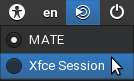
All settings are visible in the "Settings" category that you can see in the application menu. Panels are configurable in a similar manner like Mate, with a wide choice of applets.

| Attachment | Size |
|---|---|
| Xfce_logo.svg_.png | 23.87 KB |
| lightdm-xfce.png | 16.21 KB |
| xfce-on-trisquel.png | 94.39 KB |

