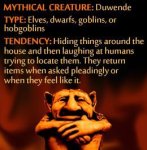Gnattila and the plasmatic experiment
- Login o registrati per inviare commenti
https://trisquel.info/files/Screenshot%20from%202023-02-06%2010-48-26.png
Where are all the application launchers? And where is the menu?
Based on the last threads on the topic, the gnomonic DE seems to have grown a slight propensity to create a bit of a mess wherever its cumbersome feet land. From now on, I am going to call it Gnattila. Have any of you Lounge dwellers tried Triskel 10 or 11? Rumor has it that KDE Plasma has noticeably improved its footprint of late. I may give it a try soon. I just noticed that the ISO advertises a rather decent 2.1 GB on the download page.
I may also give Gnattila a try at some point in the not too distant future, so I can fill my comparison table and see how overweight it really looks there. But for now, it just looks like it is breaking Trisquel, so I feel no hurry.
I just call it Gnuthulhu. Gnatilla the Hun was actually a very well mannered dinner guest from what I hear. Gnuthulhu, on the other hand, eats your children and small pets when you invite him for dinner.
Very poor manners.
Where are all the application launchers? And where is the menu?
You already know the answer because you contributed to https://trisquel.info/fr/forum/default-xmpp-client but I give it again, for anyone would later search and find that post: any application able to edit freedesktop.org menus can be used. Alacarte for instance is in Trisquel's repository.
This does not answer my questions, you must be confused.
The answer is that they are hidden by default, as I already mentioned in an earlier thread, for which I was called a liar by a particularly twisted mind. MATE just shows everything out of the box, no need to tweak or twist anything. And, as mentioned in the thread you linked to, it already has Mozo.
It looks like the bewitchment may be even stronger than we initially thought. That thing now looks like a major menace.
I do not understand your constant bitching on GNOME. Can't you accept that other users have different tastes need than yours? I like to type [Super], e, [Enter] to launch Emacs. If you prefer to search it in the "Accessories" submenu of a classical menu, good for you.
It's too bad that it's completely impossible to set up a keyboard shortcut in Mate or xfce or pretty much any other desktop or window manager to launch emacs with super-e, and that the only possible way of doing that is by using Gnuthulhu.
You can setup a keyboard shortcut in GNOME too, if that is what you want. Click on the "+" button in the "Keyboard Shortcuts" tab of the "Settings".
The bewitchment is strong in this one. This is the most serious case I have ever witnessed, maybe we should call a surgeon before it is too late? If they completely remove the affected part and insert MATE instead, maybe there would still be some hope? MATE, or anything equivalent. I believe Trisquel would do, it ships with MATE by default.
It's too late, the Gnuthulhu tentacle is too deeply implanted in the patient's medulla oblongata, there's no possible route for surgical extraction any longer. The only hope now is fasting and prayer. You had better stop eating until MB miraculously switches to using TempleOS due to divine intervention.
I see. I have switched to strict mate fasting already. It helps keeping focus.
Enlightenment can do it, too.
Edit: I mean configuring shortcuts to programs
There is also the "Everything Starter"
I need to try Enlightenment. It looks lightweight, lean and easy to configure. Also, it has a nice name.
UPDATE: in spite of its nice name, I could not do anything of it, not even check process memory usage. I was left in the dark. It was completely unresponsive, I had to uninstall from tty. That was a short-lived experiment. LXDE rules.
Relax. Nobody is going to take your favorite toy desktop away from you. Even if it happened, you would always have MATE and all the MATE apps to do your trolling serious stuff, or even play STK.
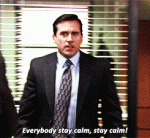
I am still at a loss as to why would anyone want to go through such a gymnastic to install and tweak such a cumbersome DE on top of a well polished system coming with MATE, KDE Plasma or LXDE. What is the expected improvement? I hope the Troll Lounge Citizen Panel will condone this serious and honest question.
Again, as stated elsewhere, I somewhat missed the fancy animations and the Activity/Application views for a couple of days when I switched back to the more serious 2D desktop, and kept sending the pointer to the top-left corner or pressing the super key as an iddle habit for another couple of days. But once this bizarre disease fully dissipated, I was left with a clear desktop showing everything I need to access, and sparing extra resources for whatever useful it is I have to do on that system.
I have now tested all these DEs (plus LXQt) on the same machine, and clearly one of them is far too much of a resource hog to even be a candidate as my daily driver. No wonder people are finding it difficult to install it, not to mention use it. In my use case, it just has everything to make you want to stick to MATE. MATE comes with the added advantage (over other possible alternatives) of being the closest "look and feel" without the bloat, although I cannot say I felt lost on KDE Plasma.
I usually have about ten app launchers on the panel, showing at all times and ready for the click, and if I fancy the keyboard more I can simply do Alt+F1 and navigate the menu, or Super+Tab and navigate the application launchers. I should add that I do not have deep enough pockets to upgrade my hardware to the last i7 laptop beast. My system is running on a modest i3-3110M and I upgraded the RAM to 8GB last year in order to avoid swappiness while using particularly hungry applications (mostly, 3D stuff and video rendering). I was already finding MATE and Abrowser to be somewhat on the heavier side of things, but that upgrade dispelled these worries.
Has anyone ever tried the "new" DE on the block: Budgie? Not sure I am going to have time to try it soon, but I have read interesting reviews. I have a feeling someone took gnome, mate and plasma, mixed, squeezed and let the output brew slowly. Surprisingly, it does not look bad at all.
According to "apt -s install" on my desktop, installing budgie-desktop would add 59 packages, installing budgie-desktop-environment would add 77 packages.
I tried xfce, I found out that I can get something closer to what I like with xfce than with mate and its default window manager marco, but still not as close to what I like as what I can get with mate and fvwm.
I see. For you the shortest path is to get Trisquel and add fvwm.
> installing budgie-desktop would add 59 packages, installing budgie-desktop-environment would add 77 packages.
Yes, this is one of the reasons why I am going to postpone the trial.
EDIT: I tried the Ubu version. I have now destroyed all proofs of that mischief, but it completely felt like a Frankenstein of the above. Most things are either duplicated, or half baked, sometimes both. It must have been designed with specific new users in mind, possibly from the fruit company. It was somewhat lighter than the heaviest of its precursors, though, while retaining the Super + start typing thing to launch an app.
> It must have been designed with specific new users in mind, possibly from the fruit company.
I have used computers from the fruit company, I find that GNOME has a lot of similarities with that, for instance the page with icons with a search field when you click on the 9-dots icon that I don't know the official name of.
My suggestions to GNOME would be
- mimic the interface of the fruit company even more: it seems to be something that many people are used to, so this could gain more users for free software OSs
- provide a limited set of extensions but well maintained and translated. All the default extensions appeared in English on my computer configured in French and on extensions.gnome.org, there are a lot of duplicates, most extensions look not maintained, and all English only.
Yes, the extension thing was a good idea in itself, I remember using several of them to improve ergonomics. I also remember that some would break after updates and, as you say, I would need to browse that long list again to find something equivalent (or not). I was mostly using the dash-to-dock thing (done and maintained by exactly one person, easy to talk to, but still with understandably limited time) and the application/places/system menus, in order to avoid the "View" as much as possible.
It seems that Budgie tries to keep the idea of the "View" while limiting its size, but has decided to offer some sort of grid view *and* the traditional category-based menu, which is clearly redundant. They should choose one by default and offer the other as an alternative. Maybe next version.
I believe I got so much used to the simplicity of MATE that I find anything else sluggish or less handy, with the exception of Xfce. Going into the pain of fully tweaking another, heavier DE, until it just looks and behaves like MATE but still uses more resources is not tempting. I also believe many users would be more than happy starting with just Plank, and maybe one auto-hiding Xfce of MATE panel. Plank is installed by default on Budgie, but it is currently crashing in MATE.
UPDATE: I am giving cairo-dock a try on MATE. At first glance, it almost looked like an abandoned project, but it may in fact just be stable enough not to have required any major rewrite for a while. It is available in Add/remove applications. I believe this is the closest thing to what you seem to have in mind for those new users: an improvement to the panel-only setting that does not require installing and endlessly tweaking the mammoth DE. Cairo-dock is consistently showing at about 140 MiB on Trisquel Aramo, which puts it top of the list for RAM usage, closely followed by Xorg. Plank just kept cracking and crashing.
> the page with icons with a search field when you click on the 9-dots icon that I don't know the official name of.
That would be the "Applications Overview", shortcut Super+A. There also is the "Activities Overview", shortcut Super. Believed by some to be among the top-ranking culprits for higher resource gnawing, and, in my own experience, a permanent source of distraction.
The broken extension problem seems to remain a problem. People are still creating reddit threads to inquire about how not to break their DE with the next update:
https://teddit.net/r/gnome/comments/una0ro/what_happened_to_dash_to_dock.
> That would be the "Applications Overview", shortcut Super+A.
Thanks. That "Application Overview" is probably ok if the list is small enough to fit on a single page or even perhaps on two, otherwise it is simply unusable, unless things would be grouped but by default there aren't grouped and not even sorted in alphabetical order.
About the dash (apparently this is the name of it, it is called dock on the fruit company), I find on websites screen captures that show it permanently visible while it is not so in GNOME on trisquel (same on parabola). Is there a way to make it permanently visible?
The other issues I noticed with GNOME:
- no notification/tray icon for apps like gajim, evolution, quassel, etc, while there is a huge nearly empty panel on the top (that panel could go away, it isn't much useful as it is)
- no central place for settings, things like gnome-tweaks or extensions are not shown together with gnome-control-center.
- in title bars and in windows, the amount of empty space around text is ridiculously high. I tried changing font size and scaling but could not find a way to change that. As a consequence, on the same screen where I often have 3 non-overlapping windows that I use reasonably comfortably, having even 2 non-overlapping windows is not comfortable, the only usage that is ok is full screen.
> About the dash (apparently this is the name of it, it is called dock on the fruit company), I find on websites screen captures that show it permanently visible while it is not so in GNOME on trisquel (same on parabola). Is there a way to make it permanently visible?
This is precisely what that dash-to-dock extension is intended to: make the "dash" retain the same visibility as a dock. In my recollection, it was quite a versatile and configurable extension, maybe the best thing that had happened to Gnoom since it forked to 3D. Unfortunately, updates would often break it. And, apparently, still do. For a moment, I thought that Budgie may be going in that direction, but it is not. Not for the time being at least.
For tray icons, https://extensions.gnome.org/extension/2890/tray-icons-reloaded/ may be what you are searching for.
The packages gnome-shell-extension-ubuntu-dock and gnome-shell-extension-dash-to-panel are in the repositories of Trisquel 9, 10, and 11.
- Login o registrati per inviare commenti