Google is default search engine?
- Login o registrati per inviare commenti
I just reinstalled Trisquel 8, and upon using the address bar in Abrowser to search, I was represented with Google.
Why is this?
>upon using the address bar in Abrowser to search, I was represented with Google.
ewwwwwwww
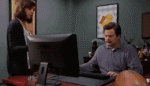
> ewwwwwwww
Indeed.
Grevengull, in about:config what is the value of
browser.search.defaultenginename? It should be DuckDuckGo.[1]
[1] https://devel.trisquel.info/trisquel/package-helpers/blob/flidas/helpers/DATA/firefox/settings.js
It is DuckDuckGo
On 30/09/18 19:08, Mason Hock wrote:
> Grevengull, in about:config what is the value of
> browser.search.defaultenginename? It should be DuckDuckGo.[1] [1]
> https://devel.trisquel.info/trisquel/package-helpers/blob/flidas/helpers/DATA/firefox/settings.js
I just installed Trisquel 8 on a desktop computer. I open Abrowser
and see that the default search engine is DuckDuckGo. But then, I open
the about:config page and read...:
browser.search.defaultenginename DuckDuckGo
browser.search.defaultenginename.US
data:text/plain,browser.search.defaultenginename.US=Google
--
Ignacio Agulló · name at domain
Interesting! What does that mean?
> browser.search.defaultenginename.US
> data:text/plain,browser.search.defaultenginename.US=Google
I booted into a live session, ran Abrowser, and looked at this value.
It was the same as yours. However, using the search bar search DDG as
expected. Moreover, after running
$ sudo apt update && sudo apt install abrowser
the value was completely absent. It is absent in my install of Trisquel
as well. It seems the setting was removed in Abrowser 62. I don't think
it's the problem.
My search engine is searx.me, and this is displayed under Preferences ->
Search -> Default Search Engine. However, in about:config,
browser.search.defaultenginename says DuckDuckGo. It seems that this
value does not control the behavior of the search bar either.
$ cd ~/.mozilla/abrowser/[random].default/
$ grep -R searx *
matches only a binary file called "search.json.mozlz4"
It seems that this file, not browser.search.defaultenginename, is
modified by graphically changing the default search engine graphically.
GrevenGull, what search engine is set as the default under Preferences ->
Search -> Default Search Engine?
On 02/10/18 01:27, name at domain wrote:
>> browser.search.defaultenginename.US
>> data:text/plain,browser.search.defaultenginename.US=Google
> I booted into a live session, ran Abrowser, and looked at this value.
> It was the same as yours. However, using the search bar search DDG as
> expected. Moreover, after running
>
> $ sudo apt update && sudo apt install abrowser
>
> the value was completely absent. It is absent in my install of Trisquel
> as well. It seems the setting was removed in Abrowser 62. I don't think
> it's the problem.
Right, I confirm that after the very first update (which included
an Abrowser update) the "browser.search.defaultenginename.US" is supressed.
--
Ignacio Agulló · name at domain
hahahah
This is why you use Icecat and Tor Browser. Abrowser a shit anyway.
I understand your sentiment. But this is also why I'm asking in the Forum. When I install Trisquel I "expect" to not be met with things like this. And when I am, I ask here why this is.
There's one thing I would like you to elaborate though, and that is your last sentence.
By looking at your suggestions I am guessing you are referring to (perhaps amongst other things) the lack of anonymity?
You want to change the value of keyword.URL in about:config: http://kb.mozillazine.org/Keyword.url#Replacing_Google_with_other_search_engines_for_location_bar_search
Mine is set to https://www.duckduckgo.com/html?q= for DuckDuckGo in pure HTML.
- Login o registrati per inviare commenti

