How can I change my mouse pointer theme, my splash screen, and my login screen?
- Login o registrati per inviare commenti
I want to change how my mouse pointer looks, how my login screen looks and how my splash screen (boot animation) looks. Any suggestions?
For the mouse pointer, try gtk-theme-switch.
It can also change some icons, and change your Gnome theme in general.
How do I run gtk-theme-switch?
I believe the boot animations are related to plymouth theme packages.
Indeed. And several themes can be installed right from the package manager. Just search for "plymouth-theme".
Thanks everyone.
By the way, when I wrote 'login screen' in the first post, I meant the first login screen that you see after you boot Trisquel.
Try installing one of the gdm theme packages.
I have installed many gdm theme packages, but I don't know how to manage them or install them. How can I select a specific login theme and use it as my default theme? What program do I have to run? Can you please provide more instructions?
Here is what I found on AskUbuntu:
$ sudo cp /usr/share/applications/gnome-appearance-properties.desktop /usr/share/gdm/autostart/LoginWindow- Log out, you will be prompted with the Appearance window.
- Change the theme as you change it for the desktop.
- Log in.
$ sudo rm /usr/share/gdm/autostart/LoginWindow/gnome-appearance-properties.desktop
Please, report here if it works.
Actually, I searched and found the same tutorial (or a very similar one), but I didn't think it will work with Trisquel.
Unfortunately, it seems the first command failed to work. Below is the output of the command.
___________________
~# cp /usr/share/applications/gnome-appearance-properties.desktop /usr/share/gdm/autostart/LoginWindow
cp: cannot stat `/usr/share/applications/gnome-appearance-properties.desktop': No such file or directory
______________
Thanks anyway for the help. I will continue to look around. Maybe I can find something on gnome-look.org
I have installed super-boot-manager. I have changed my splash screen (boot animation) with Plymouth-manager, but I'm don't know how to use Burg-manager and Grub-manager. What do Burg-manager and Grub-manager do? What are Burg, Grub, and Plymouth?
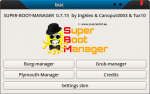
Please, search a minimum instead of asking us to do so:
- Login o registrati per inviare commenti

