Password issue with KDE-Plasma
- Login o registrati per inviare commenti
Hi,
I've successfully installed kde-plasma-desktop package in Trisquel Aramo.
Unfortunately, when I try to run any application that requires root privileges (E.G. Synaptic), my administrator password is still refused.
Entering a new password for my accound in KDE needs as well my admin's password, and it is refused.
If I launch Synaptic or any other software that require root privileges from the terminal in sudo mode, it works perfectly.
The authentification window specifices it is KDE's AgentPolicyKit1.
I 've investigate and mabye I should modify Polkit policies.
Please tell me if I'm wrong.
Resolving this issue is prioritary, but in the future, I would prefer, after understanding what was wrong, to have sort of Debian root privileges : one password for root and one for my session.
Thank you very much in advance for your help.
Best regards
I would prefer, after understanding what was wrong, to have sort of Debian root privileges : one password for root and one for my session.
I am pretty sure it just amounts to giving root a password. In a terminal:
$ sudo passwd root
You may want to read https://help.ubuntu.com/community/RootSudo before.
For me, the instructions in this recent linuxconfig.org article worked:
https://linuxconfig.org/how-to-set-a-root-password-on-ubuntu-22-04-jammy-jellyfish-linux
I didn't need to use the 'sudo passwd root' command, just 'sudo passwd' worked according to linuxconfig's instructions.
I wonder if it is related to this bug that is now fixed upstream. It was working for me just before I installed doas and now it does not. I could run as a normal user a password screen would pop up and I would enter my admin password and it worked. Not sure what changed.
Found this link in the /etc/sudoers.d/kdesu-sudoers file.
Step 1
sudo passwd (as a method)
password validated su command in terminal
unvalidated root password in graphical software (same with login passwd)
Step 2
sudo passwd root (as a method) with the very same password as in step 1
password validated su command in terminal
unvalidated root password in graphical software (same with login passwd)
Can KDE Walled have anything to do with this issue ? Indeed...
KDE Wallet Manager is a tool to manage passwords on the KDE Plasma system. By using the KWallet subsystem it not only allows you to keep your own secrets but also to access and manage the passwords of every application that integrates with KWallet.
see https://wiki.archlinux.org/title/KDE_Wallet
Disable KWallet
In case you want to permanently disable kwallet:
~/.config/kwalletrc
[Wallet]
Enabled=false
My kwalletrc file contains :
[Wallet]
First Use=false
[EDIT]
More intresting : after a while I had the automatic lock screen but I couldn't unlock with my user's password. Weird !
Hi,
As Triskel is running under KDE environnement (it's unfortunately not precised IT IS Plasma on the downloads page), I've just installed it in a virtual machine to have a try and everything is just AWSOME ! No password issue, and what a beautiful desktop Triskel is !
Back to this issue, you probably guessed I've installed kde-plasma-desktop on a machine where the Trisquel iso was installed.
My desktop display manager remained LightDM, but as Triskel uses the 5.24.7 Kde plasma environement, SDDM display manager is used instead of LightDM. Indeed ...
The Simple Desktop Display Manager (SDDM) is a display manager. It is the recommended display manager for the KDE Plasma and LXQt desktop environments. https://wiki.archlinux.org/title/SDDM
With an apt install kde-plasma-desktop, SDDM will be installed.
So System Settings/Login Screen should fix the problem and maybe explains why I couldn't unlock my screen.
https://userbase.kde.org/System_Settings/Login_Screen
Choosing a desktop environement is very important when you are on Linux.
I used Mate for a long time and is is great, but I wanted more features. But Gnome environement is just a love killer for me : customisation is too complicated, so many extensions aren't working, no desktop, annoying activity button...
KDE offers me a lot of very nice softwares I often use and allow good gadjets like KDEconnect with my smartphone in its environnement.
I won't discuss the choice of users.
The Tasksel command is a good way to install a metapackage like a desktop environnement in Debian but when I tried it with Trisquel I just found Gnome metapackage.
I really missed some usefull information on the download page before installing Aramo.
Maybe a thumbnail or a link to a video could be fine in the future to present every iso ???
Hi
Sorry guys but I think there can be a bug with KDE Plasma and Trisquel.
As my Triskel try succed in a virtual machine and the issue was too complicated for me, I decided to install Triskel in my machine, but...
Baaaam ! Same issue !
This is very frustrating when you have to upgrade Trisquel after an installation and have to do it with the terminal.
I've reinstalled Triskel two times, the iso is SHA256 and GPG checked, the solutions proposed above don't work even on a fresh install. This is always the same issue.
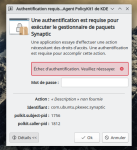
Please open an issue at the tracker so this don't get lost into the forum and we can have a good follow up.
For what I've read seems to be a lot of chefs on the kitchen, and no clear direction on the solution process, still we should track it if it's a security issue.
Thank you Ark74,
I've just ask to be a member and will be able to make a clear description. I'm waiting for the validation.
Indeed, I saw the ANSSI (an official french gouvernement crack-watch and security organisation) have warned recently on pkexec.
https://www.cert.ssi.gouv.fr/avis/CERTFR-2022-AVI-084/
I'm typing on my Debian boot and they have apparenty fixed the problem. I'm only using it for now.
No private data have been reintalled yet on my Triskel boot.
By default you should be able to send an email to validate your account automatically, otherwise if you find an admin on #trisquel-dev then it can be manually validated, but that requires that someone is around, so I would stick to the automated validation.
FWIW, your account is now active.
Best regards.
Thank you very much Ark74
The ticket is created (I'm not a Git expert and I hope I haven't mistake myself)
I've tried to be as clear as possible.
Hoping the Trisquel team will find what's wrong.
Best regards.
Hi Ark74
It seems my ticket have been closed.
What does it exacty means ?
Is is beacause my ticket was at the wrong place ?
Is the issue is resolved ? and so what should I do ?
Do I use triskel the wrong way ?
As I said I'm not an expert in Git.
I hope I haven't hurted anyone.
I'm just hoping an answer to - I think - a weird behaviour of my system...
Thank you
Best regards
It has been moved to package-helpers:
https://gitlab.trisquel.org/trisquel/package-helpers/-/issues/121
Thank you prospero.
Sorry, I haven't noticed.
Best regards
- Login o registrati per inviare commenti

