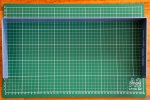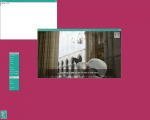share your desktop! (again)
- Login o registrati per inviare commenti
> But good luck managing multiple windows. :)
Impossible for the way I work. I'm just playing around, there's no way I'm going to try to keep it like this. I couldn't even be productive in one monitor with it set up like this. But I am getting used to having about 50% transparency on the terminal window. Looks nice, and lets me transcribe writing from the windows behind it.
Since you seem to be willing to spend time experimenting with different workflows, you might find it worthwhile to try out a dynamic tiling window manager like i3. Now that I've gotten used to it, I could never go back to a stacking window manager. Then mental overhead of manual window management is something you take for granted until you get used to life without it.
Fedora 31. Displays work well, easy to configure.
'scrot' is broken.
Error:
Problem: conflicting requests
- nothing provides libgiblib.so.1()(64bit) needed by scrot-0.8-21.fc31.x86_64
(try to add '--skip-broken' to skip uninstallable packages)



OBSD XFCE (Macbook Air 2015). Works like a dream (apart from the compositor, there's annoying flicker when the mouse is moved over, so I turned it off).
I've tried multiple times to make FreeBSD work on MBAIR. I can't make X11 start. There's an issue with the Intel driver drm-kmod. Once installed, the machine will go into an eternal boot-loop, never reaching the login let alone the desktop. In text mode, it works fine on FreeBSD 12.1-RELEASE.
OpenIndiana has a new release out today. You going to give it a spin?
Looks a lot more modern and useful than I expected. I guess that's the advantage of getting Mate running for them.
I managed to get the GUI to work. MBAIR still no sound, so I tried on my NUC.
Edit this file as root (or create it) '/boot/loader.conf':
kern.vty=vt
https://www.freebsdfoundation.org/freebsd/how-to-guides/installing-a-desktop-environment-on-freebsd/
With that out of the way, the video driver installs and works as intended.
As root:
pkg install drm-kmod
sysrc kld_list+="/boot/modules/i915kms.ko"
https://freebsddesktop.github.io/2018/12/08/drm-kmod-primer.html
For the sound to work (Intel NUC5PPYH):
/boot/loader.conf
snd_hda_load="YES"
/etc/sysctl.conf
dev.hdac.0.polling=1
Also: install 'pavucontrol' (XFCE).
What better way to celebrate a working sound system than with a Muddy Waters playlist?? That's awesome.
So those 1st two screenshots are from XFCE - is that right?
Are you using ZFS? And if so, what features do you use?
I think it's UFS. Yes, the first two screenshots are XFCE.
> pkg install libva-intel-driver
That's their MIT-licensed driver, right? So still free software. Is this still OpenBSD you are running?
https://www.archlinux.org/packages/extra/x86_64/libva-intel-driver/
It should be MIT. The same as the X Window System.
It's FreeBSD. I had no problems installing a GUI on OpenBSD (it comes with one). On FreeBSD X wouldn't start without these instructions. FreeBSD boots to a login prompt by default, no X included in the base system
Oh, so OpenBSD is the easy one to install and FreeBSD takes a bit more work, like getting Arch running. I see. I've never messed with the BSD's at all that I can remember. I tried a live ISO of one of them last month, and it just came up to a command prompt - maybe it was FreeBSD. I didn't want to take the time to figure out what commands it responds to, so I just moved on.
So this desktop is one you've been crafting by hand the past week. Very interesting.
The various DEs available are packages and easy to install (I had to make-install lame from ports, a dependency of HandBrake). Initially getting X to run properly was harder than I thought (I just couldn't wrap my head around it; I tried it'd fail). Now it's smooth sailing after I discovered that kern.vty=vt thing and the libva-intel-driver driver.
The FreeBSD installer installs no GUI nor X. The OpenBSD installer is fast and installs most hardware including sound, graphical login and screens automatically. OpenBSD has no support for NVidia, so with those cards OBSD is slow.
Here's MATE on FBSD. It looks the same as ever.
pkg install mate
This version looks nicer to me.
> Windows have no resize handles.
Is that a bug (perhaps related to the lack of window borders?), a choice (did you disable window borders for aesthetic reasons?), or just not a feature of the window manager?
There's no active window manager unless one is selected in the preferences. Looks like Lumina uses Fluxbox to achieve this.
There's no going back to the borderless setting, at least not obvious. I liked the initial configuration. This is Lumina 1.5. Lumina 2.0 is supposed to get a native wm.
##EDIT##
I deleted everything related to Fluxbox under '~/.config/lumina-desktop' and I'm back to the borderless window management. This setting is somewhat similar to OpenBSD's cwm (albeit with titlebars). Windows are manipulated with the keyboard.
What's wrong with Firefox? Strange lines running through it.
It's supposed to demonstrate an alt+M2 drag resize operation in progress.
The mouse cursor was not recorded in the screenshot but there should be an arrow resembling an angle bracket. During the resize operation only an outline is shown. Reminds me of twm.
Wow, that's like you said, like running without a wm
Lumina's utilities (Insight file browser, PDF reader, text editor et al.) native to the system have resize handles regardless.
Draco Desktop is better in my opinion if you use gnu/linux. If you use BSD, then yes, lumina probably is better. :)
So it's been about one week with FreeBSD for you now I think. Are you planning to stay with it, or move along to something else? I'm hoping to try Project Trident on Void soon, but keep finding new stuff to experiment with on MX.
Most likely I'll use it variably on my computers. I have several boxes. Some of them run Debian, others Arch or Trisquel, OpenBSD.
I watched WarGames (1983). The WarGames IMSAI 8080 computer is a looker!
https://www.imsai.net/movies/wargames.htm
Lumina has transparency and shadows. The feature needs to be turned on in the settings.
Project Trident uses Lumina I believe.
War Games was the 80's movie that made all us computer nerds finally feel cool.
They don't make movies like this anymore. The WarGames movie started something that's ephemeral or impossible to contain – a point in time when the change is imminent but not yet visible. A time slice frozen in eternity.
http://pc-museum.com/046-imsai8080/wargames.htm
By the way, the "IMSAI 212A" modem is a Cermetek 212A.
I see, that's what that style of windowing is called - motif. I should have known. Classic 1980's style.
If you can figure out how to use it, a current fork of the old Indigo Magic Desktop (or later called Irix Interactive Desktop) is available: https://maxxdesktop.arcadedaydream.com/
Supposed to look like this little piece of heaven:
That desktop (Irix) featured prominently in the first Jurassic park movie. "It's a UNIX system, I know this!"
fsv is a clone (of fsn):
https://en.wikipedia.org/wiki/File_System_Visualizer
The 3D file manager was real.
Slackware was just a baby, and already competitive with DOS and Windows in some benchmarks. And today, you would have trouble finding any benchmarks where GNU/Linux doesn't have a clear advantage.
twm – very basic, minimal X11. Back to the future.
I installed FBSD on a ThinkCentre 920 SFF desktop computer. To my surprise, everything works OOB, sound, resolution, GUI.
This is what graphical computing was like in the late 1980's (except, of course, the Web was not yet invented or introduced to the public, and connection speeds were a fraction of this). Let's pretend the Links browser download window is an active FTP connection.
The 2-stroke moped in the movie is a Derbi.
And except no one was watching movies on our computers, haha. Unless you could figure out how to print out a movie on a dot matrix printer.
They had a rudimentary video window on X in 1991 (at 55 mins).
- Login o registrati per inviare commenti