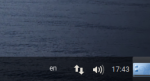Trisquel 10 Keyboard Indicator missing
- Login o registrati per inviare commenti
I added another keyboard layout, and there's no indicator in the panel. Mate should have it appear automatically once multiple layouts have been installed.
I wonder what the package taking care of this functionality is. It seems to be missing.
I haven't installed trisquel 10 yet. But in order to view the keyboard layout in Trisquel 9 you should add to panel Notification Area.h
Thanks.
Notification area comes coupled with a sound applet icon. Now there's two sound icons.
Did you install multiple DEs? This sometimes make some redundant stuff appear, especially around notifications.
That extra sound icon looks really big, like if it came from another world.
No, this is vanilla Trisquel 10, MATE.
I see. Cannot seem to reproduce the problem on a live sytem here: I am getting the expected layout notification but no unsolicited extra sound icon.
Maybe I am using a more recent iso, though, and the bug has been fixed.
Not sure why there are so many separate "notification" things anyway. On my main Trisquel 9 system, only Sylpheed shows in that "Notification Area" in addition to the keyboard layout. All applications with a "run-in-background" mode show up in the "Notification Applet" instead.
Weird.
I mean, you are correct, the Trisquel 10 iso is still from 29-Sep-2021 18:17, so we are both using that one.
Also, it appears I got bamboozled by all these applets: there is no "Notification Applet", but an "Indicator Applet". That is the one showing by default on Trisquel (Etiona and Nabia).
Your extra-large extra volume icon remains a mystery. It is the same icon that shows when using the function keys to modify the volume.
The problem is this: the "default" applet (Trisquel 10) shows volume and ethernet/wifi but no keyboard layout without adding a new Notification Area Applet, which is the one coupled with the huge volume sound cone.
I'd like to be able to view the layout status and change the layout. MATE should do this automatically whenever more than one layouts are defined in the keyboard settings application.
So far, I've managed to do this using the command line in terminal: toggle 'setxkbmap fi/us'.
There seems to be a mess with "Indicator Applet" (the default on Trisquel) and "Notification Area", which one currently needs to add manually to get the keyboard layout indicator to be displayed, on both Etiona and Nabia. The latter was supposed to be phased out in favor of the former, but as usual some applications did not make the switch and "Notification Area" stuck around.
A possible solution would be that both show by default on a fresh install, so the keyboard layout indicator/selector would automatically appear when layouts are added. I guess that would be fine, if we could make sure that the monster sound icon would not show up. This is what I am getting:
On Trisquel 9 there's no issue.
I'm talking about Trisquel 10. The huge sound cone plagues T 10.
> I'm talking about Trisquel 10.
I thought I was, but that screenshot above is not lying. No idea what happened but that USB has in fact Trisquel 9 on it. Now I understand why I was not getting that nice mountain picture at startup.
So, as things stand, "Indicator Applet" needs to be sorted out, and to show keyboard layout.
EDIT: as a workaround, you can reduce the icon size in the Notification Area preferences.
On GNOME, Super+Space (Super being the Windows key on most keyboards, sadly) allows to switch the keyboard layout. The shortcut is actually configurable. Isn't it the same on MATE?
There's no difficulty changing layouts in any a myriad way.
The problem is the indicator applet that won't work properly. It should be fixed.
We shouldn't be content with makeshift solutions that make the GNU system look bad.
Anyway, super+space works only one way (ie. us --> fi) but not back. Whereas, left super (win) works as intended again.
I always have the ultimate solution at hand no matter what -- terminal 'setxkbmap us/fi' should any issues arise.
We shouldn't be content with makeshift solutions that make the GNU system look bad.
Sure. I only thought you did not know about that keyboard shortcut, which is more convenient than executing setxkbmap.
Anyway, super+space works only one way (ie. us --> fi) but not back.
On GNOME, it circles, like Alt+Tab to switch between opened applications. And, analogously to Shift+Alt+Tab, there is Shift+Super+Space to circle in the other sense. If it is the same on MATE, it may allow you go from the Finnish layout to the US one.
That's actual useful information: shift+super+space indeed works in reverse, toggling between us/fi repeatedly in a circle.
Super+space only works one way and then stops doing anything. It doesn't make much sense.
Going down that road, 'Keyboard Preferences' > 'Layouts' > 'Options' > 'Switching to another layout' has an impressive list of 30+ options to choose from.
For unknown reasons (most probably, conflicts with some other keyboard shortcuts defined elsewhere and long forgotten) not all of them seem to work on my T9 system. 'Both Ctrl together' and 'Both Shift together' do work, though, and arguably bear low risks of conflict. I find 'Both Shift together' to be especially convenient. Most options seem to work on T10, with the limitation you mentioned about Super+space.
That still does not solve the buggy applet thing: when using multiple layouts, you want to be able to *see* which one you are using *before* starting to make self-inflicted typos. All sources I could find on that topic converge to the conclusion that it is going to be very tricky to solve.
http://cdbuilds.trisquel.org/nabia/
A new ISO dated 2021-10-27.
You can never have enough volume applets. Trisquel 9 is deficient and Trisquel 10 gets it right.
- Login o registrati per inviare commenti